WebdriverIO is Javascript based test automation framework built over nodeJs. It is an open-source project developed for the automation testing community. WebdriverIO is extendible, compatible, feature-rich, and easy to install. This is considered a Next-gen test automation framework which supports both desktop browsers and mobile apps. Which makes WebDriverIO a favourable option for Selenium automation testing. It supports BDD and TDD test framework. The latest version of WebdriverIO is 5.X. In this WebDriverIO tutorial for Selenium automation testing, I am going to show you how to start writing your first Selenium script of WebdriverIO.
WebdriverIO Architecture
The first and foremost topic that you would learn in this WebdriverIO tutorial is going to be the WebdriverIO architecture. This is what happens when you run a WebDriverIO test script.
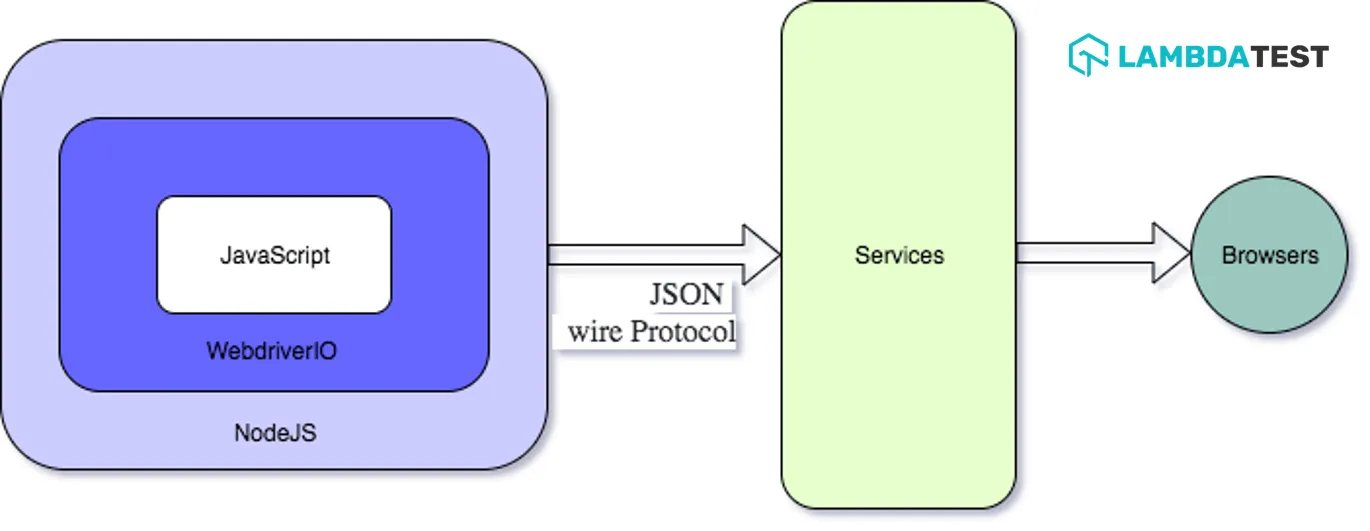
NodeJS: NodeJS is an open-source project which helps to run the Javascript runtime environment.
WebdriverIO: WebdriverIO built on top of NodeJS which communicates with NodeJS.
JavaScript: The script is written by the user with the help of the WebdriverIO library.
This flow gets executed when the user runs WebdriverIO test script:
JavaScript written by the user sends a request by WebdriverIO via nodeJS to the Services which is in the form of HTTP command using JSON Wire Protocol. Now, services forward the request to browsers to perform user actions.
#selenium #automation #selenium-webdriver #webdriverio #tutorial #javascript #selenium-grid
