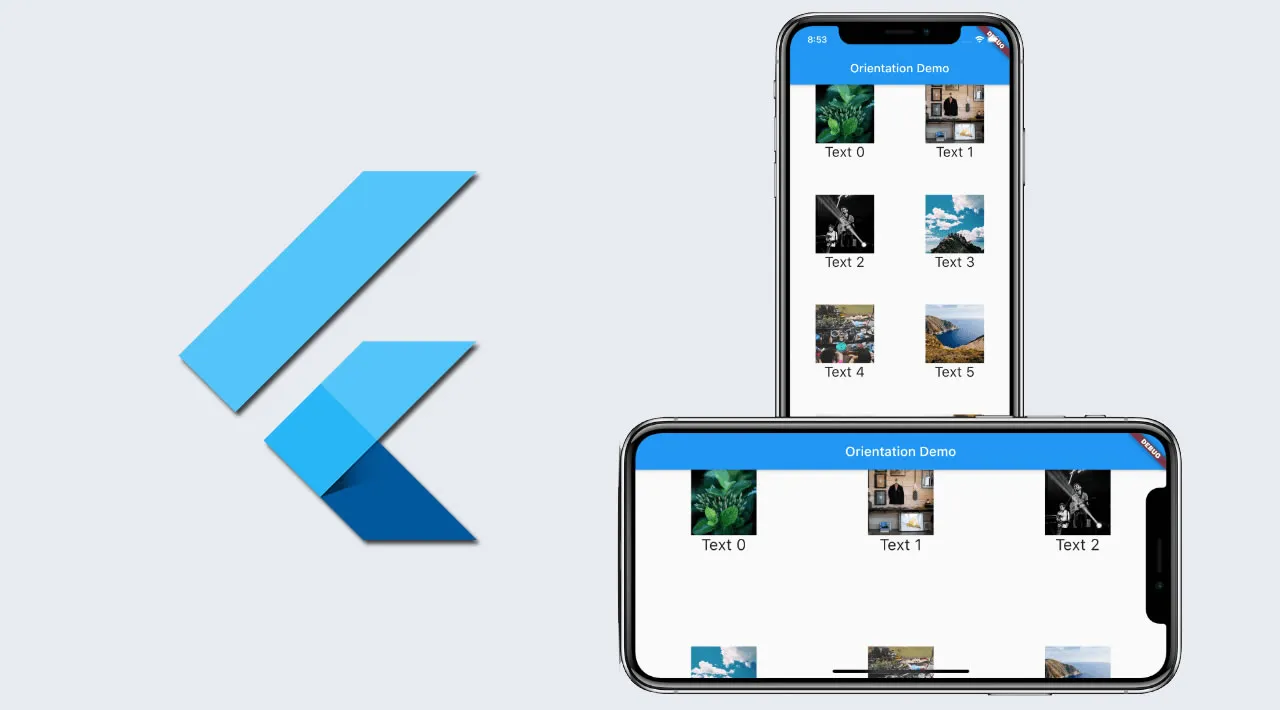Using the GridView class in Flutter, you can show data in a grid format. Learn how you can implement this in your Flutter app here.
When developing apps in Flutter, you may encounter the need to display a list of items as a grid. You can show data in a grid format — i.e., with rows and columns — using the GridView class in Flutter.
Using GridView is the best way to combine the Row and Column classes and create a scrollable grid list. A common use case is showing a list of photos, such as in the Google and Apple native photo apps.
In this tutorial, we’ll demonstrate how to implement GridView in your Flutter app. We’ll also walk through some practical examples so you can see GridView in action.
We’ll cover the following in detail:
- What is GridView?
- GridView properties
- Showing a list with a fixed number of items
- Showing a long list in GridView
- Building a responsive GridView
If you’re a visual learner, check out this quick video tutorial:
#flutter