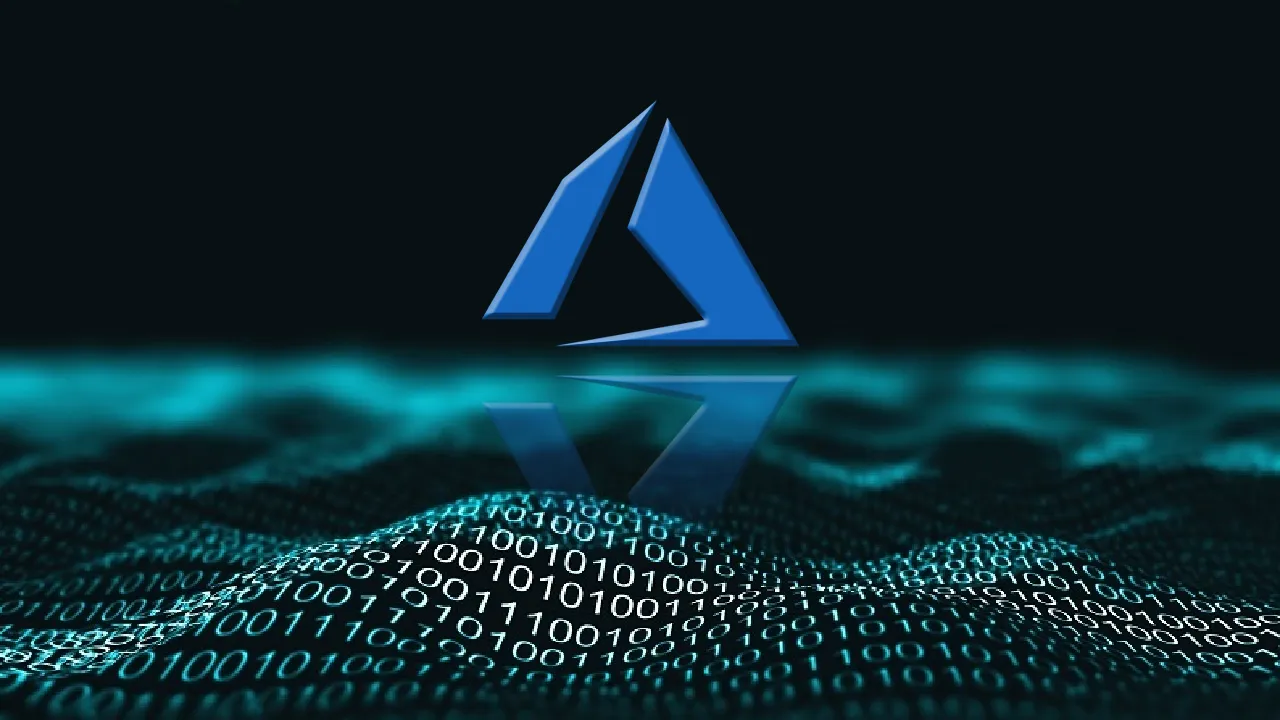We live in turbulent times. We need information, the right information.
Information is Important.
Then Context is important.
And Timing is important.
You see, I run a small Slack group, intended to be for **Financially Savvy Investor “want-to-be” **(all one word)
Andtherein our group, we discuss news, opportunities, and strategies. It’s a hobby — But not financial advice :D
The challenge is to ensure that we, as a group are up-to-date with the relevant social and economic developments, — something we discuss at length in more relevant channels. We have **#Crypto #Stocks #Buy-To-Lets #Economy **channels to name a few.
There are a number of Slack integrations available(paid), but my purpose was to get more bespoke Twitter updates into the relevant #updates or #news channel on slack, without much coding, faff, and on a shoestring budget. As it make it smart, pay only for the resource it needs to run on.
So I did. It works out to cost about $0.40/month for all my streaming needs. But let’s talk details.
This is how I have gone about creating my customer twitter-to-slack feed, and this is where Azure Cloud comes with its hand offering —A Logic app. This handy Cloud Function feature offering comes with an easy-to-follow Interface which has quite a great list of supported integration out-of-the-bag, and Twitter and Slack integrations as part of them. What you do next is tweak and tailor the configuration within the UI to your individual requirements, — just as per my integration example steps below;
The How-To Guide
You can replicate this in your own Azure account — you get £150 initial funds on your trial account to experiment with, so you can get started for free.
#slack-integration #logic-apps #azure-functions