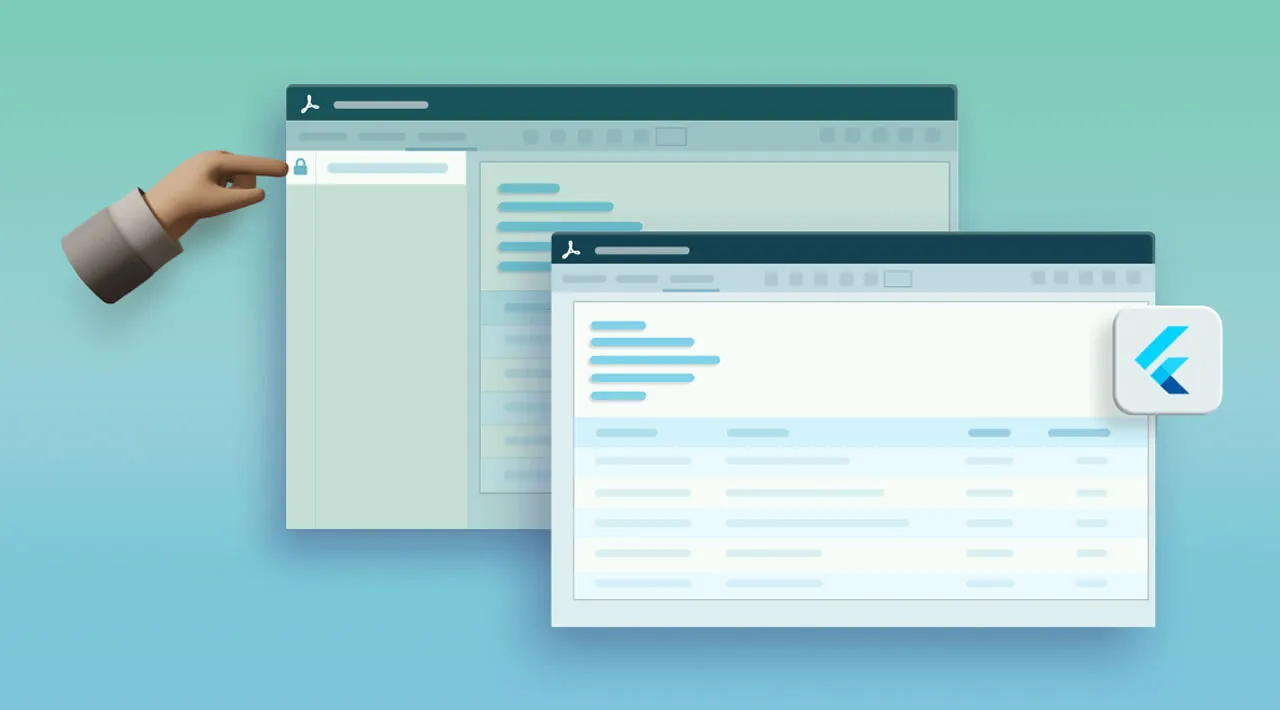This article explains the new encryption and decryption feature available in the Flutter PDF Library in the 2020 Volume 4 release.
The Syncfusion Flutter PDF Library now allows users to encrypt and decrypt PDF documents in Flutter applications.
PDF encryption allows users to protect their PDF documents from unauthorized access. These days, data theft has become a real problem. So, we need to secure important files before sending them to recipients to prevent unauthorized access to their content. And then, if a PDF document we receive is encrypted, we have to decrypt it to access its content.
There are two types of passwords that are available to protect PDF files:
- Document open password: Most PDF documents are encrypted with a user password that is required to open the documents.
- Permission password: A permission password, also known as an owner password, is used to limit the access permissions to various operations such as printing, editing, and copying content in a PDF document.
With the Syncfusion Flutter PDF Library, you can protect your PDF documents with either of these passwords, or both.
If a PDF is encrypted with both types of passwords, you can use either of the passwords to open it. But to change the restricted features, you need the permission password.
In this blog, I will show you how to encrypt and decrypt PDF files, divided into the following topics:
- Encrypt PDF document
- Restrict PDF permissions
- Decrypt or remove security from a PDF
#flutter #pdf #programming