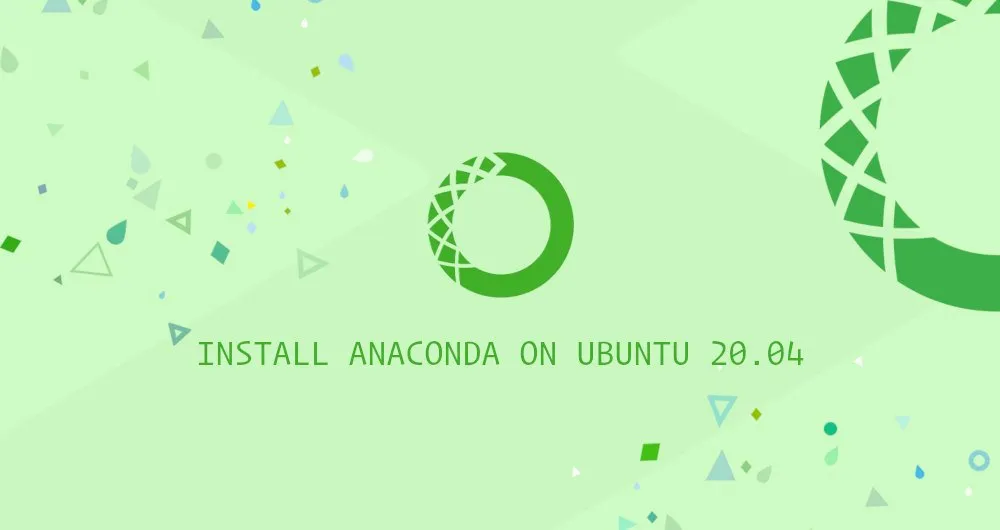Anaconda is a popular Python/R data science and machine learning platform, used for large-scale data processing, predictive analytics, and scientific computing.
Anaconda distribution ships with 250 open-source data packages, and more than 7,500 additional packages can be installed from the Anaconda repositories. It also includes the conda command-line tool and a desktop graphical user interface called Anaconda Navigator.
This tutorial will walk you through the installation of Anaconda Python Distribution on Ubuntu 20.04.
Installing Anaconda
At the time of writing this article, the latest stable version of Anaconda is version 2020.02. Before downloading the installer script, visit the Downloads page and check if there is a new version of Anaconda for Python 3 available for download.
Complete the following steps to install Anaconda on Ubuntu 20.04:
- Anaconda Navigator is a QT-based GUI. If you are installing Anaconda on a desktop machine and you want to use the GUI application, install the following packages. Otherwise, skip this step.
sudo apt install libgl1-mesa-glx libegl1-mesa libxrandr2 libxrandr2 libxss1 libxcursor1 libxcomposite1 libasound2 libxi6 libxtst6
- Download the Anaconda installation script with your web browser or
[wget](https://linuxize.com/post/wget-command-examples/):
wget -P /tmp https://repo.anaconda.com/archive/Anaconda3-2020.02-Linux-x86_64.sh
#ubuntu 20.04 #ubuntu 20.04 #anaconda