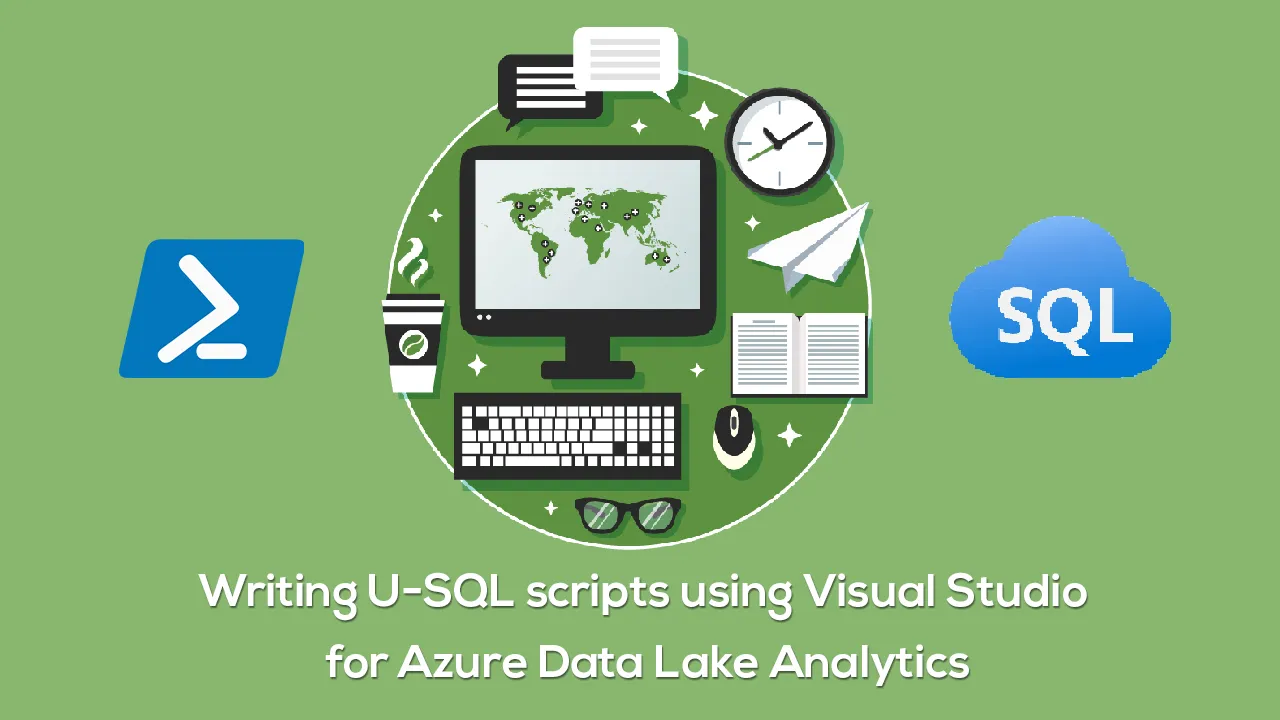In the 2nd article of the series for Azure Data Lake Analytics, we will use Visual Studio for writing U-SQL scripts.
Introduction
Azure Data Lake stores the unstructured, structured, and semi-structured data in the Azure cloud infrastructure. You can use Azure portal, Azure Data Factory(ADF), Azure CLI, or various other tools. In the previous article, An overview of Azure Data Lake Analytics and U-SQL, we explored the Azure Data lake Analytics using the U-SQL script.
In this article, we will understand U-SQL scripts and executing them using Visual Studio.
U-SQL scripts execution in the Visual Studio
U-SQL is known as a big data query language, and it combines the syntax similar to t-SQL and the power of C## language. You can extract, transform data in the required format using the scripts. It has few predefined extractors for CSV, Text, TSV for extracting data from these formats. Similarly, it allows you to convert the output to your desired format. It offers big data processing from gigabyte to petabyte scale. You can combine data from Azure Data Lake Storage, Azure SQL DB Azure Blob Storage, Azure SQL Data Warehouse.
You can develop and execute the scripts locally using Visual Studio. Later, you can move your resources to the Azure cloud. This approach allows you to save the cost for Azure resources ( compute and storage) because in the Visual Studio, it does not cost you for the executions.
To use these scripts in the Visual Studio, you should have _the _Azure Data Lake and Stream Analytics Tools installed. You can navigate to Visual Studio installer -> Workloads-> Data Storage and processing -> Azure Data lake and Stream Analytics.
Launch the Visual Studio 2019 and create a new U-SQL project. You get a few other templates such as Class Library, Unit Test project and sample application as well. We will work with a project template that creates a project with your USQL scripts.
#azure #sql azure #visual studio #azure data lake analytics #visual studio #u-sql