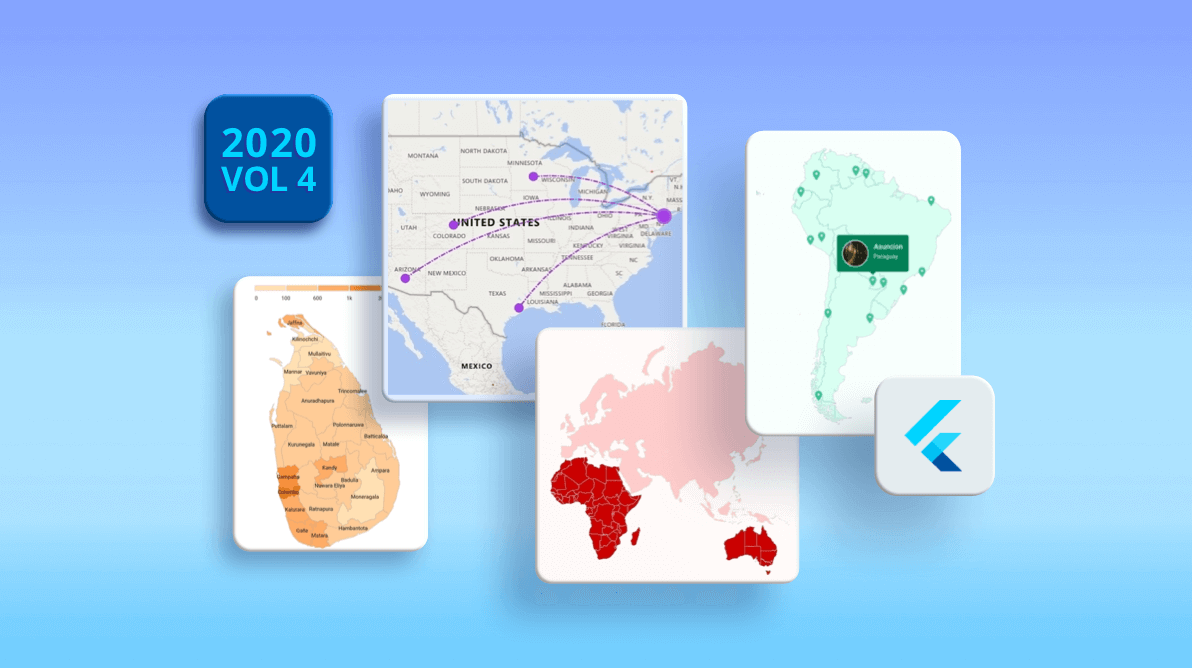Syncfusion has released 2020 Volume 4, which includes a set of exciting features for the Flutter Maps widget. It comprises both features requested by you and what we believed would best enrich the widget.
The following new features are included in our Flutter Maps:
- Load JSON data from different sources.
- Tooltip for Markers.
- Bar legend with gradient support.
- Shape sublayer.
- Vector shapes.
In this blog, I will walk you through these new features one by one.
Load JSON data from different sources
From 2020 Volume 4 onward, the Flutter Maps widget allows you to load GeoJSON data in the shape layer from different sources such as files in the network, assets, and data in memory, depending on the requirements of your Flutter application.
Tooltip for markers
We provided tooltip support for bubbles and shapes in the shape layer in our previous releases to display additional information. In addition to this, we have now provided tooltip support for markers on maps with complete customization. This is applicable for markers on both the shape and the tile layers.
This feature is shown in the following screenshot.
 Customized Tooltip for Markers in Shape Layer
Customized Tooltip for Markers in Shape Layer
Bar legend with gradient
In addition to the existing legend style, you can now use a new, stunning, bar-style legend in this release. You can render the bar-style legend for data rendered in map shapes or bubbles. You can also customize the positions and formats of the labels in the bar legend as needed.
Refer to the following screenshot.
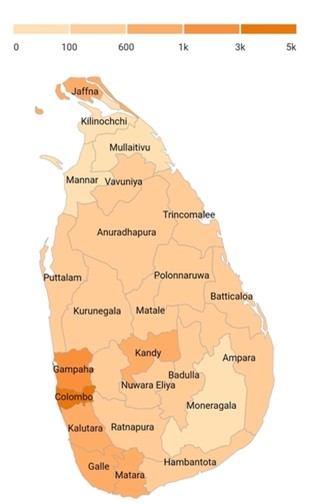
#flutter #syncfusion #maps