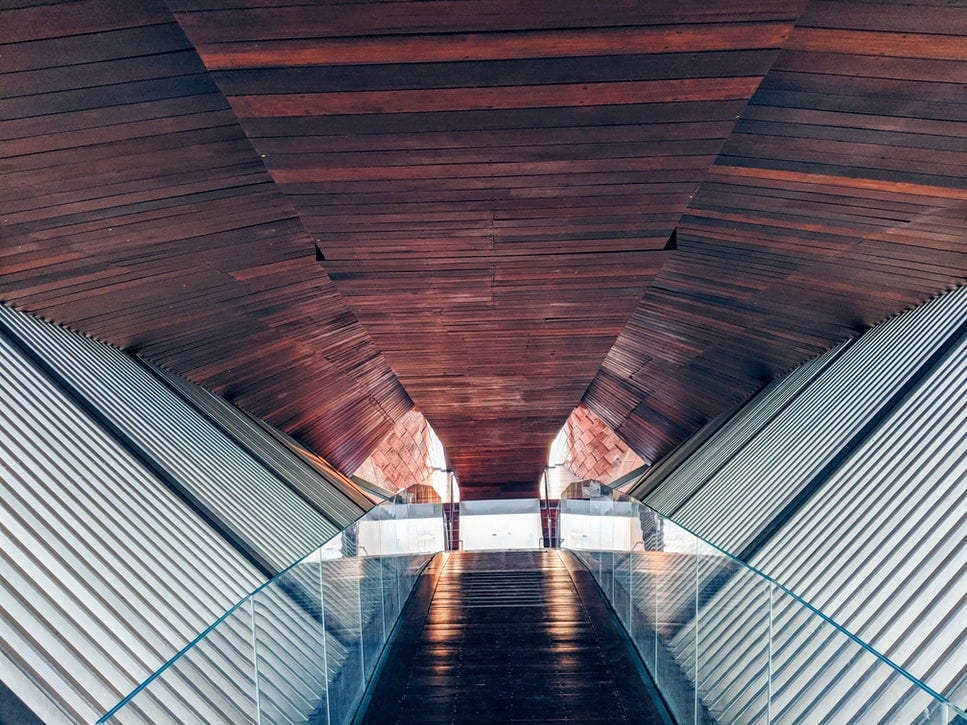In this article, we’ll dive into Git internals by going through a real example. If you don’t have your terminal open already, do so, fasten your seatbelts, and let’s go!
Initializing a Git Repository
You have probably already initialized an empty Git project using git init, but have you ever wondered what this command does?
Let’s create an empty folder and initialize an empty Git project. This is how the official Git documentation describes git init:
“This command creates an empty Git repository — basically a
_.git_directory with subdirectories for_objects_,_refs/heads_,_refs/tags_, and template files. An initial_HEAD_file that references the HEAD of the master branch is also created.”
If we inspect the folder’s content, we’ll see the following structure:
$ tree -L 1 .git/
.git/
├── HEAD
├── config
├── description
├── hooks
├── info
├── objects
└── refs
We’ll cover some of the objects later on.
#software-engineering #programming #software-development #github #git