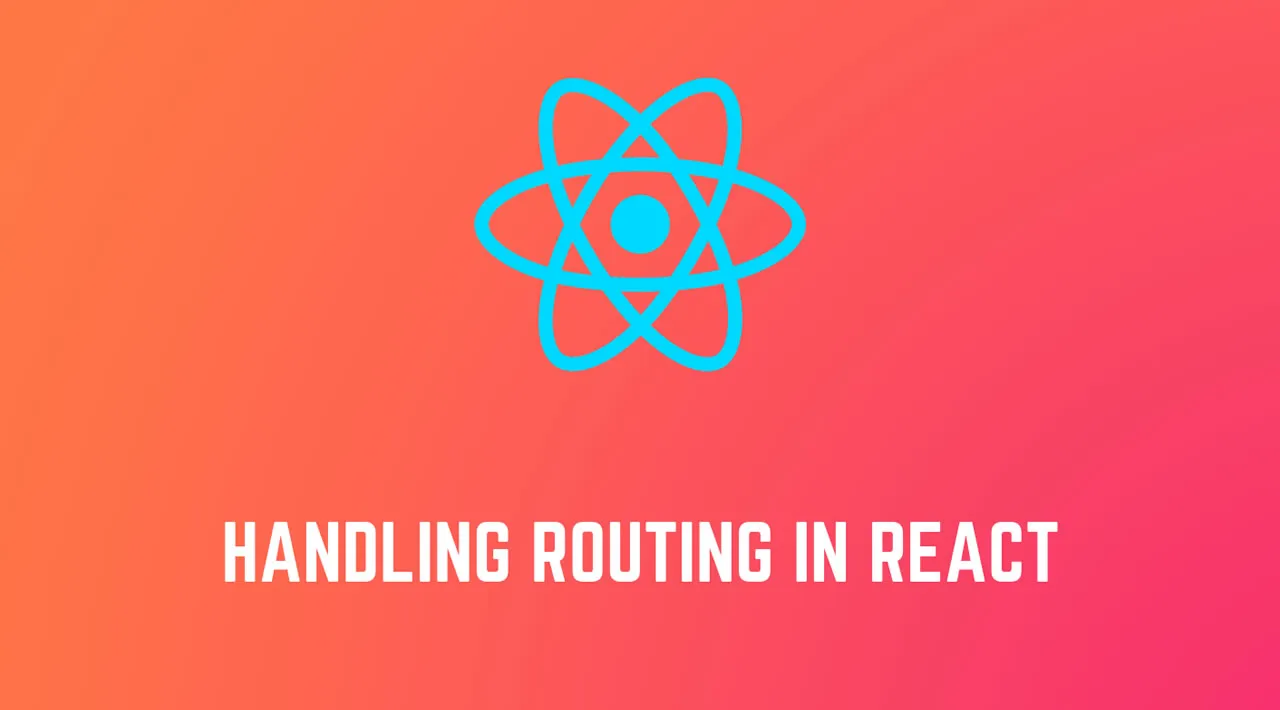Everything You Need to Know about React Routing
Organizations are switching to single-page applications (SPAs) to fulfil the rising demands of clients and users of inbuilt apps. Single-page applications significantly rely on JavaScript, and while the user interacts with the application, they do not demand the entire page reloads. Rather, for every user request, a single page is dynamically updated, offering a far more efficient interface throughout the user journey. So, SPAs have become the new normal in the software developing industry.
A SPA possesses many views, and you will require a router to handle the URLs, than for traditional multi apps, to navigate across those views. React Router deals with that, making the UI and the URL of the application in sync.
React Router allows you to handle routing declaratively. The declarative routing strategy enables you to manipulate the flow of data in your application and build intuitive routes with increased readability, attempting to make it convenient to handle your application architecture.
So, Let’s see how to use routing in your React application through this article.
Installing and Setting up React Router
After creating a new React application using create-react-app you need to install the React Router package. There are two, web and native versions available. We need to install the web version here.
#javascript #front-end-development #routing #react-router #react