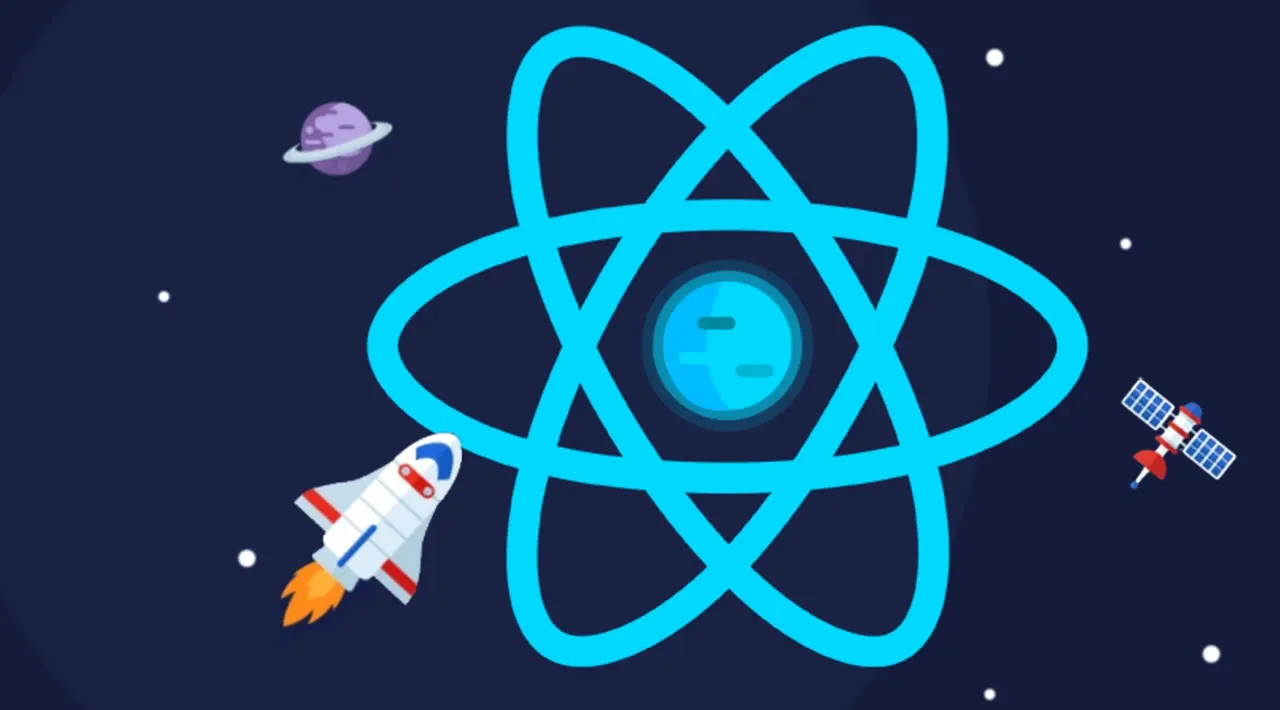Learn how to avoid transcription errors in React using input masks, which provide user-friendly constraints for your user input fields.
Modern web applications accept various user inputs: mouse clicks, screen tap and keyboard events, gestures, audio, and files. Almost all web applications use keyboard events to capture detailed user input data. In other words, users can enter required data into typical web applications using their devices’ keyboards. For example, a user can enter a name, phone number, postal code, and email address during a particular web application’s registration process, and that information is then communicated to the backend.
Every user is different. They may have unique practices when it comes to form-filling, and they often try to use various formats in input fields. If a particular web application displays a raw text input field to capture a phone number, for example, the user may face several usability issues, such as not being able to predict the input field’s accepted format when they’re typing.
To avoid these types of issues, you can use input masks to provide user-friendly constraints for a particular user input field. In this article, I’ll explain how you can use input masking in your React applications.
#react #reactjs #javascript #web-development