Neumorphic UI Elements in React Native
A React Native component to create neumorphic style UI components with shadows and blur effects in your app.
Basic usage:
1. Install & import:
# NPM
$ npm i react-native-neomorph-shadows --save
npm install @react-native-community/art --save2. Create neumorphic style shadows.
import { Shadow } from 'react-native-neomorph-shadows';
<Shadow
inner // enable inner shadow
useArt // set this prop to use non-native shadow on ios
style={{
shadowOffset: {width: 10, height: 10},
shadowOpacity: 1,
shadowColor: "grey",
shadowRadius: 10,
borderRadius: 20,
backgroundColor: 'white',
width: 100,
height: 100,
// ...include most of View/Layout styles
}}
>
</Shadow>3. Create flexible & auto resizing Neumorphic elements.
import { Neomorph } from 'react-native-neomorph-shadows';
<Neomorph
inner // enable shadow inside of neomorph
swapShadows // change zIndex of each shadow color
style={{
shadowRadius: 10,
borderRadius: 25,
backgroundColor: '#DDDDDD',
width: 150,
height: 150,
}}
>
</Neomorph>4. Apply a blur effect to the shadow.
import { NeomorphBlur } from 'react-native-neomorph-shadows';
<NeomorphBlur
style={{
shadowRadius: 12,
borderRadius: 70,
backgroundColor: '#ECF0F3',
width: 140,
height: 140,
}}
/>;Preview:

Download Details:
Author: tokkozhin
Live Demo: View The Demo
Download Link: Download The Source Code
Official Website: https://github.com/tokkozhin/react-native-neomorph-shadows
License: MIT
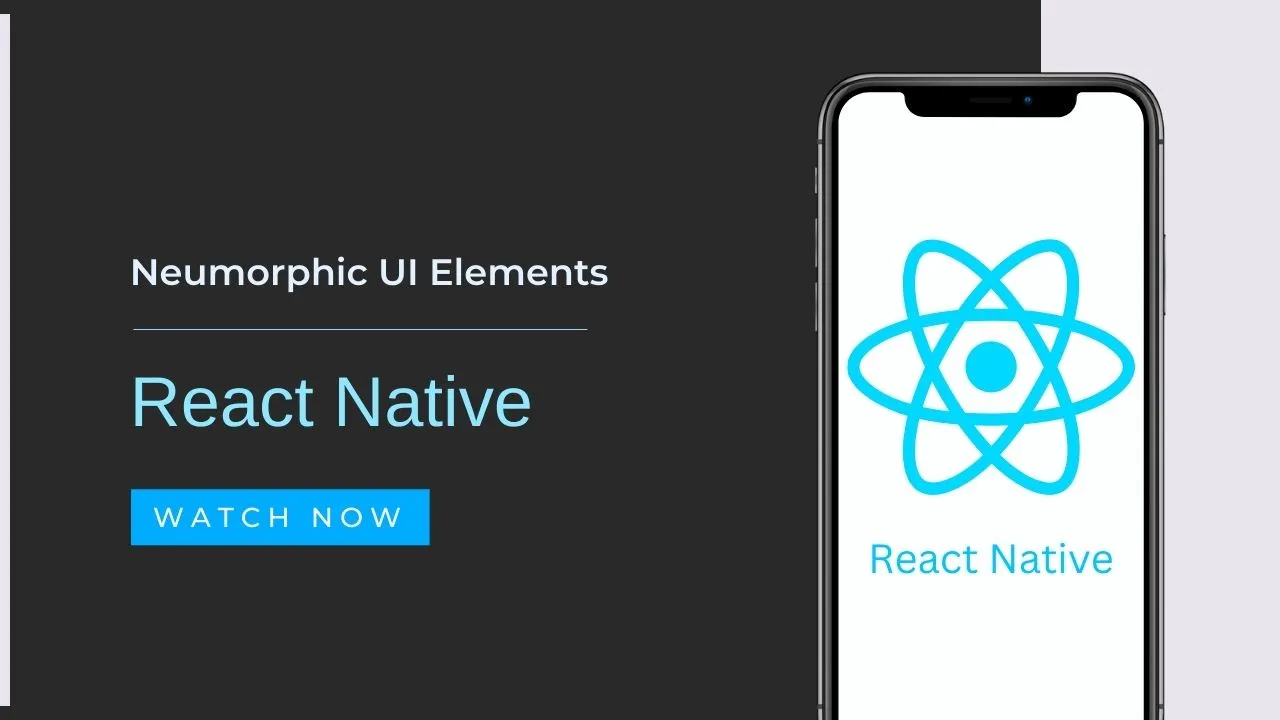
1.40 GEEK