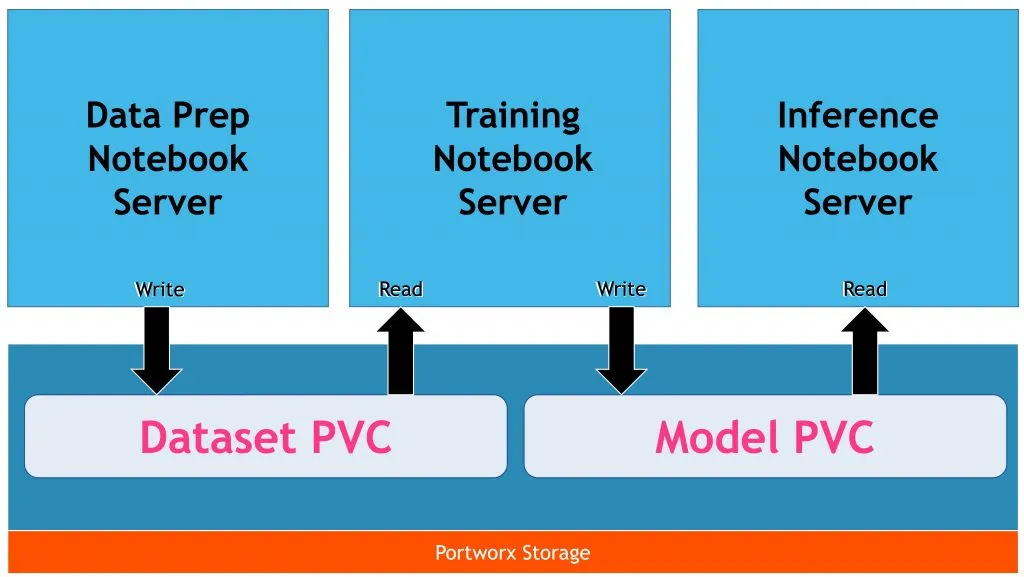This tutorial is the latest installment in an explanatory series on Kubeflow , Google’s popular open source machine learning platform for KubernetesIn this installment, we will start exploring building an end-to-end machine learning pipeline for data preparation, training, and inference. We will delve deeper into these tasks over the next few installments.
To follow this guide, you need to have Kubeflow installed in your environment with a storage engine like Portworx supporting shared volumes for creating PVCs with RWX support.
We will train a Convolutional Neural Network (CNN) to classify the images of dogs and cats. The objective is not to train the most sophisticated model but explore how to build ML pipelines with Kubeflow Notebook Server. This scenario will be further extended to run MLOps based on Kubeflow Pipelines. For model serving, we will leverage KFServing, one of the core building blocks of Kubeflow.
In the first part of this series, we will build custom container images for the Kubeflow Notebook Server that we will use in the remainder of this tutorial.
#kubernetes #tutorial