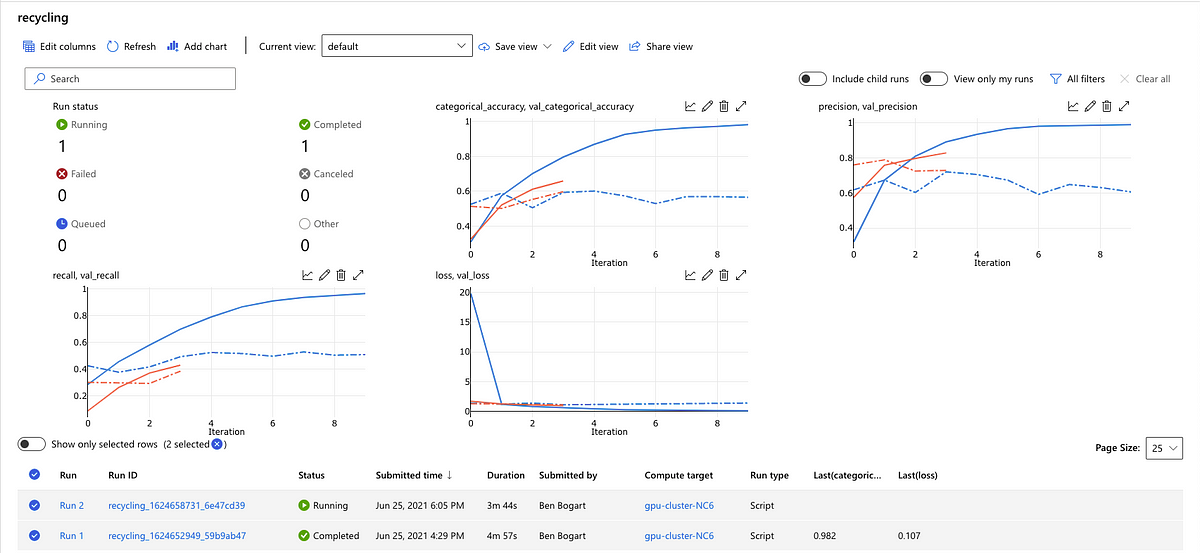A real-time approach using a custom Keras callback.
Training a TensorFlow/Keras model on Azure’s Machine Learning Studio can save a lot of time, especially if you don’t have your own GPU or your dataset is large. It seems that there should be an easy way to track your training metrics in Azure ML Studio’s dashboard. Well, there is! It just requires a short custom Keras callback.
If you are new to training TensorFlow models on Azure, take a look my article “Train on Cloud GPUs with Azure Machine Learning SDK for Python.” It starts from the beginning and implements an entire training workflow from scratch. This post, however, assumes you know the basics and will only focus on the necessary tools to log your metrics to Azure.
There is a working code example that demonstrates the tools in this article in the examplesfolder of the GitHub repository for this project. The callback itself is in the log_to_azure.py file.
#python #azure #tensorflow #keras #azure-machine-learning #logging tensorflow(keras) metrics to azure ml studio in realtime