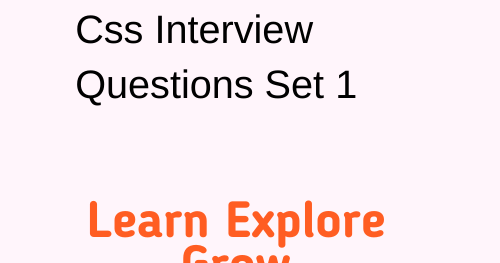CSS INTERVIEW QUESTIONS SET 1
Let’s begin with set 1,
1)What is CSS box model?
The CSS box model is essentially a box that wraps around every HTML element.
It consists of: margins, borders, padding, and the actual content.
The image below illustrates the box model:
Explanation:
Content - The content of the box, where text and images appear.
Padding - Clears an area around the content. The padding is transparent
Border - A border that goes around the padding and content.
Margin - Clears an area outside the border. The margin is transparent.
2)What are selectors in CSS?
In CSS, selectors are patterns used to select the elements you want to style.
Here are few most used selectors,
**a).class : **Ex:.intro
Selects all elements with class=“intro”.
**b).class1.class2 **Ex: .name1.name2
Selects all elements with both name1 and name2 set within its class attribute.
**c)#id **Ex:#firstname
Selects the element with id=“firstname”.
**d)element **Ex:p
Selects all
elements.
Check this for more selectors.
Note: Selectors are also used in scrapping Html.
**3)What is the difference between margin and padding? **
Padding is the space between the content and the border,
whereas margin is the space outside the border.
You can also draw an image to show the difference to the interviewer.
4)Positions in CSS?
The position property specifies the type of positioning method used for an element.
There are five different position values:
**a)static:**HTML elements are positioned static by default.
Static positioned elements are not affected by the top, bottom, left, and right properties.
An element with position: static; is not positioned in any special way; it is always positioned
according to the normal flow of the page:
**b)relative: **An element with position: relative; is positioned relative to its normal position.
Setting the top, right, bottom, and left properties of a relatively-positioned element will
cause it to be adjusted away from its normal position.
Other content will not be adjusted to fit into any gap left by the element.
**c)fixed: **An element with position: fixed; is positioned relative to the viewport,
which means it always stays in the same place even if the page is scrolled.
The top, right, bottom, and left properties are used to position the element.
A fixed element does not leave a gap in the page where it would normally have been located.
**d)absolute: **An element with position: absolute; is positioned relative to the nearest positioned ancestor (instead of positioned relative to the viewport, like fixed).
However; if an absolute positioned element has no positioned ancestors, it uses the document body, and moves along with page scrolling.
Note: A “positioned” element is one whose position is anything except static.
#interview #interview questions #css