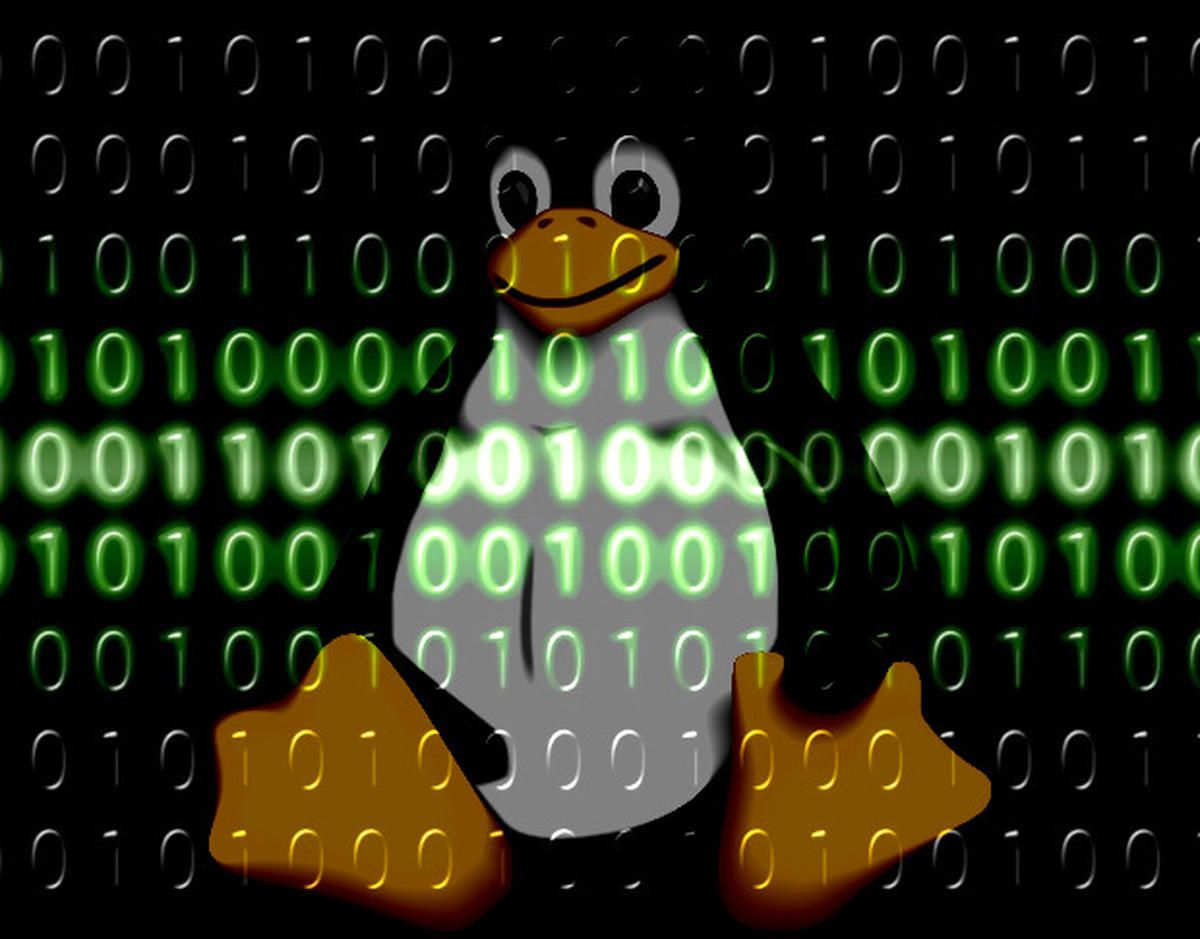Screen is a terminal program in Linux which allows us to use a virtual (VT100 terminal) as full-screen window manager which multiplexes an open physical terminal between multiple processes, which are typically, interactive shells. It allows us to access multiple terminal sessions within a single terminal or a remote terminal session. It is most useful when addressing multiple Linux shell commands on the command line, as well as separating commands from the shell that started the commands.
Screen also allows a user to initiate a command from one terminal, disconnect from that terminal, and then reconnect from a different location to that same terminal, while using a different terminal without having to restart the command. This simply lets a user better control multiple and separate command windows.
Screen also lets multiple remote computers connect to the same screen session at once. This allows multiple users to connect to the same screen session allowing a second user to follow along with another administrator working on a server.
#tutorials #attach #cli #command line #detach #key bindings #logging #multiplex #multiuser #multiuser mode #remote access #remote management #remote session #remote terminal #screen #screen logging #screen session #screenlog #screens #scrollback #shell #terminal #terminal session #terminal window #tty #vt100