Welcome to part-19 of the series. You can find part-18 here.
In this part, we will create a new addon called Delete Last Download. This addon shows the last downloaded item, and lets you open or delete it. If the user presses delete, the file is removed from disk and from the browser’s downloads history.
So, go ahead and create a folder DeleteLastDownload and inside it another folder icons. Inside that folder place three icons. You can get them from the github link at the end of this post.
DeleteLastDownload
Now, create a file manifest.json inside the folder DeleteLastDownload and put the below content in it.
It is using the permissions for downloads and downloads.open, which we are going to use soon.
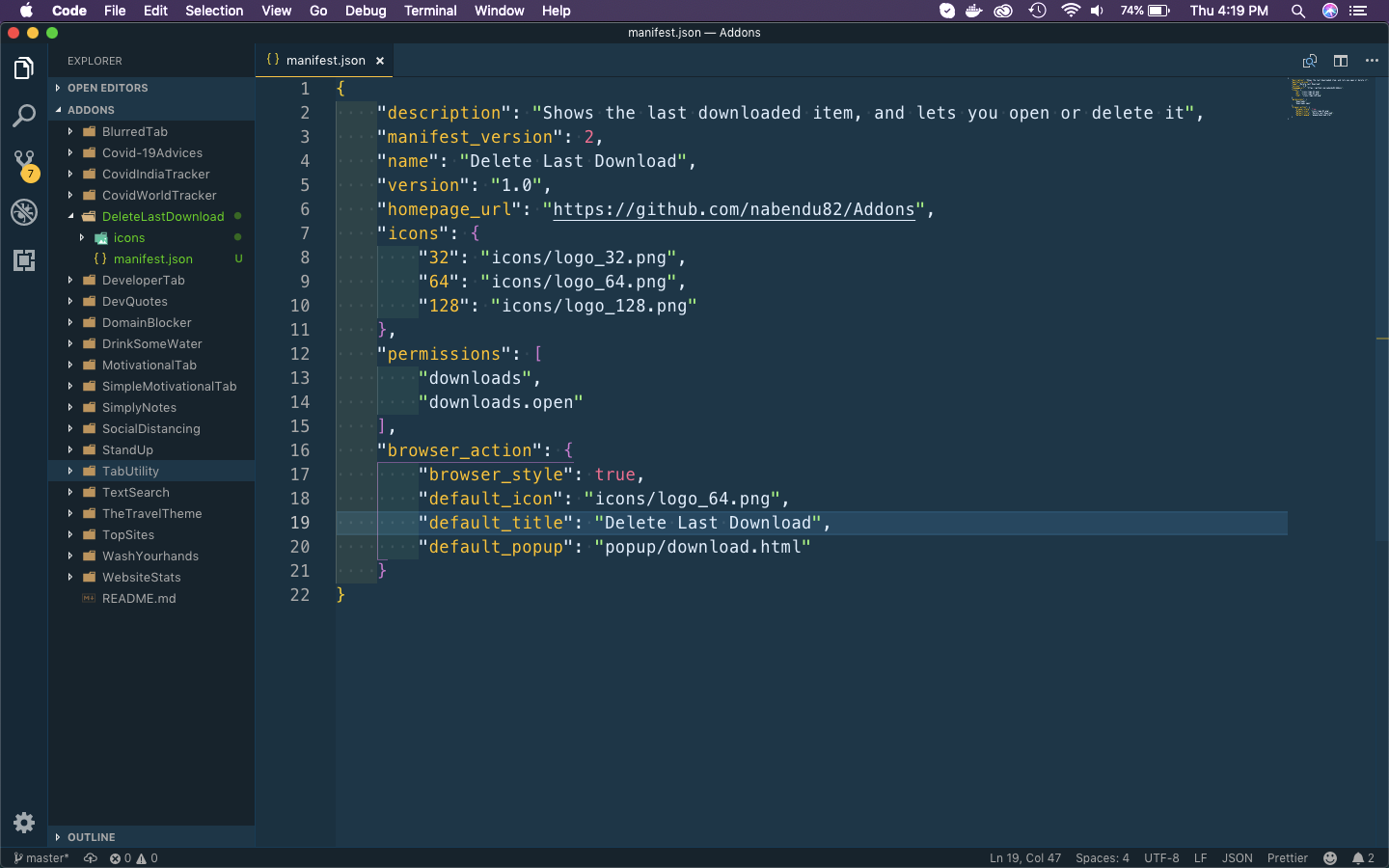
#firefox-addons #firefox #javascript-development #mozilla-firefox #javascript-tips #javascript
