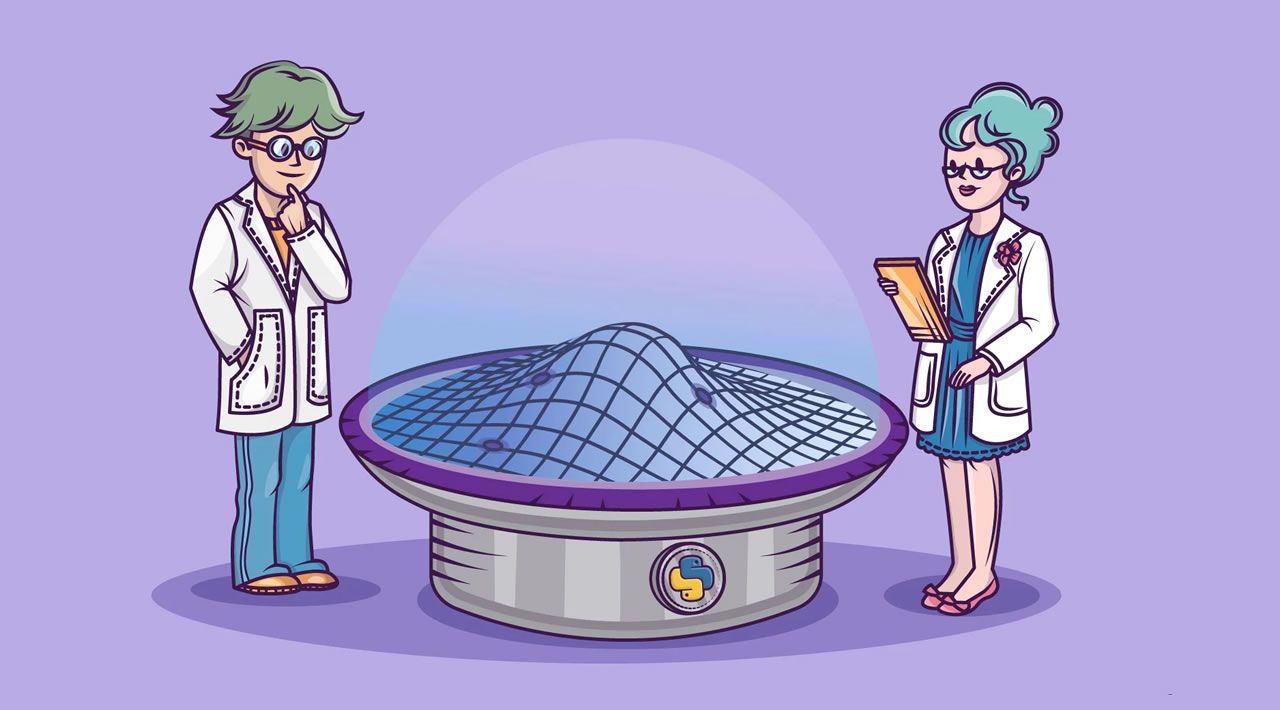Matplotlib Cheat Sheet: Plotting in Python
This CHEAT SHEET introduces you to the basics of MATPLOTLIB that are needed to plot your data with PYTHON. It also includes code samples.
Data visualization and storytelling with your data are essential skills that every data scientist needs to communicate insights gained from analyses effectively to any audience out there.
For most beginners, the first package that they use to get in touch with data visualization and storytelling is, naturally, Matplotlib: it is a Python 2D plotting library that enables users to make publication-quality figures. But, what might be even more convincing is the fact that other packages, such as Pandas, intend to build more plotting integration with Matplotlib as time goes on.
However, what might slow down beginners is the fact that this package is pretty extensive. There is so much that you can do with it and it might be hard to still keep a structure when you’re learning how to work with Matplotlib.
DataCamp has created a Matplotlib cheat sheet for those who might already know how to use the package to their advantage to make beautiful plots in Python, but that still want to keep a one-page reference handy. Of course, for those who don’t know how to work with Matplotlib, this might be the extra push be convinced and to finally get started with data visualization in Python.
You’ll see that this cheat sheet presents you with the six basic steps that you can go through to make beautiful plots.
Check out the infographic by clicking on the button below:
With this handy reference, you’ll familiarize yourself in no time with the basics of Matplotlib: you’ll learn how you can prepare your data, create a new plot, use some basic plotting routines to your advantage, add customizations to your plots, and save, show and close the plots that you make.
#python #matplotlib #data-science