7 Vue Bootstrap Integrated Together in Vue App
Bootstrap is a free front-end framework that makes the web development process faster and easier.
Bootstrap includes designs based on HTML and CSS such as typography, forms, buttons, tables, navigation, modals, image carousels … as well as optional JavaScript plugins.
Integrating bootstrap with Vue.js also carries the same components. Here are 7 typical Vue Bootstrap combinations.
1. laravel-vue-datatable
A Vue.js datatable component for Laravel that works with Bootstrap.
This package makes use of an optional default component, the Laravel Vue Pagination component created by gilbitron. If you need a pagination component for other areas of your website and you are using a Laravel API & Bootstrap, i highly suggest using this flexible component.

Demo: https://jamesdordoy.github.io/laravel-vue-datatable/
Download: https://github.com/jamesdordoy/laravel-vue-datatable/archive/master.zip
2. vue-bootstrap-select
A dropdown select component, that allows for single and multiple selection as well as filtering.

Demo: https://codesandbox.io/s/ovq821j566
Download: https://github.com/Sandalf/vue-bootstrap-select/archive/master.zip
3. vue-bootstrap4-table
Advanced table based on Vue 2 and Bootstrap 4.
Features
- Multi column filtering (Optimized filtering)
-
- Simple filter
-
- Select filter (Single & Multiple)
- Global search
- Single & Multi column sorting
- Pagination (True! It works out of the box intelligently)
- Pagination Information
- Checkbox selection for rows
- Client & Server mode
- Highly customizable
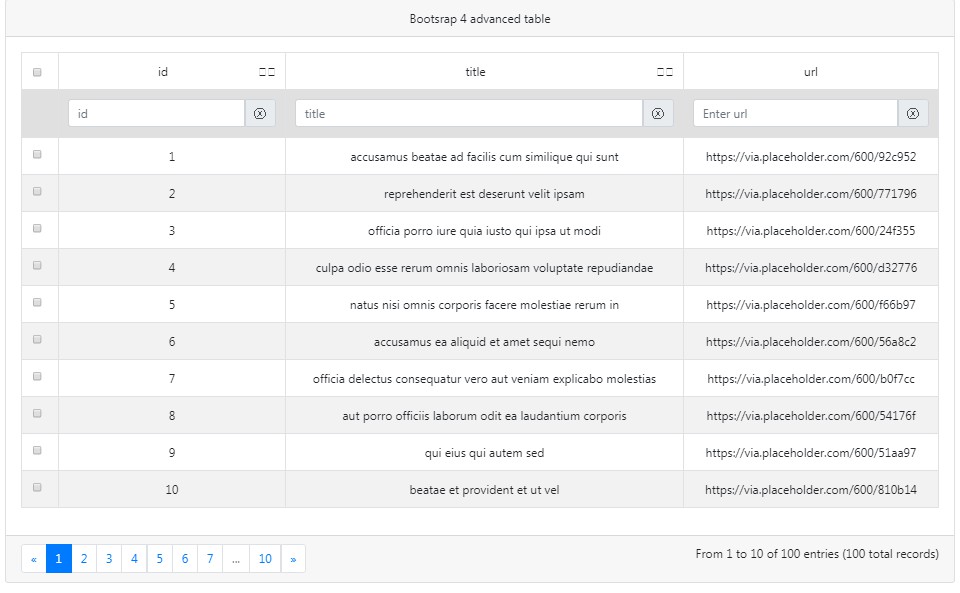
Demo: https://codepen.io/rubanraj54/full/zyZdzN
Download: https://github.com/rubanraj54/vue-bootstrap4-table/archive/master.zip
4. vue-tmx
Vue json based table with bootstrap3
- very easy to use, ready out of the box
- filters
- checkbox
- aggregations like sum, avg, min, max
- pagination
- group by

Demo: https://marcodpt.github.io/vue-tmx/
Download: https://github.com/marcodpt/vue-tmx/archive/master.zip
5. vue-bootstrap-typeahead
A simple list-group based typeahead/autocomplete using Bootstrap 4 and Vue 2

Demo: https://alexurquhart.github.io/vue-bootstrap-typeahead/
Download: https://github.com/alexurquhart/vue-bootstrap-typeahead/archive/master.zip
6. vue-strap
Bootstrap components built with Vue.js.
This repository contains a set of native Vue.js components based on Bootstrap’s markup and CSS. As a result no dependency on jQuery or Bootstrap’s JavaScript is required. The only required dependencies are:
Vue.js (required ^v2.x.x, test with v2.0.3).
Bootstrap CSS (required 3.x.x, test with 3.3.6). VueStrap doesn’t depend on a very precise version of Bootstrap.

Demo: https://wffranco.github.io/vue-strap/
Download: https://github.com/vue-strap/vue-strap/archive/master.zip
7. VueBoot
Vuejs components and directives written using Bootstrap v4, leveraging the official Bootstrap JS.
This project is focused on providing useful/convenient VueJS wrappers around existing Bootstrap components. It does not wrap all of them (because that seems unnecessary), and really only wraps the ones I find the need for. I’m open to adding new components, but see the Contributing section for what I’ll accept.

Demo: http://morgul.github.io/vueboot/
Download: https://github.com/Morgul/vueboot/archive/master.zip
#vuejs #javascript #vue-js #programming
