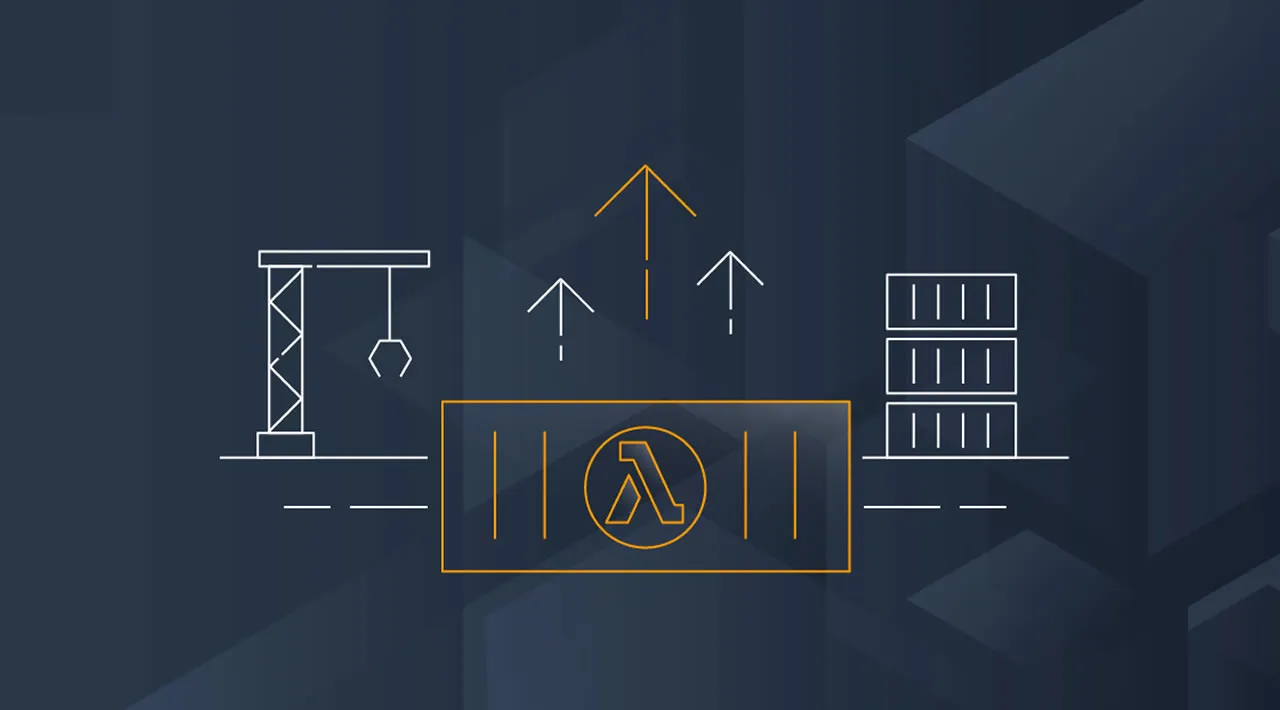Ever wish you could combine the portability of containers, with the scalability of Lambda functions? Well now you can!
Recently AWS released a new way for developers to package and deploy their Lambda functions as “Container Images”. This enables us to build a Lambda with a docker image of your own creation. The benefit of this is we can now easily include dependencies along with our code in a way that is more familiar to developers. If you have used docker containers before, then this is much simpler to get started with than the other option - Lambda layers.
AWS have provided developers with a number of base images for each of the current Lambda runtimes (Python, Node.js, Java, .NET, Go, Ruby). It is easy for a developer to then use one of these images as a base, and build their own image on top.
Of course there are many sensible use cases for container images. Perhaps you want to include some machine learning dependencies? Maybe you would love to have FFMPEG in your lambda for your video processing needs? Or you want to nuke your entire AWS account to avoid a hefty bill?
You heard me, in this blog article, we are going to build a container image with aws-nuke installed! This will delete everything in an AWS account (excluding our fancy new container image lambda). Nuke is built using Go but we are going to get started with the node.js base image and build our own Lambda using JavaScript. This library isn’t available on NPM, so there is no easy way to pull it into our Lambda function, but with container images we see that it provides a way for developers to mix and match different tools to build a scalable solution to the problem they are trying to solve.
#aws-lambda #docker #aws #serverless