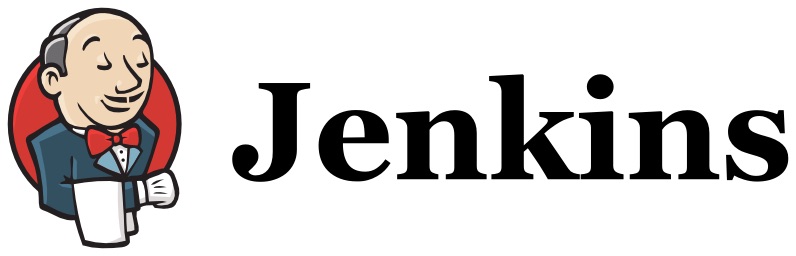Concept of Roles in Jenkins
A role in Jenkins basically refers to a user that can has access to Jenkins. A user can be an administrator or any non-admin privileged entity.
A role can be assigned to a user to indicate the set of privileges assigned to that particular user. These privileges can be admin privileges or an admin user can then create many roles and add users to our Jenkins and allot a role specific to a particular user’s tasks.
Jenkins – A small introduction
Jenkins is an open source automation server which can be used to automate all sorts of tasks related to building, testing, and delivering or even deploying software. Few of the features of Jenkins that make it the first-choice for a user are :
- Easy installation
- Variety of plugins
- Easy configuration
- Extensible
- Distributed
To use the concept of roles in Jenkins, we need to install a plugin known as Role-based authorization strategy.
Description of this plugin : Enables user authorization using a Role-Based strategy. Roles can be defined globally or for particular jobs or nodes selected by regular expressions.
Let’s move ahead and start with how to create roles.
Step 1.
Go to the Jenkins Dashboard -> Click on Manage Jenkins -> Click on Manage Users.
Step 2.
On the left panel, you would see a Create User option. Enter user credentials.
Now, since you have installed the Role-based authorization plugin, you would see a new option for “Manage and Assign Roles” in the Manage Jenkins section.
#scala #devops #jenkins #jenkins ci/cd #jenkins plugins