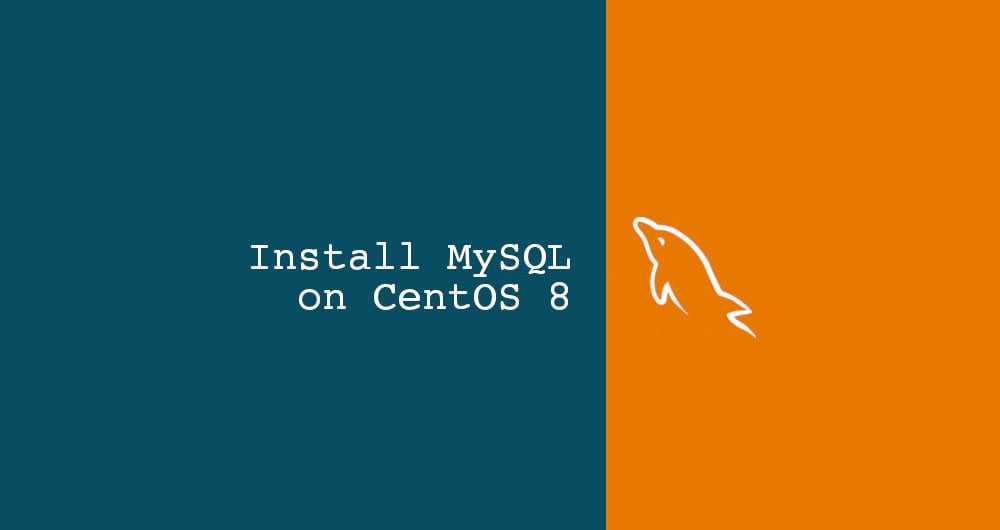MySQL is the most popular open-source relational database management system.
The latest version of the MySQL database server, version 8.0, is available for installation from the default CentOS 8 repositories.
MySQL 8.0 introduced many new features and changes which made some applications incompatible with this version. Before choosing the MySQL version to install, consult the documentation of the application you’re going to deploy on your CentOS server.
CentOS 8 also provides MariaDB 10.3, which is “drop-in replacement” for MySQL 5.7, with some limitations. If your application is not compatible with MySQL 8.0 install MariaDB 10.3.
In this tutorial, we will show you how to install and secure MySQL 8.0 on CentOS 8 systems.
Installing MySQL 8.0 on CentOS 8
Install the MySQL 8.0 server by using the CentOS package manager as root or user with sudo privileges:
sudo dnf install @mysql
The @mysql module installs MySQL and all dependencies.
Once the installation is complete, start the MySQL service and enable it to automatically start on boot by running the following command:
sudo systemctl enable --now mysqld
To check whether the MySQL server is running, type:
sudo systemctl status mysqld
● mysqld.service - MySQL 8.0 database server
Loaded: loaded (/usr/lib/systemd/system/mysqld.service; enabled; vendor preset: disabled)
Active: active (running) since Thu 2019-10-17 22:09:39 UTC; 15s ago
...
#mysql