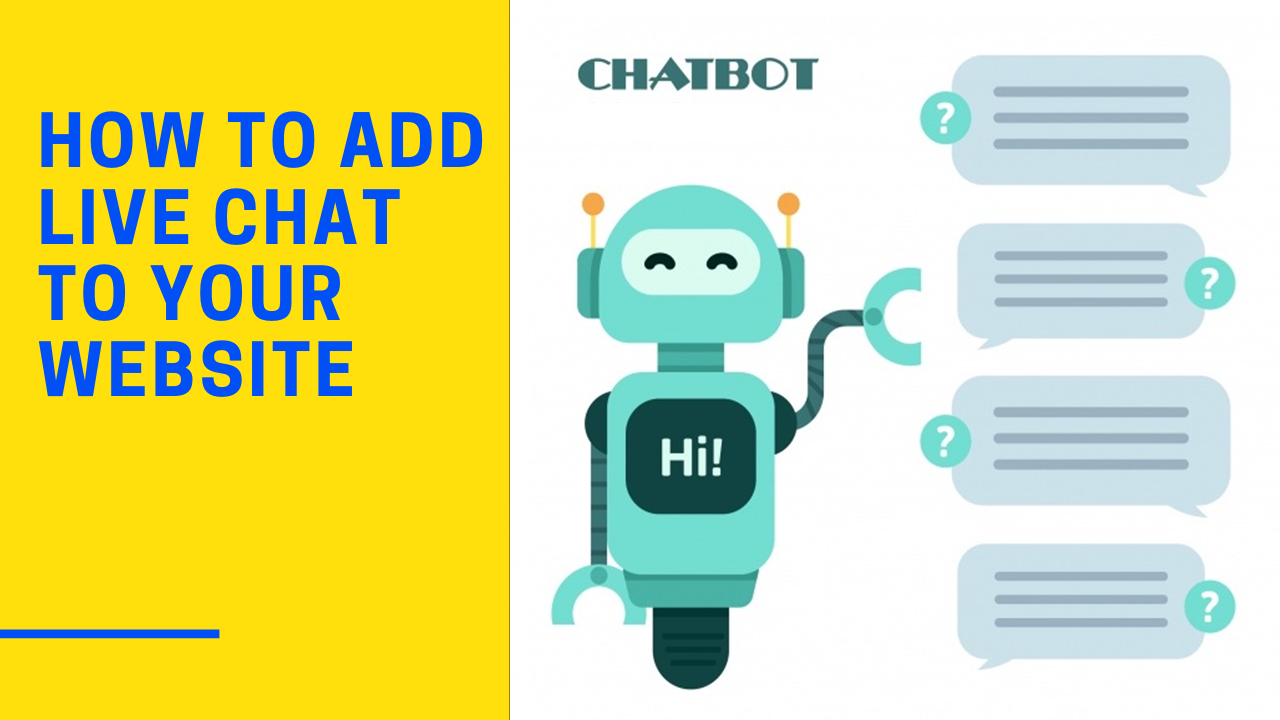Watch how you can add live chat to your WordPress website.
By adding a live chat you can give your visitors, a much more easier way to reach you
In this tutorial we are going to see, How you can add a live chat and its features
Steps you need to follow to add live chat:
Step 1: Creating an account on crisp (a live chat tool)
Step 2: Connecting a crisp account with your website.
So by following these steps, you can add a live chat to your website using crisp.
Adding a profile picture to your live chat.
5 Features of crisp Live Chat :
Visitor Chat
Magic Browse
Triggers
Operators
Availability
Let’s see 5 best features of live chat :
- Visitor Chat :
Visitor chat helps you to chat with your visitors, even though they’re not using the live chat.
- Magic browse :
By using Magic browse feature, you can instantly see what your visitor is looking on your website.
You can also point & click, anywhere on your website. And it can be seen by the user… on their screen.
- Triggers :
Triggers can be used for sending a message to your visitor automatically when he lands on your website.
- Operators :
This feature allows us to add a additional operators who can respond to live chats.
- Availability :
This is the most important feature, where you can choose and schedule your availability on the live chat.
When you turn on this feature…you can choose the days and time, when you want to be online on the live chat.
So that’s it, guys!
This is how you can add live chat to your website, to chat with your visitors.
#wordpress #live-chat #wordpress-plugin #chat-bot #web-development