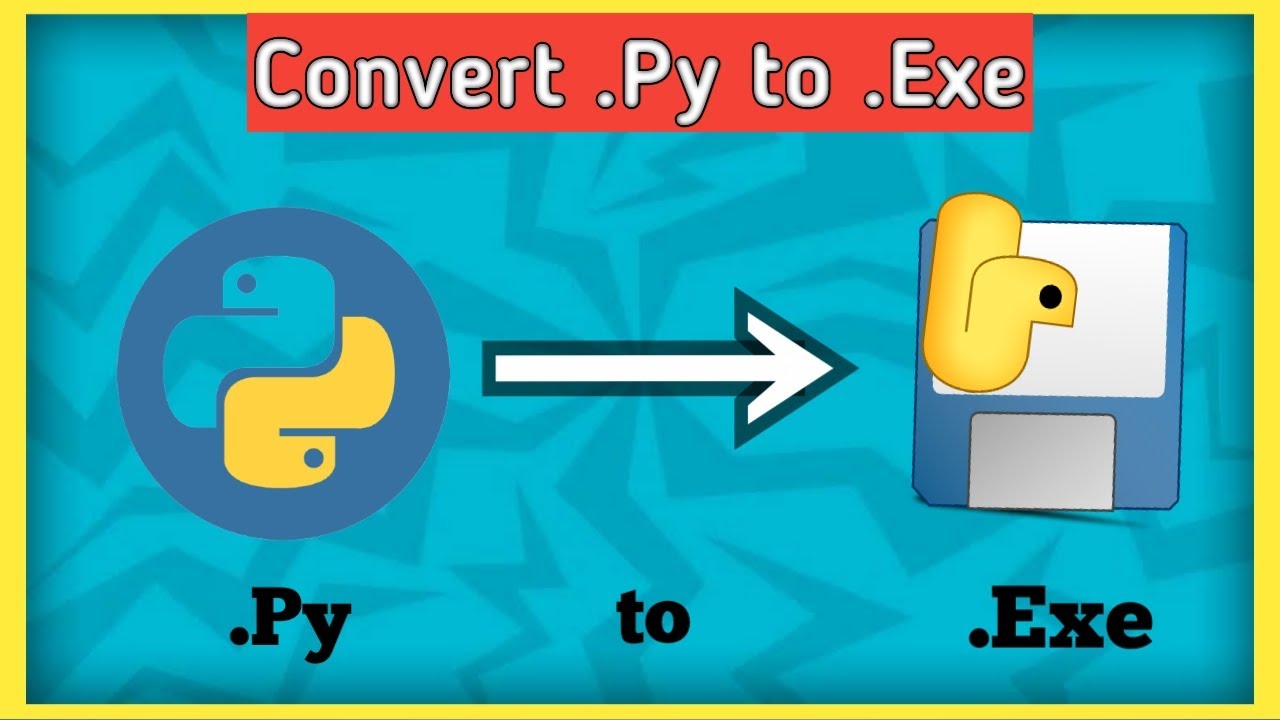We create lots of Python programs per day and want to share them with the world. It is not that you share that Python program with everyone, and they will run this script in some IDLE shell.
But you want everyone to run your Python script without the installation of Python. So for this work, you can convert the .py file to .exe file.
In this video, you will learn how you can convert .py file to .exe file. Follow the below steps for the same.
Step 1:
📌Install the library pyinstaller.
Type below command in the command prompt.
📌pip install pyinstaller
Step 2:
📌Go into the directory where your ‘.py’ file is located.
Step 3:
📌Press the shift (⇧) button and simultaneously right-click at the same location.
Step 4:
📌Click on ‘Open PowerShell window here’.
Step 5:
📌Type the command given below in that PowerShell window.
📌pyinstaller --onefile -w ‘filename.py’
📌Replace the filename as your program filename
Step 6:
📌After typing the command ‘Hit the Enter’.
Step 7:
📌Open the ‘dist’ folder above. Here you will get your ‘.exe’ file.
Source Code & Link:
# Python program to create a
# GUI mark sheet using tkinter
# Import tkinter as tk
import tkinter as tk
# creating a new tkinter window
master = tk.Tk()
# assigning a title
master.title("MARKSHEET")
# specifying geomtery for window size
master.geometry("700x250")
# declaring objects for entering data
e1 = tk.Entry(master)
e2 = tk.Entry(master)
e3 = tk.Entry(master)
e4 = tk.Entry(master)
e5 = tk.Entry(master)
e6 = tk.Entry(master)
e7 = tk.Entry(master)
# function to display the total subject
# credits total credits and SGPA according
# to grades entered
def display():
# Varibale to store total marks
tot=0
# 10*number of subject credits
# give total credits for grade A
if e4.get() == "A":
# grid method is used for placing
# the widgets at respective positions # in table like structure .
tk.Label(master, text ="40").grid(row=3, column=4)
tot += 40
# 9*number of subject credits give
# total credits for grade B
if e4.get() == "B":
tk.Label(master, text ="36").grid(row=3, column=4)
tot += 36
# 8*number of subject credits give
# total credits for grade C
if e4.get() == "C":
tk.Label(master, text ="32").grid(row=3, column=4)
tot += 32
# 7*number of subject credits
# give total credits for grade D
if e4.get() == "D":
tk.Label(master, text ="28").grid(row=3, column=4)
tot += 28
# 6*number of subject credits give
# total credits for grade P
if e4.get() == "P":
tk.Label(master, text ="24").grid(row=3, column=4)
tot += 24
# 0*number of subject credits give
# total credits for grade F
if e4.get() == "F":
tk.Label(master, text ="0").grid(row=3, column=4)
tot += 0
# Similarly doing with other objects
if e5.get() == "A":
tk.Label(master, text ="40").grid(row=4, column=4)
tot += 40
if e5.get() == "B":
tk.Label(master, text ="36").grid(row=4, column=4)
tot += 36
if e5.get() == "C": tk.Label(master, text ="32").grid(row=4, column=4)
tot += 32
if e5.get() == "D":
tk.Label(master, text ="28").grid(row=4, column=4)
tot += 28
if e5.get() == "P":
tk.Label(master, text ="28").grid(row=4, column=4)
tot += 24
if e5.get() == "F":
tk.Label(master, text ="0").grid(row=4, column=4)
tot += 0
if e6.get() == "A":
tk.Label(master, text ="30").grid(row=5, column=4)
tot += 30
if e6.get() == "B":
tk.Label(master, text ="27").grid(row=5, column=4)
tot += 27
if e6.get() == "C":
tk.Label(master, text ="24").grid(row=5, column=4)
tot += 24
if e6.get() == "D":
tk.Label(master, text ="21").grid(row=5, column=4)
tot += 21
if e6.get() == "P":
tk.Label(master, text ="28").grid(row=5, column=4)
tot += 24
if e6.get() == "F":
tk.Label(master, text ="0").grid(row=5, column=4)
tot += 0
if e7.get() == "A":
tk.Label(master, text ="40").grid(row=6, column=4)
tot += 40
if e7.get() == "B":
tk.Label(master, text ="36").grid(row=6, column=4)
tot += 36
if e7.get() == "C": tk.Label(master, text ="32").grid(row=6, column=4)
tot += 32
if e7.get() == "D":
tk.Label(master, text ="28").grid(row=6, column=4)
tot += 28
if e7.get() == "P":
tk.Label(master, text ="28").grid(row=6, column=4)
tot += 24
if e7.get() == "F":
tk.Label(master, text ="0").grid(row=6, column=4)
tot += 0
# to display total credits
tk.Label(master, text=str(tot)).grid(row=7, column=4)
# to display SGPA
tk.Label(master, text=str(tot/15)).grid(row=8, column=4)
# end of display function
# label to enter name
tk.Label(master, text="Name").grid(row=0, column=0)
# label for registration number
tk.Label(master, text="Reg.No").grid(row=0, column=3)
# label for roll Number
tk.Label(master, text="Roll.No").grid(row=1, column=0)
# labels for serial numbers
tk.Label(master, text="Srl.No").grid(row=2, column=0)
tk.Label(master, text="1").grid(row=3, column=0)
tk.Label(master, text="2").grid(row=4, column=0)
tk.Label(master, text="3").grid(row=5, column=0)
tk.Label(master, text="4").grid(row=6, column=0)
# labels for subject codes
tk.Label(master, text="Subject").grid(row=2, column=1)
tk.Label(master, text="CS 201").grid(row=3, column=1)
tk.Label(master, text="CS 202").grid(row=4, column=1) tk.Label(master, text="MA 201").grid(row=5, column=1)
tk.Label(master, text="EC 201").grid(row=6, column=1)
# label for grades
tk.Label(master, text="Grade").grid(row=2, column=2)
e4.grid(row=3, column=2)
e5.grid(row=4, column=2)
e6.grid(row=5, column=2)
e7.grid(row=6, column=2)
# labels for subject credits
tk.Label(master, text="Sub Credit").grid(row=2, column=3)
tk.Label(master, text="4").grid(row=3, column=3)
tk.Label(master, text="4").grid(row=4, column=3)
tk.Label(master, text="3").grid(row=5, column=3)
tk.Label(master, text="4").grid(row=6, column=3)
tk.Label(master, text="Credit obtained").grid(row=2, column=4)
# taking entries of name, reg, roll number respectively
e1=tk.Entry(master)
e2=tk.Entry(master)
e3=tk.Entry(master)
# organizing them in th e grid
e1.grid(row=0, column=1)
e2.grid(row=0, column=4)
e3.grid(row=1, column=1)
# button to display all the calculated credit scores and sgpa
button1=tk.Button(master, text="submit", bg="green", command=display)
button1.grid(row=8, column=1)
tk.Label(master, text="Total credit").grid(row=7, column=3)
tk.Label(master, text="GPA").grid(row=8, column=3)
master.mainloop()
Link - https://drive.google.com/drive/folders/12PAKMszTdXWfLaHGqFODmy_5-YTI0BI7
Subscribe: https://www.youtube.com/channel/UCNs6a3HlrbYw7dSUEXk9W3A
#python #exe