Hello world, welcome to the blog. Here we’ll create a simple application using Node.js that will perform basic CRUD operations (Create, Read, update, and Delete) on SQLite3 database on your local machine.
You can also find the entire project in my GitHub repository — https://github.com/souvik-pl/basicCRUDops_NodeJs_sqlite
The basic outline of our project is shown below -
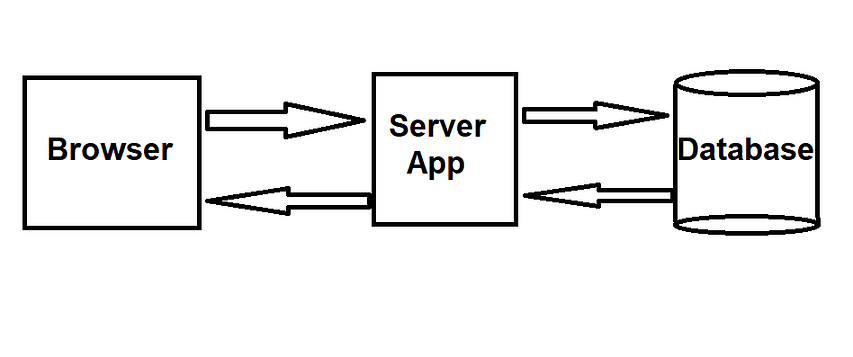
Step 1: First of all, make sure that you have Node.js and SQLite3 installed in your local machine. Then, open the terminal and create one directory which will be dedicated for our project. Navigate into that directory and run npm init . Then you will be asked to enter various details about your application, which will be stored as a json file named ‘Package.json’. Then you have to run — npm install express --save to install the ‘express’ module and — npm install sqlite3 --save to install ‘sqlite3’ module.
Step 2: Now, we’ll create our server application file with the name of ‘index.js’ in the same directory. Then we’ll open this file in any text editor like Visual studio code, Notepad, Notepad++, Sublime Text 3 etc and start writing the codes.
#expressjs #nodejs #servers #crud #sqlite3
