How to install sbt on Linux - Install SBT (Scala Build tool). SBT (Scala Build Tool, formerly Simple Build Tool) is an open source build tool for Scala and Java projects, …
What is sbt?
sbt is an open-source, cross-platform build tool for Scala and Java projects.
Some of its main features are:
- Support for continuous compilation, testing and deployment.
- Native support for compiling Scala code.
- Dependency management using Ivy.
- Ability to build descriptions written in Scala using a DSL (Domain-Specific Language).
Steps to install sbt
- First you have to make sure that a JDK is installed. sbt recommends the Oracle JDK 8 or OpenJDK 8.
- Open up a terminal and type in the following command, which will point to the debian distribution of sbt and add sbt to the sources list.
echo "deb https://dl.bintray.com/sbt/debian /" | sudo tee -a /etc/apt/sources.list.d/sbt.list
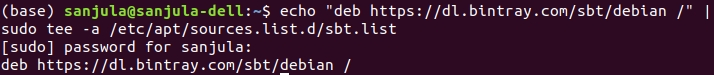 Figure-2: Adding sbt URL to sources list
Figure-2: Adding sbt URL to sources list
- Next, enter the command below, which adds the key of scala to the key list used by apt to authenticate packages.
sudo apt-key adv --keyserver hkp://keyserver.ubuntu.com:80 --recv 2EE0EA64E40A89B84B2DF73499E82A75642AC823
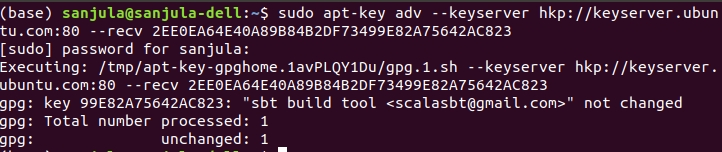 Figure-3: Adding sbt to key list used by apt
Figure-3: Adding sbt to key list used by apt
- Now download the package lists from the repositories to ensure that the list of information on the newest version of packages and their dependencies are updated locally.sudo apt-get update
- Finally run the following command to install sbt.sudo apt-get install sbt
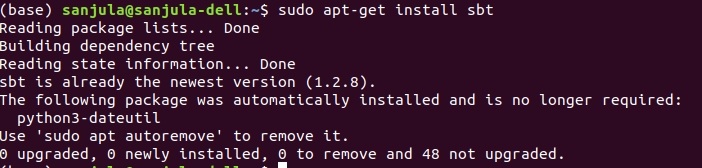 Figure-4: I already have sbt installed :)
Figure-4: I already have sbt installed :)
Congratulations!!! You have now installed the sbt build tool on your Linux PC! Now you can easily work with Scala and Java projects.
#linux

2 Likes33.85 GEEK