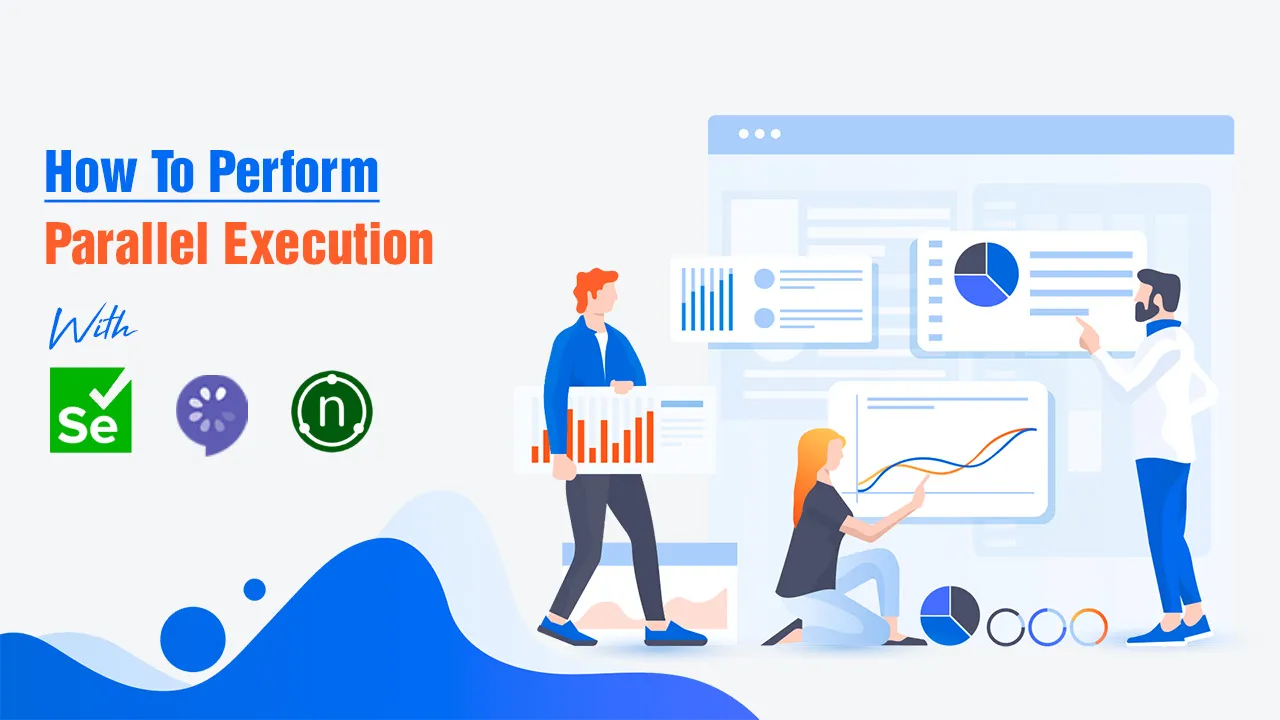One of the prime responsibilities of any automation testers is to ensure that the tests get executed at an optimal pace. This can only be achieved if the implemented tests (or test suites) effectively utilize the automation testing framework (like Selenium) and the infrastructure where the tests are executed. Parallel execution in Selenium is the starting point for speeding up the test execution, as tests can be run simultaneously against different ‘environments.’
SpecFlow, the .NET-based framework for BDD (Behavior Driven Development) and Acceptance-driven test development used by Selenium C## Automation testers also support parallel execution. The support for parallel execution in Selenium SpecFlow was introduced in SpecFlow v.2.0. By executing BDD tests (or scenarios) in parallel, you can achieve faster execution times and accelerated feedback in the CI process.
In this SpecFlow NUnit tutorial, we look at how you can achieve NUnit parallel execution in SpecFlow. Hence, NUnit will be used as the SpecFlow test runner for demonstrating parallel execution in Selenium. For a quick recap on SpecFlow with Selenium C#, you can refer to our blog on SpecFlow tutorial for Automation Testing.
TABLE OF CONTENT
- Parallel Execution in SpecFlow
- Parallel Test Execution using Memory (AppDomain) Isolation
- Parallel Test Execution without Memory (AppDomain) Isolation
- Hooks in SpecFlow
- The IObjectContainer
- Demonstration: Parallel execution in Selenium with SpecFlow and NUnit
#automation