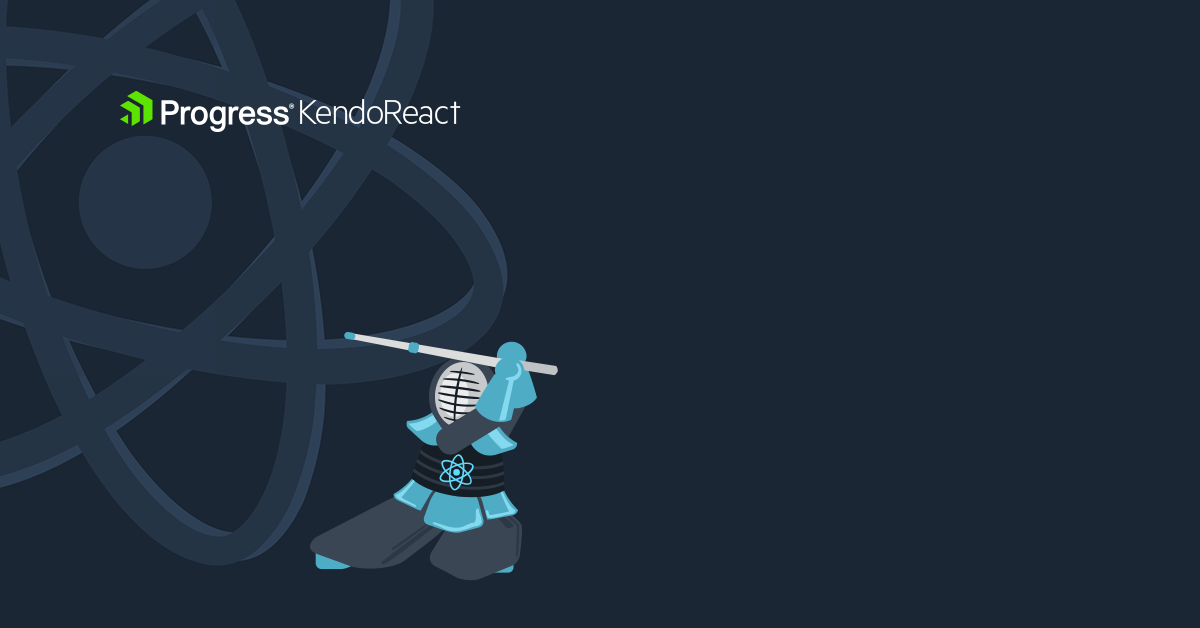Learn more about how to create forms in React that have a very good user experience using KendoReact Form.
Forms are present everywhere in modern applications, whether you are building a new store online or creating a newsletter sign-up form, you will definitely need to build and handle forms.
Forms collect information. That is the main reason they are so important and why we should care deeply about them. Forms are a key conversion tool and they will have a huge impact on your final user experience. Having the right strategy in your form can lead to more customer success.
If a user of your website started to fill out your form, you probably have already converted this user. Having a user enter data in your forms requires trust, and if your form doesn’t work correctly, you will possibly lose the trust of your user and the user themselves.
Especially in React, forms have always been a difficult and mysterious part of applications. There are so many options, interactions, and different approaches that can be implemented in forms that sometimes we make silly mistakes while building them.
So, in this article, we are going to learn how we can use the fantastic KendoReact Form library to create great forms in React.
KendoReact
KendoReact Form is a small and powerful package for form state management in React applications with zero dependencies. It makes our life easier by handling all of our form states and allowing us to handle a few functionalities in our forms, such as custom components, advanced configuration, validation, etc.
With the release of KendoReact 4.0, in order to use the UI packages, we need to download our license key and put it in the root of our project.
Now we need to install the @progress/kendo-licensing as a dependency in our project:
yarn add @progress/kendo-licensing
Bash
Now all we have to do is run the following command to active our license:
yarn run kendo-ui-license activate
Bash
We have now our license key activated successfully. To learn more about it, just click here.
#react native