Introduction
With Multiple Node.js versions, it is difficult to different ones, as there can be multiple requirements where we need to switch different versions. So for this requirement, we will use nvm-windows, which is open-source software that helps manage and install multiple versions of Node.js in Windows OS for different operating systems when we have different nvm available.
Step 1
Download nvm-windows from the below link. We can use nvm-setup.zip which contains the executable.
_https://github.com/coreybutler/nvm-windows/releases _
Step 2
Extract and install the executable if you have already installed Node.js. Don’t worry… just press yes to the popup.
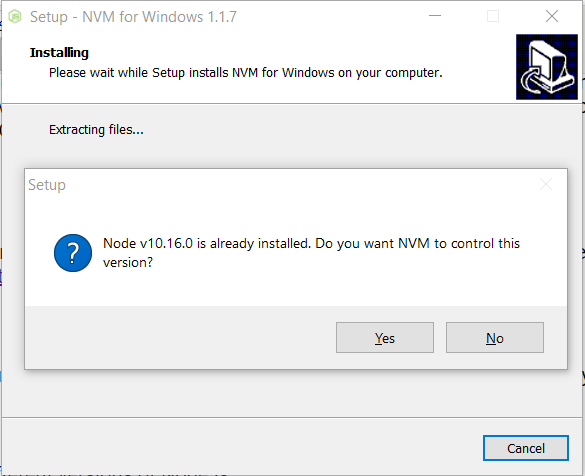
#node.js #windows #multiple
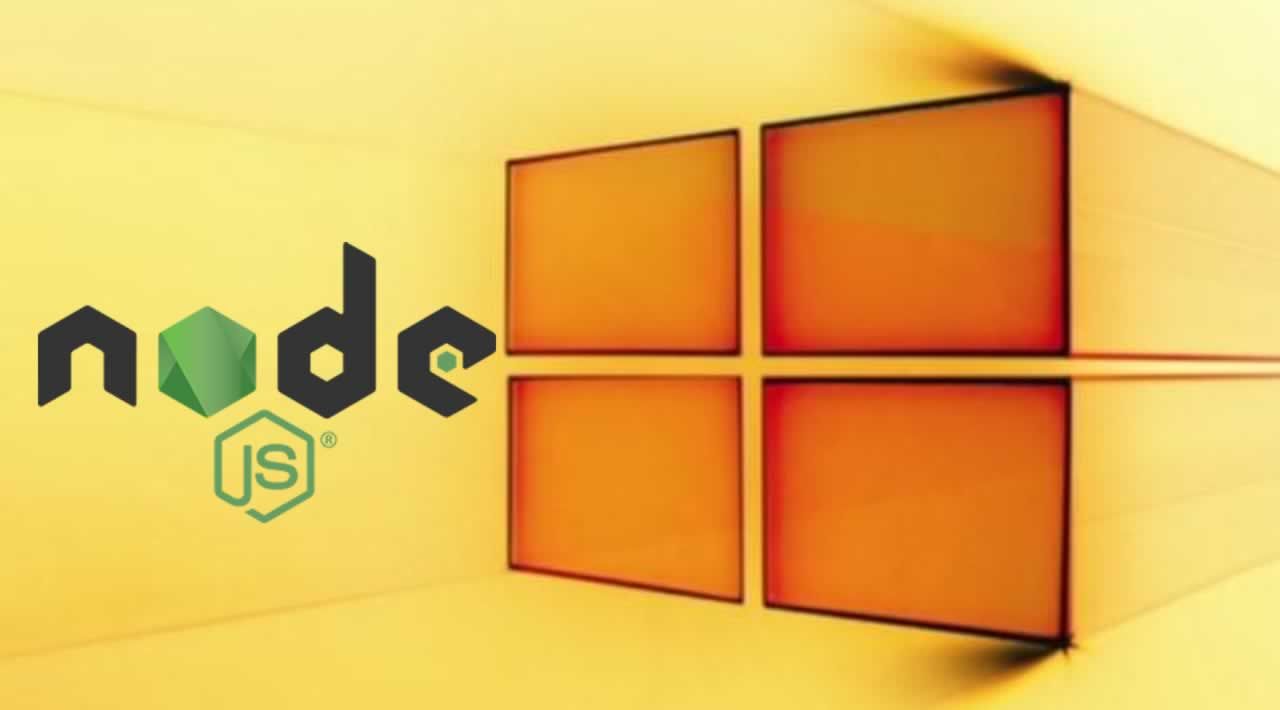
3.40 GEEK