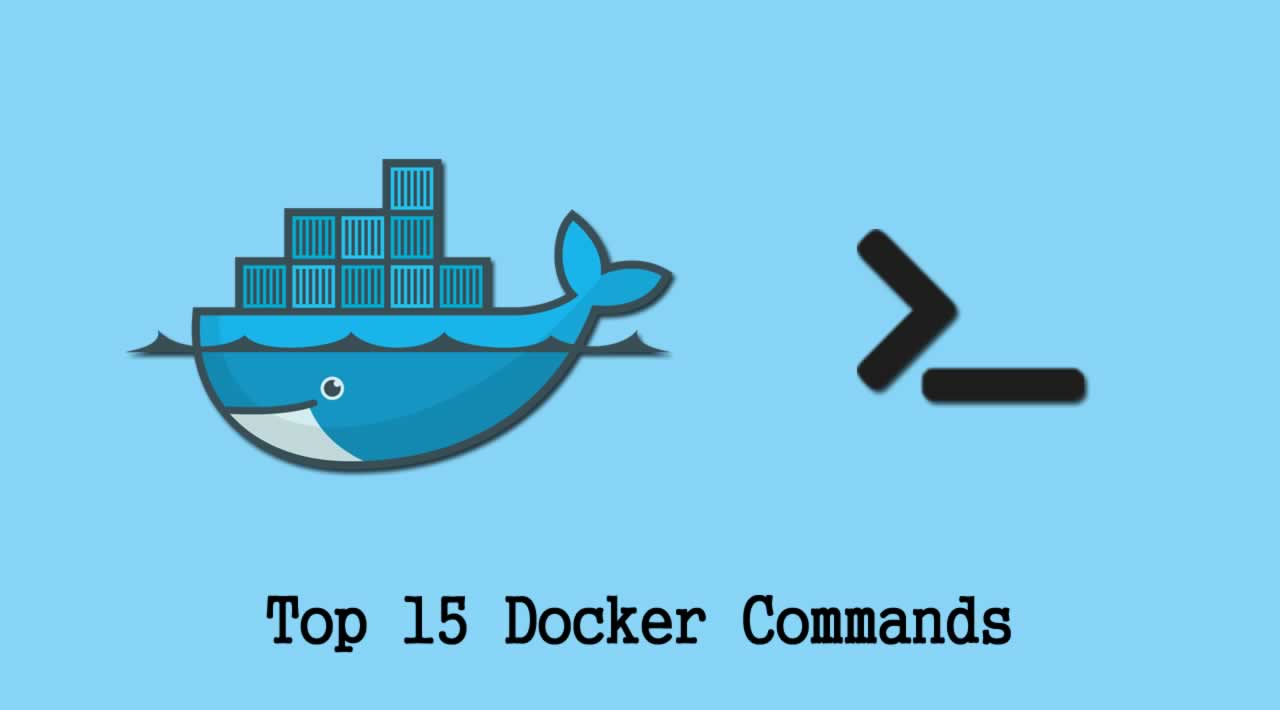Top 15 Docker Commands Every Developer Should Know
Master the top 15 Docker commands that every developer should know to build, run, and manage containers efficiently. Boost your productivity and build better software with Docker. This comprehensive guide covers everything from basic commands to more advanced topics like networking and debugging.
Following are the commands which are being covered:
- docker –version
- docker pull
- docker run
- docker ps
- docker ps -a
- docker exec
- docker stop
- docker kill
- docker commit
- docker login
- docker push
- docker images
- docker rm
- docker rmi
- docker build
So, let’s get started:
Docker Commands
1. docker –version
This command is used to get the currently installed version of docker
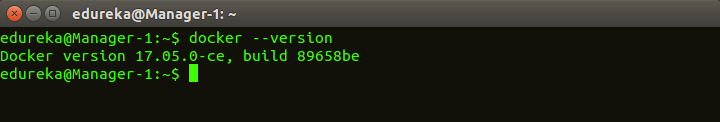
2. docker pull
Usage: docker pull <image name>
This command is used to pull images from the docker repository(hub.docker.com)

3. docker run
Usage: docker run -it -d <image name>
This command is used to create a container from an image

4. docker ps
This command is used to list the running containers

5. docker ps -a
This command is used to show all the running and exited containers

6. docker exec
Usage: docker exec -it <container id> bash
This command is used to access the running container
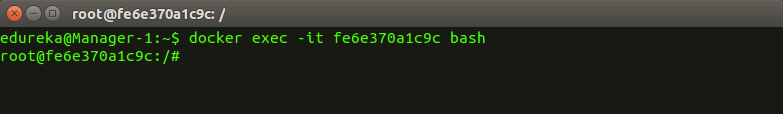
7. docker stop
Usage: docker stop <container id>
This command stops a running container

8. docker kill
Usage: docker kill <container id>
This command kills the container by stopping its execution immediately. The difference between ‘docker kill’ and ‘docker stop’ is that ‘docker stop’ gives the container time to shutdown gracefully, in situations when it is taking too much time for getting the container to stop, one can opt to kill it
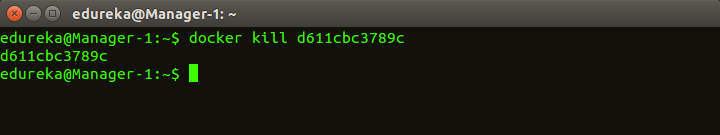
9. docker commit
Usage: docker commit <conatainer id> <username/imagename>
This command creates a new image of an edited container on the local system
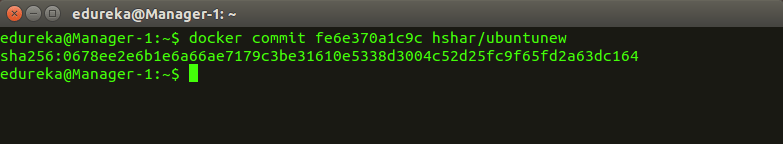
10. docker login
This command is used to login to the docker hub repository

11. docker push
Usage: docker push <username/image name>
This command is used to push an image to the docker hub repository
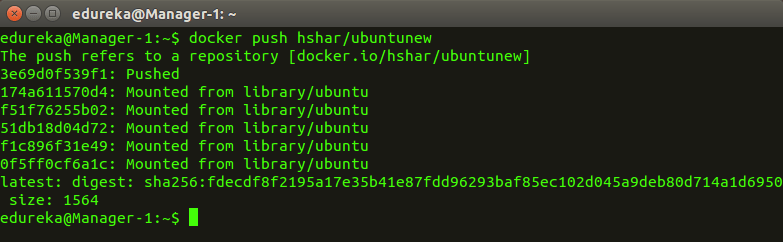
12. docker images
This command lists all the locally stored docker images

13. docker rm
Usage: docker rm <container id>
This command is used to delete a stopped container

14. docker rmi
Usage: docker rmi <image-id>
This command is used to delete an image from local storage

15. docker build
Usage: docker build <path to docker file>
This command is used to build an image from a specified docker file
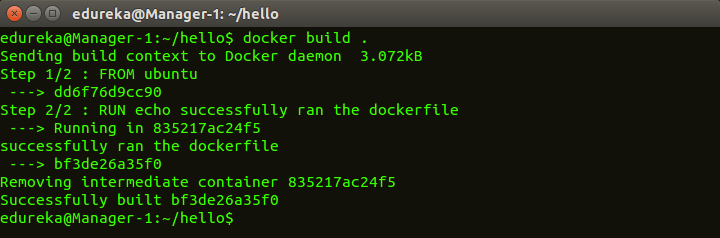
Thanks for reading ❤
If you liked this post, share it with all of your programming buddies!
#docker #devops #kubernetes