Modern Calendar Date Picker In Vanilla JavaScript
A simple yet modern and user-friendly date picker with a monthly calendar.
How to use it:
1. Add the Calendar Date Picker’s files to the webpage.
<link rel="stylesheet" href="CalendarPicker.style.css" />
<script src="CalendarPicker.js"></script>
2. Create a container for the calendar.
<div id="myCalendarWrapper"></div>
3. Initialize the calendar date picker.
const myCalender = new CalendarPicker('#myCalendarWrapper', {
// options here
});
4. Get the selected date.
myCalender.value
5. Get the selected day.
myCalender.value.getDay();
6. Prase the value to a date string.
myCalender.value.toDateString();
7. Set the min/max dates. If max < min or min > max then the only available day will be today.
const nextYear = new Date().getFullYear() + 1;
const myCalender = new CalendarPicker('#myCalendarWrapper', {
min: new Date(),
max: new Date(nextYear, 10)
});
Download Details:
Author: MathiasWP
Demo: https://mathiaspicker.com/CalendarPickerJS/
Source Code: https://github.com/MathiasWP/CalendarPickerJS
#javascript
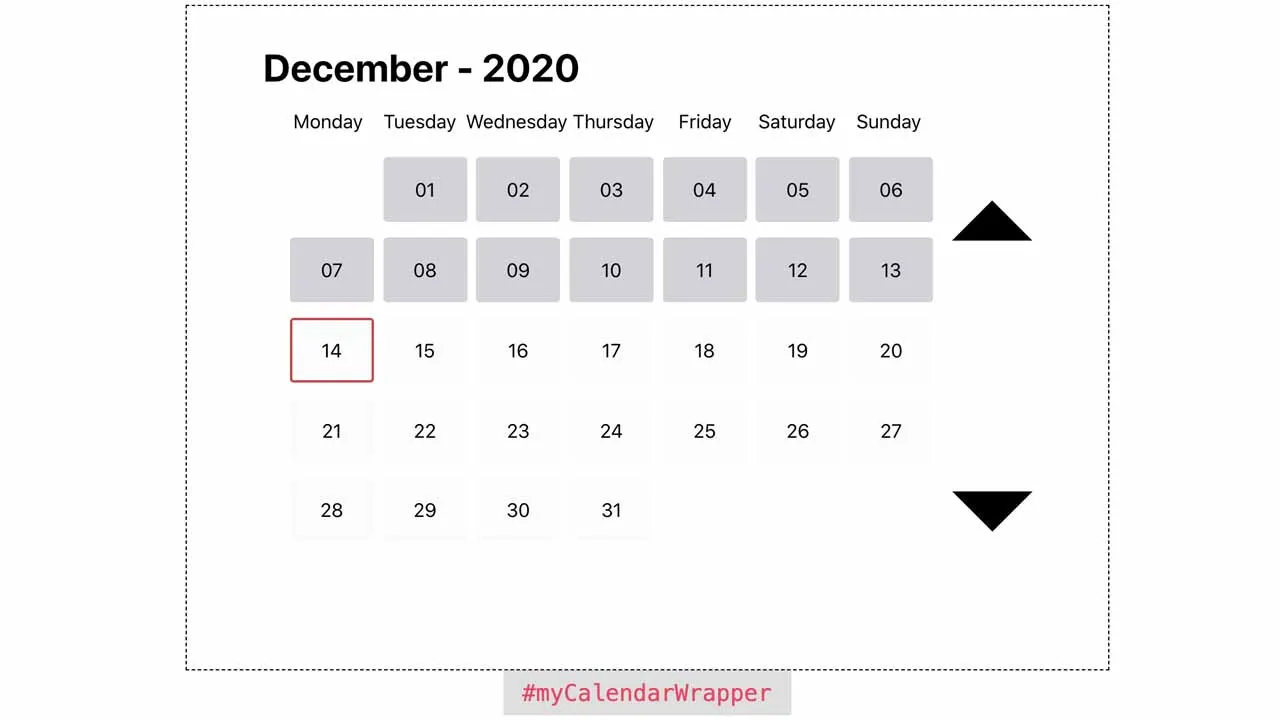
25.20 GEEK