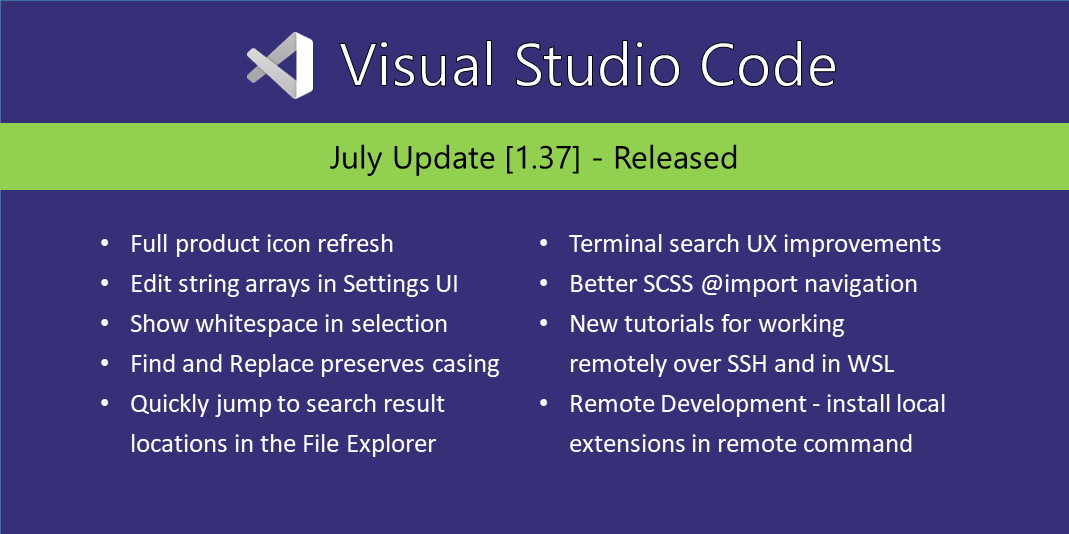Update 1.37.1: The update addresses these issues.
Downloads: Windows: User System | Mac | Linux: snap deb rpm tarball
Welcome to the July 2019 release of Visual Studio Code. There are a number of updates in this version that we hope you will like, some of the key highlights include:
- Full product icon refresh - New modern icons across all of VS Code.
- Edit string arrays in the Settings UI - Add to string arrays directly from the Settings editor.
- Reveal search result in File Explorer - Quickly jump to file locations in the File Explorer.
- Show whitespace in selection - See whitespace characters just for selected text.
- Find and Replace preserves casing - Replace text without losing letter casing.
- Terminal search UX improvements - More intuitive bottom-up search order for the terminal.
- Better SCSS @import navigation - VS Code now checks more locations for SCSS files.
- Remote Development tutorials - New tutorials for working over SSH and in WSL.
If you’d like to read these release notes online, go to Updates on code.visualstudio.com.
You can also check out this 1.37 release highlights video from Developer Advocate Brian Clark.
Insiders: Want to see new features as soon as possible? You can download the nightly Insiders build and try the latest updates as soon as they are available. And for the latest Visual Studio Code news, updates, and content, follow us on Twitter @code!
Workbench
New product icons
We’ve updated all of our product icons to be uniform in style, color, and size. We went through various iterations and the community was helpful in providing feedback through every step of the process.
Note: This does not cover our use of Octicons, those icons appear in the Status bar and Quick pick.
![]()
Settings editor support for string arrays
The Settings editor now allows editing array-of-string settings. The Add Item button will bring up an input box to add a new string.

Extension authors can enable this support by contributing a configuration with type and items keys:
{
"type": "array",
"items": {
"type": "string"
}
}
Removed warnings from settings files
You will no longer see warnings for unknown or unsupported settings in your settings.json files. Instead inactive settings will be faded, similar to unused source code, with a hover explaining why. In addition, you won’t see warnings for settings from extensions that are currently disabled.

Reveal search result in the Explorer
The file context menu in the Search view now has a Reveal in Explorer command to navigate to that file in the File Explorer.

Search regex features
Back in the 1.29 release, we added the setting search.usePCRE2 to make search use the PCRE2 regex engine. This enabled searching with some advanced regex features such as backreferences and lookahead assertions. Thanks to some upstream work in ripgrep, you can now use these features without enabling a special setting. ripgrep will fall back to the PCRE2 engine automatically if the regex uses a feature that isn’t supported by the Rust regex engine, and search.usePCRE2 is now deprecated. As a reminder, VS Code only supports regexes that are valid in JavaScript, because open editors are still searched using the editor’s JavaScript-based search.
NPM Scripts Explorer visible by default
Previously, you had to enable the setting npm.enableScriptExplorer to make the NPM Scripts Explorer visible and this was difficult to discover. The NPM Scripts Explorer is now shown collapsed in the File Explorer, when there is a package.json file at the root of the workspace.

When you have no package.json at the root in your workspace, you can still use the setting to enable the NPM Scripts Explorer. If you want to hide the explorer, you can right-click on its title and select Hide from the context menu.
focusedView context key
There is a new keybinding when clause context key, focusedView, to display or enable a command when a given view is focused.
"when": "focusedView == nodeDependencies"
Accessibility improvements
We fixed accessibility issues across the workbench. A full list of the issues fixed can be found on GitHub with the ‘accessibility’ label.
New tree widget adopted in tree view
Extensions that contribute tree views will now get the new tree widget experience. The tree widget provides better performance as well as improved keyboard navigation, filtering, custom indenting, horizontal scrolling, and more. If your favorite extensions have custom tree views, you should see the same UX improvements that were added earlier to the built-in VS Code explorers.
Editor
Show whitespace in selection
The editor.renderWhitespace setting now supports a selection option. With this option set, whitespace characters will be shown only on selected text:

This is handy for quickly checking whitespace without filling the entire editor.
Improved minimap search results visibility
In the previous release, we introduced search decorations in the minimap (code outline). These decorations were difficult to see, so this iteration, we’ve worked on increasing their visibility. Now, the entire line will now be highlighted with low opacity in the minimap, and the actual match shown with high opacity.

You can also change the color of the decorations using the new minimap.findMatchHighlight theme color.
Preserve case in Find and Replace
You can now preserve case when doing replacement in the editor’s Find widget. The feature is turned on when the Preserve Case option (AB button) is turned on in the editor’s Replace input box.

Currently VS Code only supports preserve Full Upper Case, Full Lower Case, and Title Case.

Button toggle active state in Find widget
We’ve updated the Find widget’s button toggle active state with a filled background so that you can now easily tell when you are focused on an active toggle. This appears in the Search view, Find and Replace, and Terminal Find.
With this update, we’ve introduced a new theme color, inputOption.activeBackground, to control the background color of the toggle active state. This color reuses focusBorder so that it works better with themes by default. We’ve also set the default for inputOption.activeBorder to transparent so that the border is only used for focus.
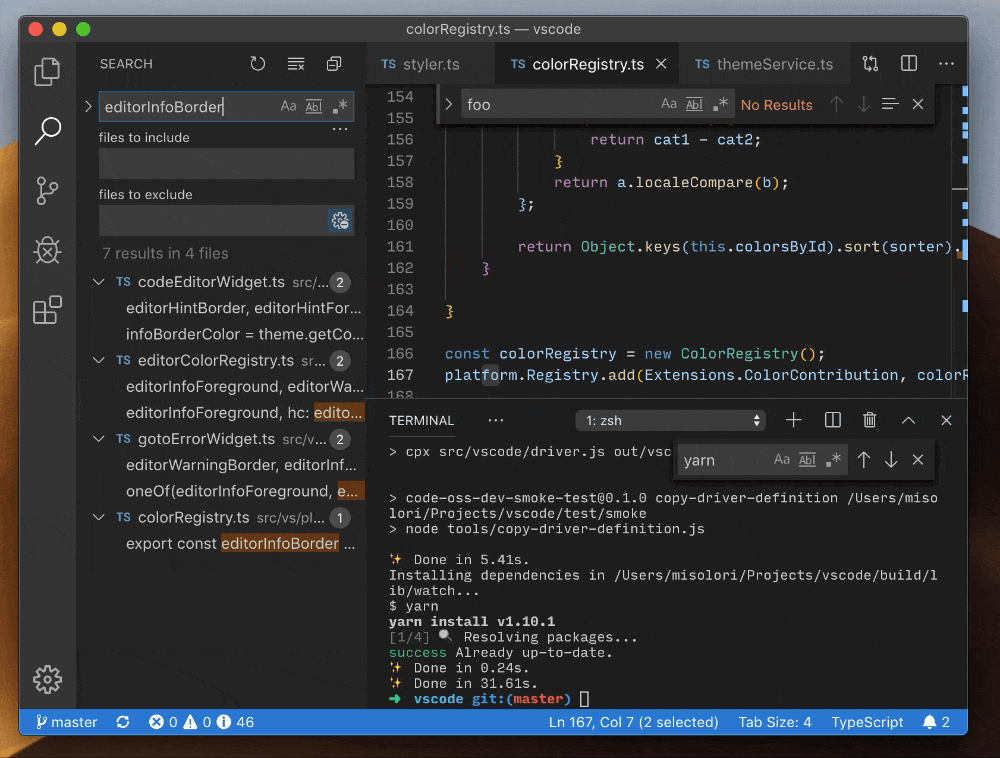
Updated info colors
Following the unification of the warning colors, we’ve also updated editorInfoForeground and editorInfoBorder to match the rest of the information diagnostics colors. You’ll see this updated color in the Peek error view and editor squiggles:

#visual studio code #code #java #javascript