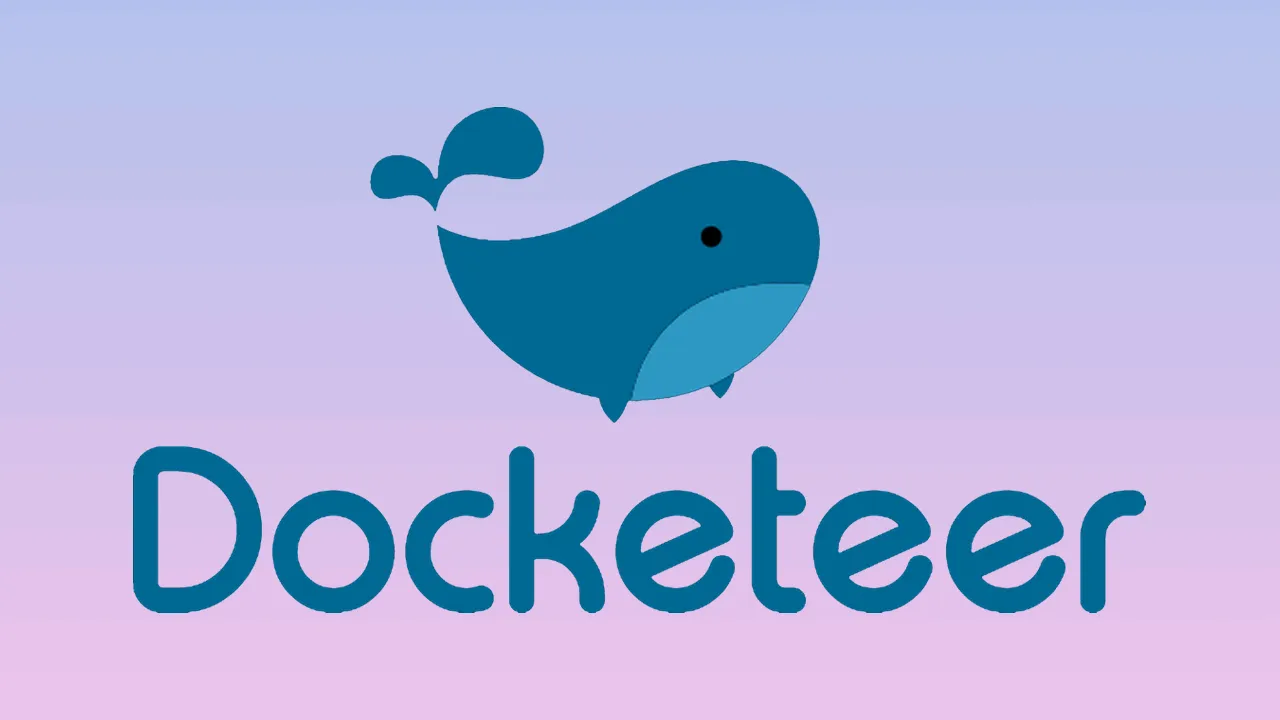Docker is a framework which enables users to configure and deploy containers based on templates called images. Images then run within containers through virtualized operating systems, forming a stabilized environment for the application. Therefore, containers tend to provide a consistent environment by separating and deploying subsets of code working within an application, or the application itself. Cloud services frequently employ containers for its lightweight nature and scalability.
Docketeer 2.0:
Docketeer is an open-source GUI for Docker provided through Open Source Labs and functions as a monitoring platform for managing Docker images and container health.
Docketeer offers several features at the user’s disposal:
- While, at the bottom of the navbar, the Docker-Compose tab provides a seamless user-interface for uploading docker-compose-yaml files to build multi-container applications.
- Within the images tab, the user is able to import images from DockerHub by providing the repository and repository version in the text field and clicking pull.
- From the settings page, the user customizes each container as well as connects containers to specified github repositories.
- Within the images tab, the user is able to import images from DockerHub by providing the repository and repository version in the text field and clicking pull.
- Docketeer also offers a system prune within the navbar to clear ‘dangling’ or unused containers. As a result, developers are better able to efficiently manage and allocate their resources.
Docketeer 3.0: Here and Now
Throughout the current iteration of Docketeer, we’ve emphasized security, customizability, and reliability. Docketeer 2.0 was capable of monitoring containers that existed on the user’s local machine.
#docker #docketeer #containers