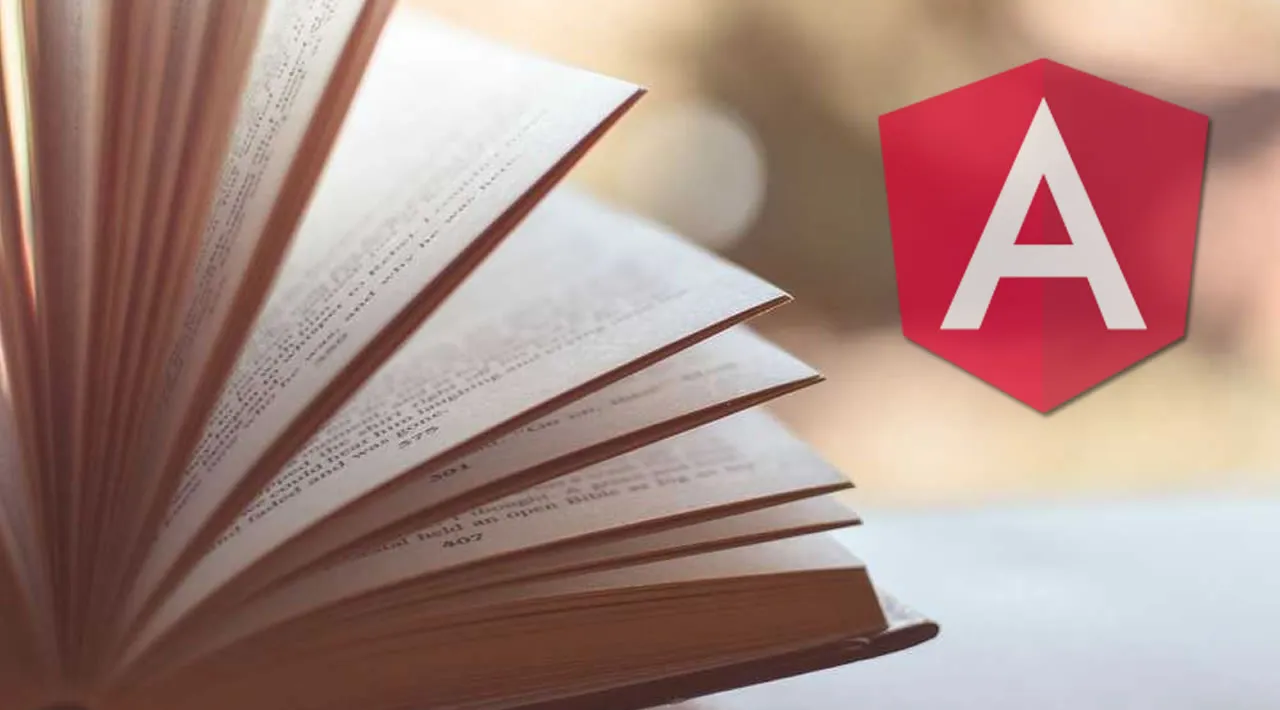Learn how to implement server-side pagination in Angular with ngx-pagination for receiving large amounts of data in manageable pieces.
Introduction
In this article we will be looking at server-side pagination and how we can implement it with Angular’s ngx-pagination.
Before we start, let’s look at what we are going to cover and what you should know before going further.
Prerequisites
- Basic knowledge of Fetch API
- Basic knowledge of Angular
- Visual Studio Code
- Node.js installed
What we will learn
This article will cover the following:
- What is server-side pagination?
- What is ngx-pagination?
- Installing an ngx-pagination package
What is server-side pagination?
Server-side pagination is a way of controlling a subset of data requests that were fetched from a client-side server, and are useful if we don’t want to display all of the data at once. Server-side pagination requires the client to pass in a parameter in order to fetch the relevant information.
To implement server-side pagination in Angular, we have to make use of an Angular pagination package manager called ngx-pagination.
What is ngx-pagination?
Ngx-pagination is an Angular package manger (or tool) that has been made available for server-side pagination. It allows Angular developers to view data by pages, which is useful for receiving data in more manageable pieces.
Ngx-pagination accepts a single argument as an object to confirm the pagination instance interface.
#angular #javascript #web-development