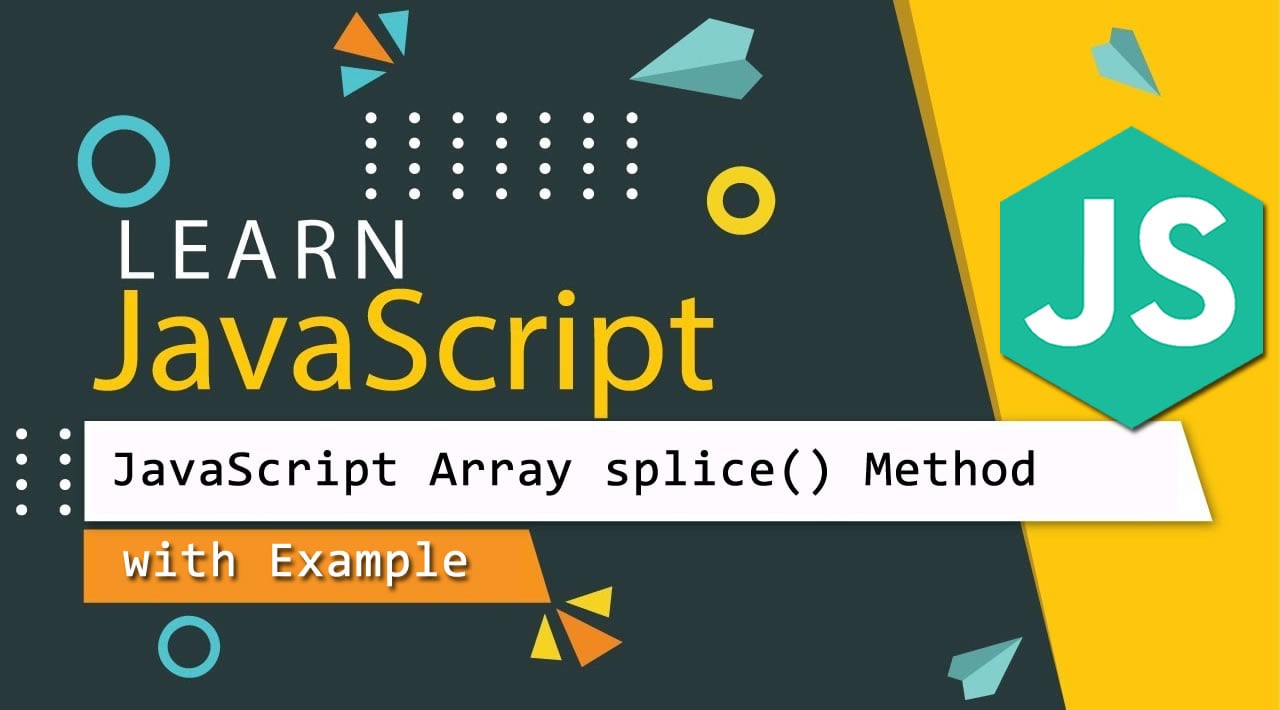JavaScript Array splice() Method Tutorial with Example
In this tutorial, we would love to share with you how to remove the elements/items from the javascript array. We will describe splice() methods of javaScript to removing/adding the elements/items in an array.
In this tutorial, we will take several examples of the JavaScript splice() method for better demonstration.
JavaScript splice() method definition
The javascript splice() method is used to add or remove elements/items from an array.
Syntax of javascript splice() method
array.splice(index, howmany, item1, ....., itemX)
- The first argument specifies the location at which to begin adding or removing elements.
- The second argument specifies the number of elements to remove.
- The third and subsequent arguments are optional; they specify elements to be added to the array.
Now we will take several examples of splice() method:
Example1 -Remove 2 elements from index 2
Let’s take an example, Suppose we have one array that names arr, we want to remove the elements in it. So let’s see the example below:
var arr = [ "one", "two", "three", "four", "five", "six", "seven", "eight", "nine", "ten" ];
arr.splice(1,2);
console.log( arr );
Result of the above example-1 is:
["one", "four", "five", "six", "seven", "eight", "nine", "ten"]
Example2 – Add new element from index 0
Let’s take new an example, Suppose we have one array that names arr.
If you want to add the elements in arr array. So let’s see the example below:
var arr = [ "one", "two", "three", "four", "five", "six", "seven", "eight", "nine", "ten" ];
arr.splice(0,0,"zero");
console.log( arr );
Result of the above example-2 is:
["zero", "one", "two", "three", "four", "five", "six", "seven", "eight", "nine", "ten"]
At position 0, add the new items.
Example3 – Add and Remove Elements in Array
In this example, we will demonstrate how to add and remove the array.
Suppose, you have an array that name month. In this array, you want to add/remove the new items/elements. We will demonstrate how to add or remove the item in it. let’s see below example:
var months = ['Jan', 'March', 'April', 'June'];
months.splice(1, 0, 'Feb'); // add at index 1
console.log(months);
months.splice(4, 1, 'May'); // replaces 1 element at index 4
console.log(months);
Result of the above example-3 is:
// expected output: Array ['Jan', 'Feb', 'March', 'April', 'June']
// expected output: Array ['Jan', 'Feb', 'March', 'April', 'May']
Example4 – Remove all elements after index 3
In this example, we will explain how to remove all the elements after particular index from an array. Let’s see the example below:
var arr = [ "one", "two", "three", "four", "five", "six", "seven", "eight", "nine", "ten" ];
arr.splice(3);
console.log( arr );
Result of the above example-4 is:
[ "one", "two", "three"];
Example-5 Replaces 1 element at index 5
In this example, we will demonstrate how to replace the value of an array. Let’s see the below example
var arr = [ "one", "two", "three", "four", "five", "six", "seven", "eight", "nine", "ten" ];
arr.splice(5,1,6);
console.log( arr );
Result of the above example-5 is:
["one", "two", "three", "four", "five", 6, "seven", "eight", "nine", "ten"]
How do I remove an object from an array with JavaScript?
Using the javascript splice() method to remove Objects from Array in JavaScript. Let’s see the example below.
We have an array object, we want to remove the id=3 object inside the array. So use the below method:
var arr = [
{id:1,name:'hello'},
{id:2,name:'world'},
{id:3,name:'cool'},
{id:4,name:'javascript'},
{id:5,name:'jquery'}
];
var ind = arr.findIndex(function(element){
return element.id===3;
})
if(ind!==-1){
arr.splice(ind, 1)
}
console.log (arr);
Let’s take second of example remove the object from JSON array in javascript. Let’s see the example below
var arr = [
{id:1,name:'hello'},
{id:2,name:'world'},
{id:3,name:'cool'},
{id:4,name:'javascript'},
{id:5,name:'jquery'}
];
arr.splice(arr, 4);
console.log (arr);
Conclusion
In this tutorial, you have learned how to extract/remove, add elements from JavaScript arrays using the splice() method.
#javascript #webdev #array