Dynamic Class and Style Bindings in Vue.js
In this post we will show you Best way to implement javascript – Vue.js: Conditional class styling, hear for Dynamic conditional style binding in vue js to toggle a class with Download .we will give you demo,Source Code and examples for implement Step By Step Good Luck!.
Dynamic Styles With Vue.js
index.html
new Vue({
el: '#liveApp',
data: {
extraStyles: {
'border-radius': '12px'
}
},
computed: {
liveStyles: function() {
var height = 300;
return {
'background-color': 'green',
width: (height / 2) + 'px',
height: height + 'px'
};
}
}
});
<h2>Dynamic Styles With Vue.js</h2>
<div id="liveApp">
<div></div>
</div>Class and Style Bindings in Vue.js
Dynamic Add Class With Vue.js
index.html
new Vue({
el: '#liveApp',
data:{
liveClass: false
}
});
<h1>Pakainfo.com - VueJs Class Binding</h1>
<div id="liveApp">
<label for="liver1">Change Your Text background colors</label>
<br><br>
<div>
Your are most welcome in Pakainfo.com - v-bind:class
</div>
</div>
body{
font-size: 2rem;
font-family: arial;
}
.liveClass{
background: #c60000;
color: #fff;
}I hope you have Got What is VueJs Dynamic Class and Style Bindings And how it works.I would Like to have FeedBack From My Blog(Pakainfo.com) readers.Your Valuable FeedBack,Any Question,or any Comments about This Article(Pakainfo.com) Are Most Always Welcome.
- This blog post was originally published at: https://www.pakainfo.com
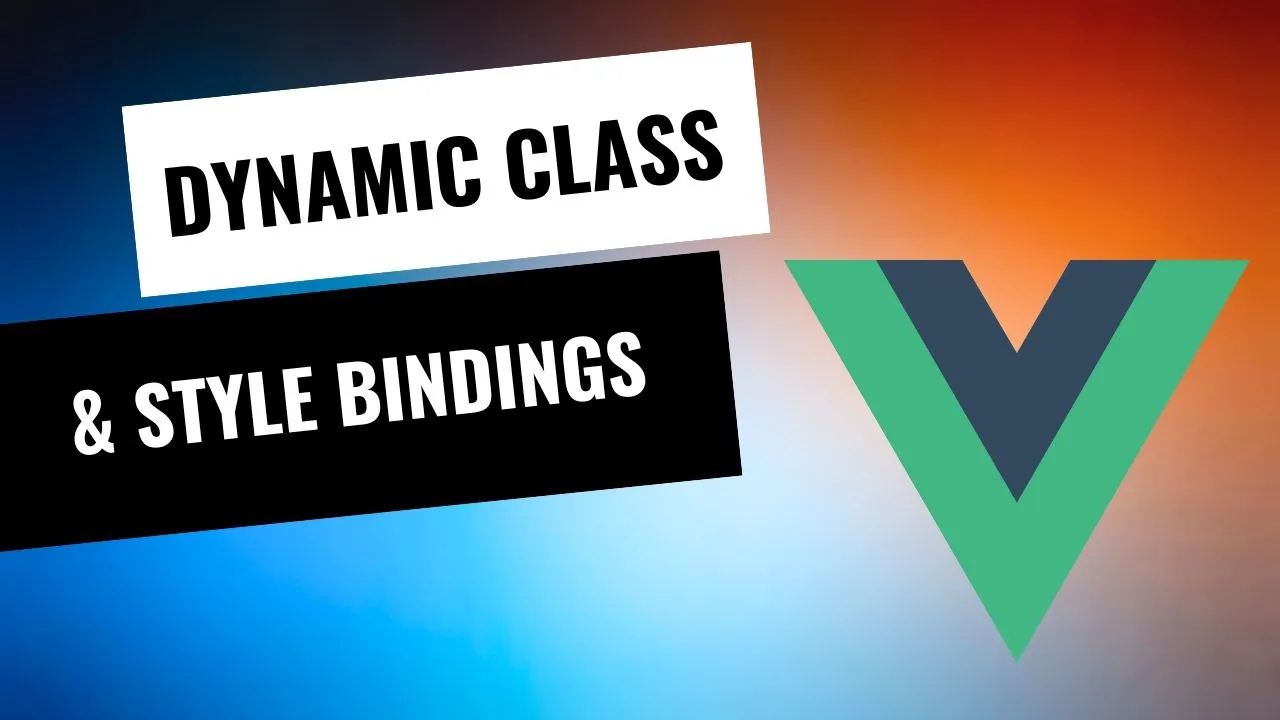
1.00 GEEK