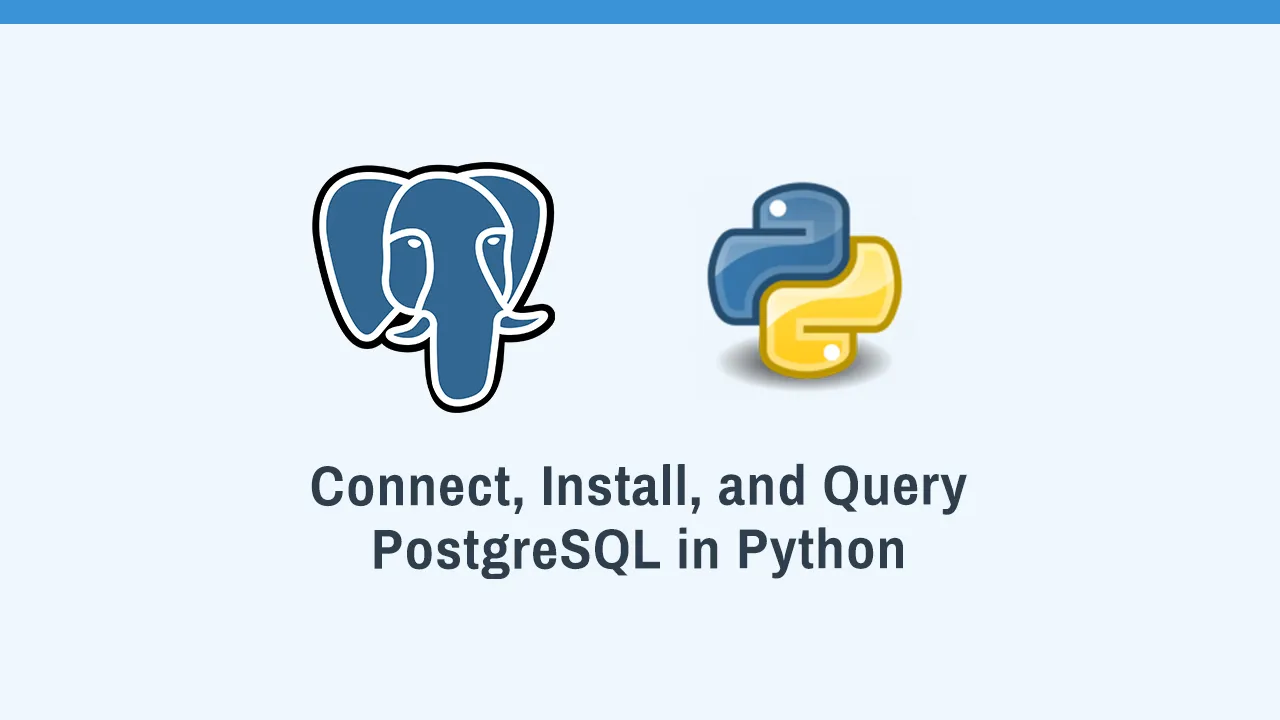Connect, Install, and Query PostgreSQL in Python: A Step-by-Step
This step-by-step tutorial will teach you how to connect, install, and query PostgreSQL in Python. We will cover the following topics:
- Installing PostgreSQL and the Psycopg2 Python library
- Connecting to a PostgreSQL database from Python
- Executing SQL queries in Python
- Fetching and iterating over query results
- Closing database connections
By the end of this tutorial, you will be able to write Python scripts to connect, install, and query PostgreSQL databases.
Prerequisites
- Python 3.6 or higher
- PostgreSQL 10 or higher
Installing psycopg2
psycopg2 is a Python library that allows you to connect to and interact with PostgreSQL databases. To install psycopg2, you can use the following command:
pip install psycopg2
Connecting to PostgreSQL
To connect to a PostgreSQL database from Python, you can use the following code:
import psycopg2
conn = psycopg2.connect(
database="my_database",
user="my_user",
password="my_password",
host="localhost",
port="5432"
)
This code will create a connection to the PostgreSQL database my_database. The user and password parameters are the credentials for the PostgreSQL user that you will be using to connect to the database. The host and port parameters are the hostname and port number of the PostgreSQL server.
Querying PostgreSQL
Once you have a connection to a PostgreSQL database, you can use the cursor() method to create a cursor object. The cursor object is used to execute SQL queries and retrieve the results.
To execute a SQL query, you can use the execute() method on the cursor object. The execute() method takes a SQL query as its argument.
To retrieve the results of a query, you can use the fetchall() method on the cursor object. The fetchall() method returns a list of tuples, where each tuple represents a row in the result set.
The following code shows how to execute a simple SELECT query and retrieve the results:
import psycopg2
conn = psycopg2.connect(
database="my_database",
user="my_user",
password="my_password",
host="localhost",
port="5432"
)
cur = conn.cursor()
cur.execute("SELECT * FROM customers")
rows = cur.fetchall()
for row in rows:
print(row)
cur.close()
conn.close()
This code will print all of the rows in the customers table.
Closing the connection
It is important to close the connection to the PostgreSQL database when you are finished using it. To close the connection, you can use the close() method on the connection object.
Additional tips
- You can use the
fetchone()method to retrieve a single row from the result set. - You can use the
iter()method to iterate over the rows in the result set. - You can use the
execute()method to execute multiple SQL statements in a single call. - You can use the
transaction()method to wrap your code in a transaction. This can be useful for ensuring that your changes to the database are consistent.
Here are some additional tips for connecting, installing, and querying PostgreSQL in Python:
- Use a connection pool. A connection pool is a collection of open connections that can be reused by your application. This can improve the performance of your application by reducing the number of times that a new connection to the database needs to be opened and closed.
- Use prepared statements. Prepared statements are a way to precompile SQL statements before executing them. This can improve the performance of your application by reducing the amount of time that the database needs to parse and compile the SQL statement.
- Use transactions. Transactions can be used to ensure that multiple changes to the database are made consistently. For example, if you are updating two tables in a single transaction, you can use a transaction to ensure that both tables are updated successfully or that neither table is updated.
- Use a database library. There are a number of Python libraries that provide a high-level abstraction for interacting with PostgreSQL databases. These libraries can make it easier to write and maintain Python applications that interact with PostgreSQL databases.
Here is an example of how to use a connection pool and prepared statements to execute a SQL query in Python:
import psycopg2.pool
# Create a connection pool
pool = psycopg2.pool.ThreadedConnectionPool(10, 20, database="my_database", user="my_user", password="my_password", host="localhost", port="5432")
# Get a connection from the pool
conn = pool.getconn()
# Create a cursor object
cur = conn.cursor()
# Prepare a SQL statement
sql = "SELECT * FROM customers WHERE last_name = ?"
# Execute the prepared statement
cur.execute(sql, ["Doe"])
# Retrieve the results of the query
rows = cur.fetchall()
# Close the cursor and connection
cur.close()
conn.close()
# Print the results of the query
for row in rows:
print(row)
This code will print all of the customers in the customers table with the last name Doe.
Here is an example of how to use a transaction to ensure that multiple changes to the database are made consistently:
import psycopg2
# Create a connection to the database
conn = psycopg2.connect(database="my_database", user="my_user", password="my_password", host="localhost", port="5432")
# Start a transaction
cur = conn.cursor()
cur.execute("BEGIN TRANSACTION")
# Update the `customers` table
cur.execute("UPDATE customers SET last_name = 'Smith' WHERE customer_id = 1")
# Update the `orders` table
cur.execute("UPDATE orders SET customer_name = 'John Smith' WHERE customer_id = 1")
# Commit the transaction
cur.execute("COMMIT TRANSACTION")
# Close the cursor and connection
cur.close()
conn.close()
This code will update the last name of the customer with the ID of 1 in both the customers and orders tables. If either of the updates fail, the transaction will be rolled back and neither update will be made to the database.
I hope this additional information is helpful. Please let me know if you have any other questions.
Conclusion
This tutorial has shown you how to connect to, install, and query PostgreSQL in Python. You can use these skills to start building Python applications that interact with PostgreSQL databases.