10 Cool Things You Should Know about NPM
1. What is NPM
- npm stands for Node Package Manager and most of JavaScript program is registered to npm as a package
- npm has more than 700K package registered; the world largest IT ecosystem
- yarn is alternative of npm ; created by Facebook
2. package.json
- The same package can have different functionalities depending on its version;
package.jsonfile records all the installed package - The command to create
packge.json
$ npm init
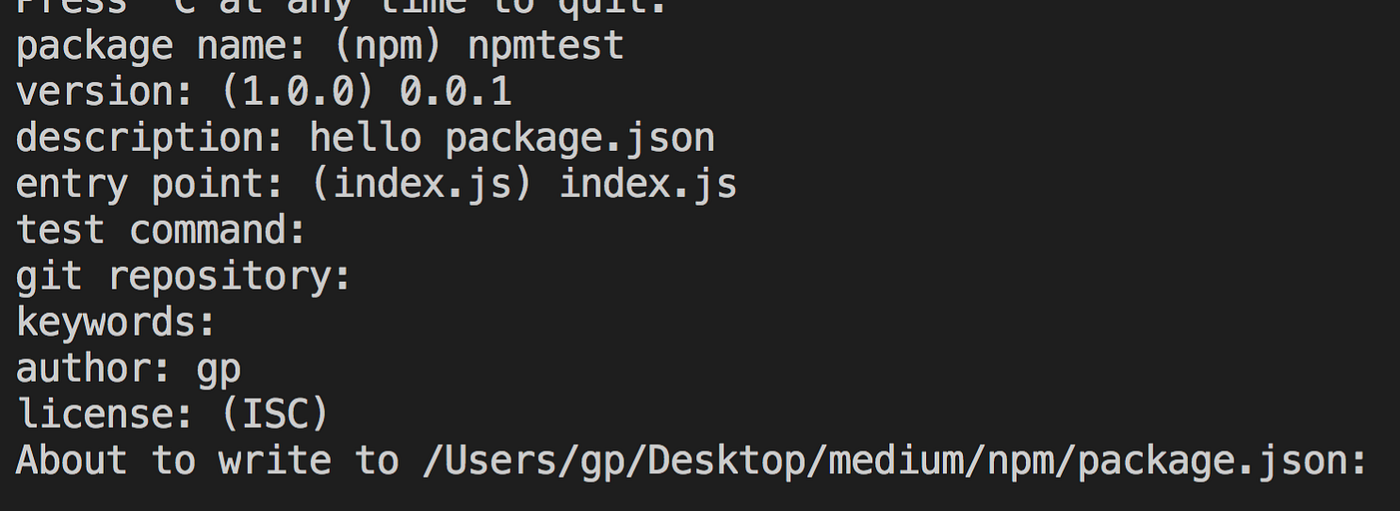
package name : The name of package; name property of package.json
version : npm version is strictly managed (we will go through deeply later)
entry point : entry point for JavaScript executable file. Often the last module.exports file
git repository : repository property of package.json
keywords : enable user to find the package easily in npm official site (https://npmjs.com) keywords property of package.json
3. License
- ISC, MIT, BSD license : free to use when you acknowledge module and license
- Apache : free to use but has patent right restriction
- GPL : need to make source code public and distribute until GPL license when deploying
4. scripts in package.json
scriptproperty specifiesnpmcommand line i.e.,npm run [SCRIPT COMMAND]in console- Often time, save
node [FILE NAME]understartcommand and executenpm startlike React.js, Vue.js
##. 5 — save option
--saveoption fornpm installcommand is often used for tutorials--saveoption adds package name todependenciesbut it’s default fromnpm@5; Therefore, no need to specify--saveoption fornpm installcommand
6. — save-dev option
--save-devoption for packages only for development i.e.,nodemonprovides hot loading whenever the source code is changed and it’s often used only for development--save-devcan be abbreviated to-D
// console
npm install --save-dev nodemand
// package.json
{
...
"devDependencies": {
"nodemon": "^1.17.3"
}
}
7. package version
- node package version is always consists of 3 numbers because it follows SemVer (Semantic Versioning) rule
1.0.7
First number (1) :
- major version
- 0 stands for development version; official version starting from 1
- major version is incremented only when the lower version cannot be compatible i.e., upgrade from
1.5.0to2.0.0means that it’s very probable to cause errors for updating to2.0.0from1.5.0
Second number (0) :
- minor version
- lower version is compatible and often functionality update i.e., no problem upgrade from
1.5.0to1.6.0in terms of compatibility
Third number (7) :
- patch version
- fix the existing error i.e, upgrade from
1.5.0to1.5.1should not cause any errors
8. ^ , < , ~ symbol for package version
^ :
- install / update to minor version
- i.e.,
npm i express@^1.1.1installs a version from1.1.1~2.0.0(excluding2.0.0because the first number has changed and it’s major (version) change)
~ :
- install / update to patch version
- i.e.,
npm i express@~1.1.1installs a version from1.1.1~1.2.0
^ is often useful than ~ because minor version update is compatible to the lower version and has the most updated functionalities
@latest : used to install the most updated (latest) version of packages (can be expressed as npm i express@latest or npm i express@x
9. npm outdated command
- can find available updated package using
npm outdated
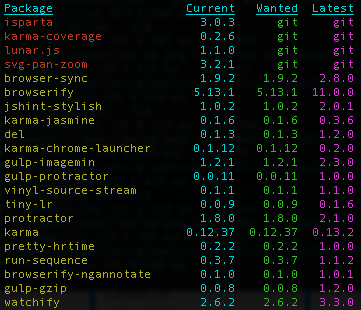
- needs an update if
Current&Wantedis different - can update by executing
npm update [PACKAGE NAME] - running
npm updateupdates ALL packages to the version specified inWanted
10. useful resource
Compare packages
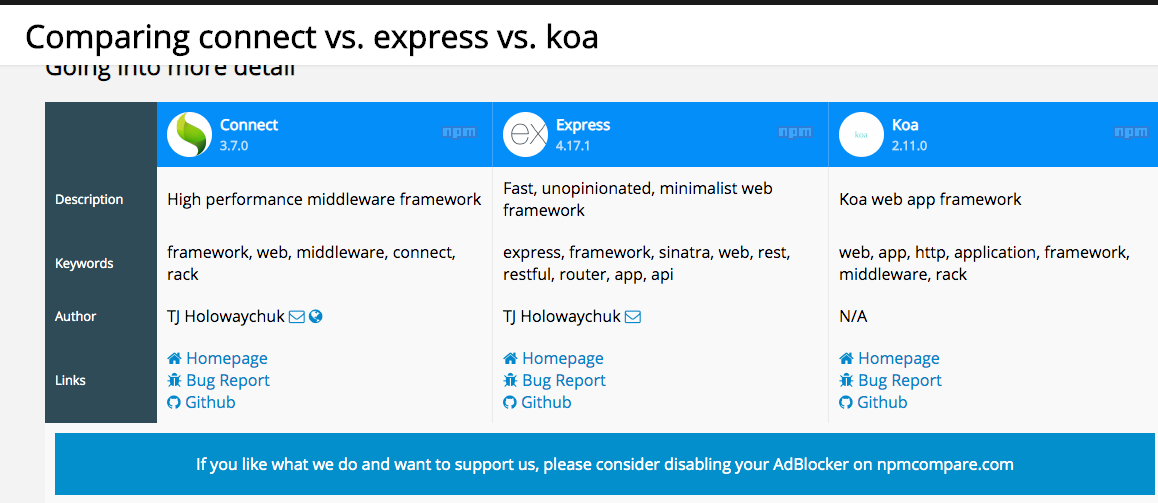
Check the download trend of package
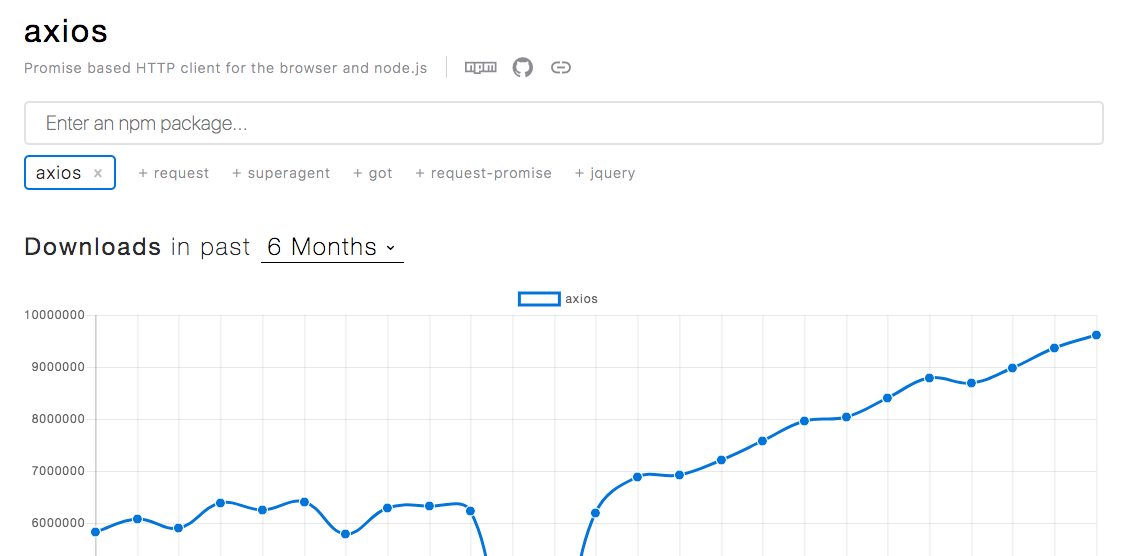
Thank you for reading!
#nodejs #javascript #web development #programming
