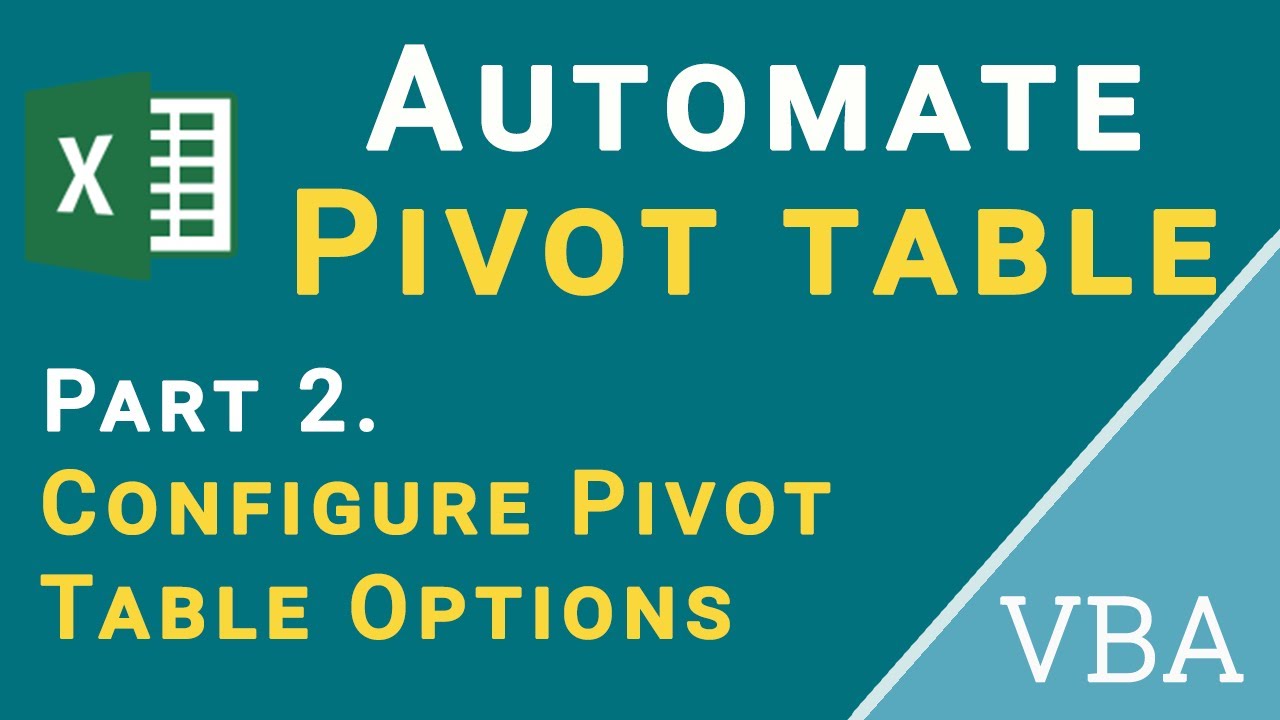In this video, you will learn how to configure Pivot Table options/settings using VBA.
Pivot Table is probably one of the most useful and powerful features in Excel, especially for reporting and data analysis. Using pivot table, we can extract useful information that is hard to see from a raw data source itself. And VBA, being the built-in programming language of an Excel application, which allow us to automate and streamline many things we do with Pivot Table.
Timestamp:
00:00 - Intro
01:04 - Configure Layout & Format tab
04:13 - Configure Totals & Filters tab
05:45 - Configure Display tab
10:04 - Configure Printing tab
11:11 - Configure Data tab
13:23 - Configure Alt Text tab
Source Code: https://learndataanalysis.org/automat…
Subscribe: https://www.youtube.com/c/JieJenn/featured
#excel #excel-vba