Hello, welcome to my first writeup. This is my experience with debugging an OOM error. Its a long read. I hope you learn something from it. Enjoy :)
I’ve been working on a map app for cycling from some time. A few months back I’d added a feature to see custom map tiles from Open Street Maps inside GoogleMaps. A little background on map tiles from OSM. So OSM is basically a large data set of coordinates and metadata. You’d think OSM is maps, which it is, but its essentially just a ton of data. The latest Planet OSM XML file is over 91GB in size. The maps that you see are statically pre-generated png files. Thats why you’ll notice that when you rotate OSM maps, the labels and everything rotate as well, unlike on Google Maps which are vector maps. These pngs are called tiles and are generated on a daily or weekly basis on tile servers. It is ideally possible to create these tiles on-the-go but that ends up being a costly operation and is not done for the most often seen tiles.
OSM needs to pre-render these tiles for every zoom level on a map. If OSM pre-renders all tiles for all locations for all zoom levels, it would take up a whopping 54TB of space! So they do some interesting tricks to avoid that.
To fetch these tiles, we access a url like this-
https://tile.openstreetmap.org/8/187/108.png
This represents baseurl + zoom/x/y. The x and y are not latitude longitudes but are identifiers for a tile for an area on the map using Mercator Projection. You can read about the related complex math here. Due to the massive number of tiles with increasing zoom level, OSM does not render tiles for zoom levels 20 and 21. One can do it themselves though if the space and computation power is available.
Each of these tiles are 256x256 by default. This is very low res for mobile apps and ends up looking pretty awful. So HD tiles are used which are 512x512 pngs. Here’s a comparison between the two —

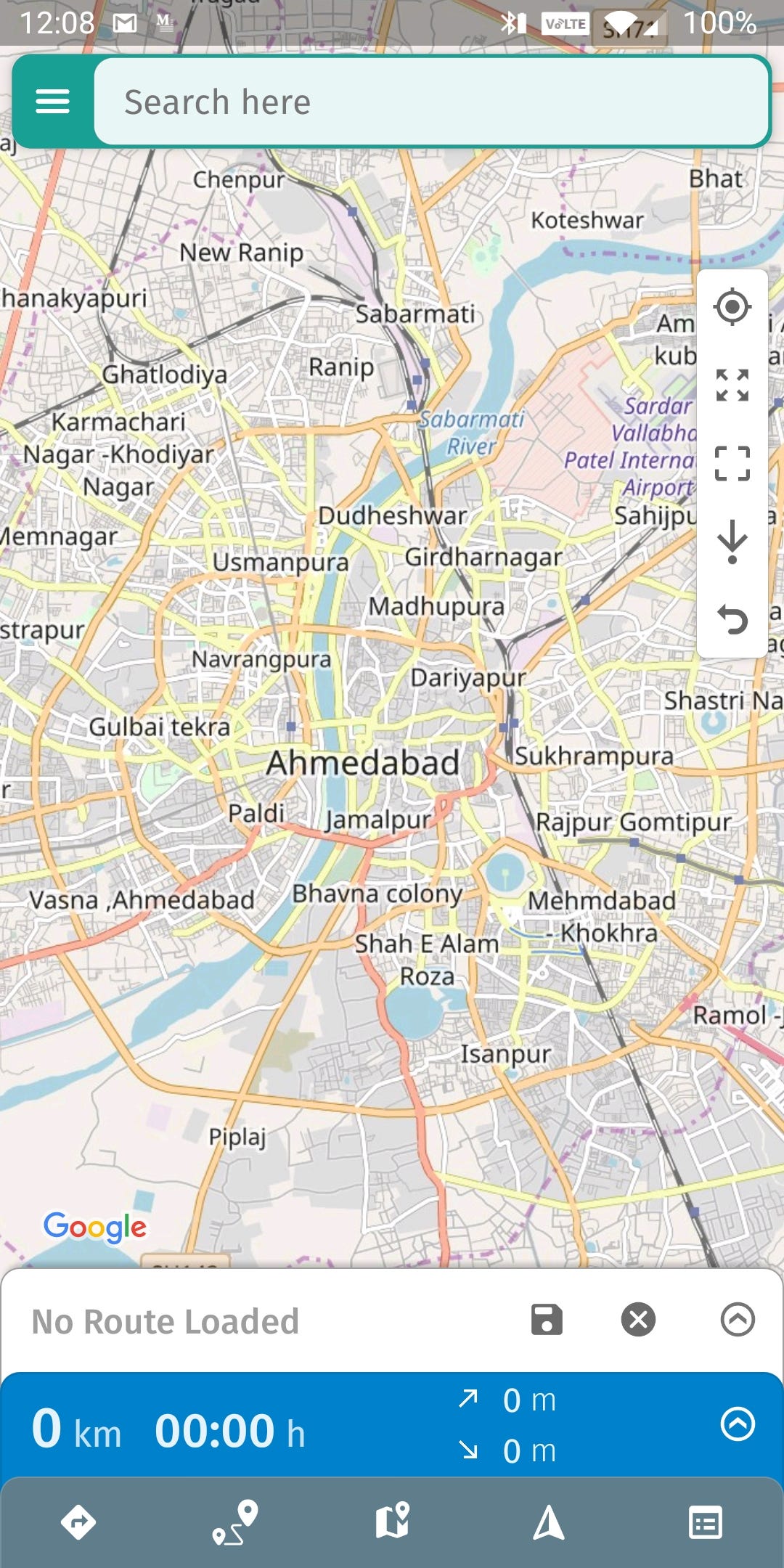
Comparison between using 256x256 vs 512x512 map tiles
Now back to Android. To render these tiles, we use a map tile overlay in Google Maps. As the term says, these are just overlays on top of Google Maps itself. To show OSM tiles, I set the google map to not be shown (map becomes blank) and then set the map to show any custom map tile overlay.
googleMap.mapType = GoogleMap.MAP_TYPE_NONE
googleMap.addTileOverlay(TileOverlayOptions().tileProvider(MyUrlTileProvider(this@MapsActivity, url)))
Since these are just overlays, you can use it on top of GoogleMaps itself to show anything. For eg, here I am showing bicycle routes on top of Google Maps and in the second picture, Strava heat map tiles with dark Google Map(a custom map style). Traffic layer works the same way. It’s just another overlay on top of the base Google Maps.


#google-maps #custom-map-tiles #bitmap #android #openstreetmap
