A simple service to get environment configuration from Google Sheet.
Follow the steps below to deploy this service locally as a docker container.
Enable APIs
Go https://developers.google.com/console
Enable Sheet API and Drive API
Create a Service Account
Create a Service Account and download the service-account key in JSON. Rename this key as client-secret.json. Copy client-email for future reference.
Create Google sheet (sheet.new)
Make entries in multiple worksheets.
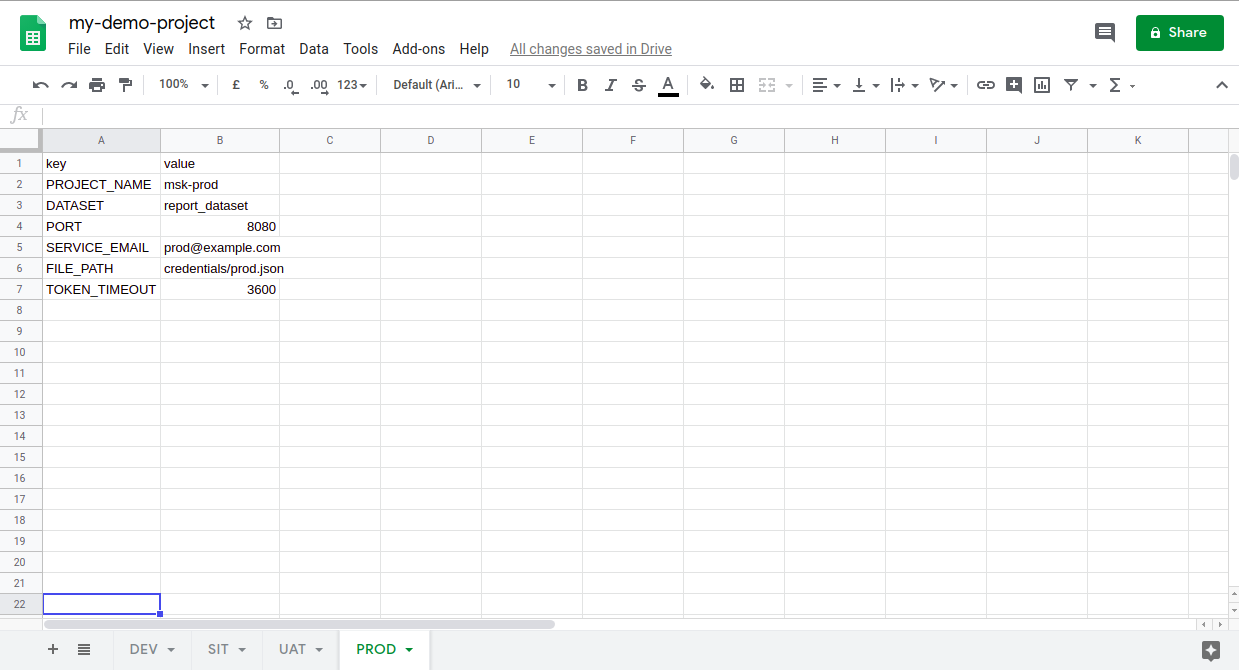
Sample config data
Share the Google sheet with the client-email of Service Account created in the previous step.
Create a Docker container.
Create folder credentials and copy service account (client-secret.json).
Run the following command to create a docker container.
docker run -v $PWD/credentials:/app/credentials -p 8080:8080 vikramshinde/config-service-googlesheet:latest
Hit the API endpoint
localhost:8080/project/<<spreadsheet name>>/env/<<worksheet_name>>/key/<<config_key>>
e.g.
localhost:8080/project/mskproject/env/PROD/key/PROJECT_NAME
#google-cloud-platform #google-cloud-run #serverless #configuration #docker
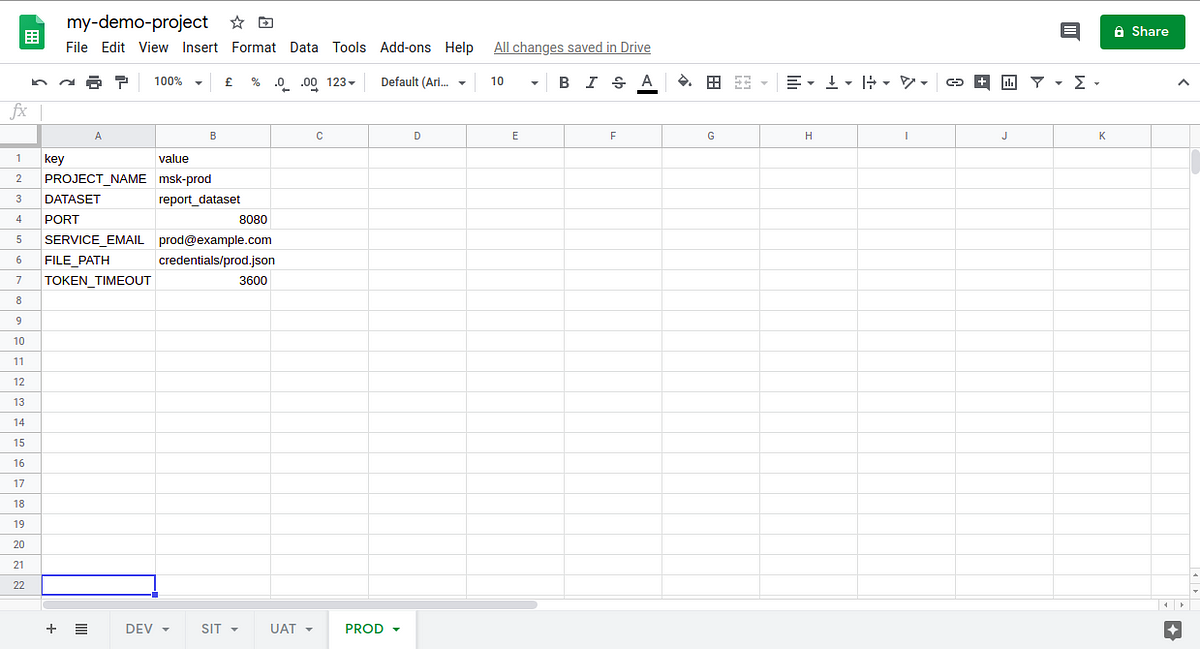
2.25 GEEK