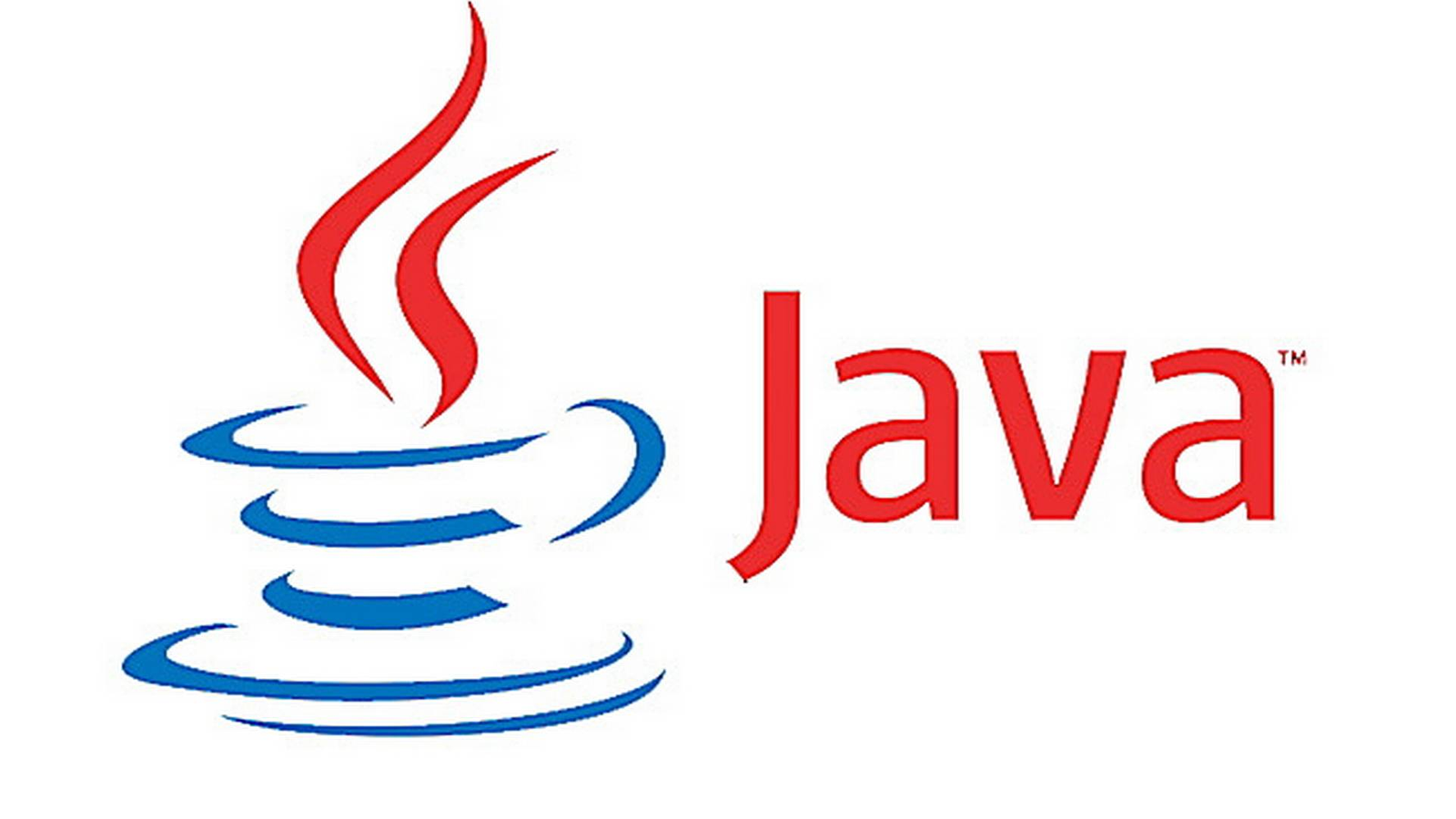This is the second blog in a series that will walk you through the options of running Java EE applications on Azure. The first part provided details on how to deploy a Java EE app to an application server which is set up in a Virtual Machine on Microsoft Azure along with the Azure Database for PostgreSQL service as the backend database.
In this part, we will run the Java EE app as a Docker container on Azure Container Instances. The example used in the blog post is a simple three-tier application that uses Java EE 8 specifications, such as JAX-RS, EJB, CDI, JPA, JSF, Bean Validation. We will use the Payara Server to deploy the application and use PostgreSQL as the relational database.
During the course of the tutorial, we will cover:
- Postgres setup on Azure.
- Dockerize the Java EE app and setup Azure Container Registry to store the Docker image.
- Deploy the application to Azure Container Instances.
- Explore its functionality.
#java #cloud #docker #azure #container #javaee #postgres #payara