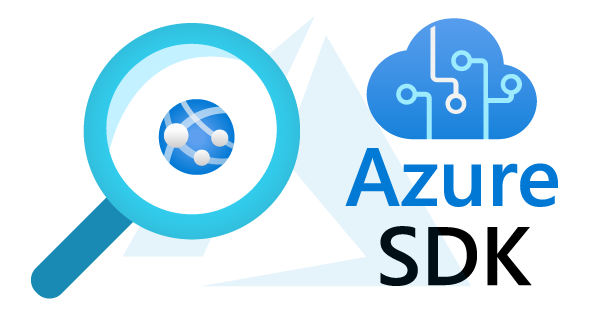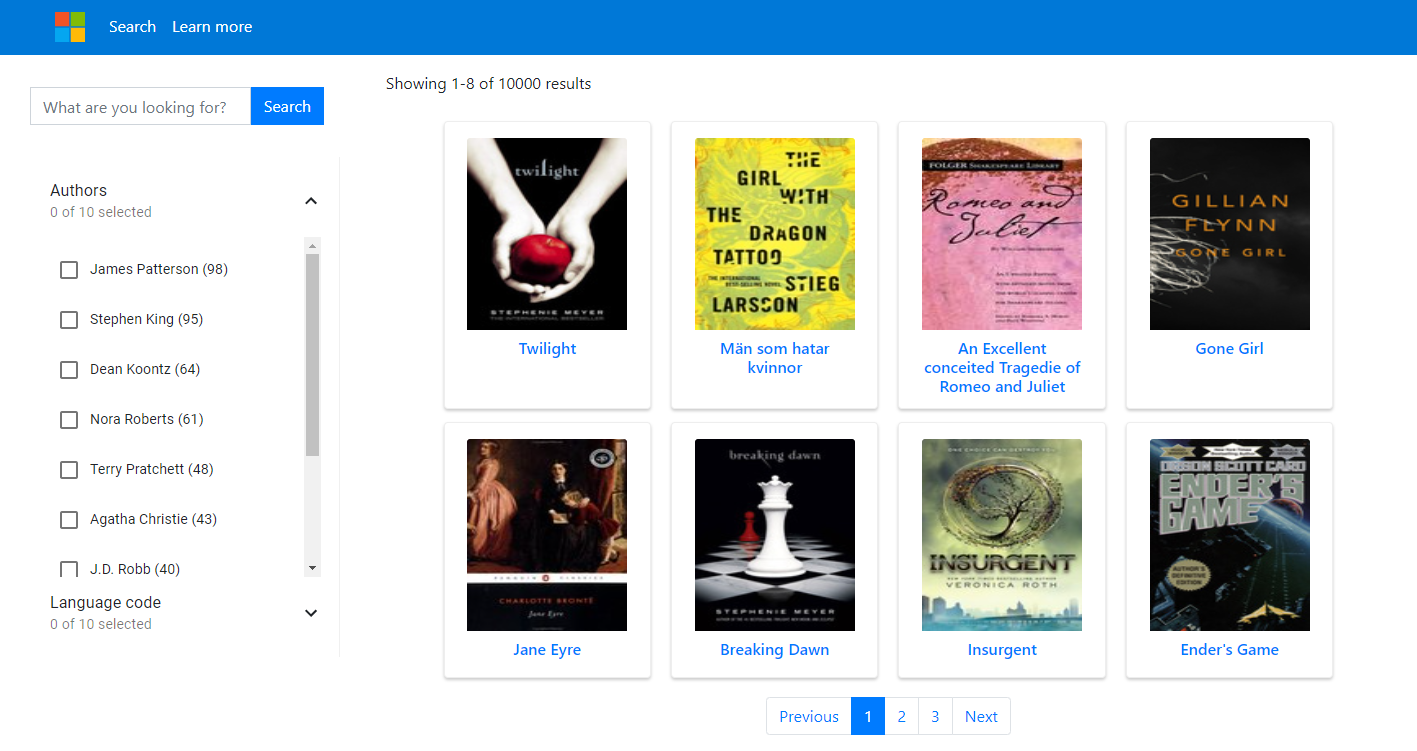If you’ve ever used an application that didn’t include search functionality, you’ll know how important search is to help you find what you’re looking for. Whether you’re building an e-commerce site, an internal website for your company, or any other type of application, it’s important to help users quickly find what they’re looking for and search does just that.
With Azure Cognitive Search and the Azure SDKs, you can build a search application from scratch or infuse search into an existing application in just a few minutes. This blog post will walk you through the process of building and deploying a simple search application with Azure Cognitive Search and the new Azure SDK for Javascript/Typescript. We’ll first create an Azure Function to encapsulate the search client and query logic. After that, we’ll deploy a React template using Azure Static Web Apps to integrate our Azure Functions with a front-end.
This sample uses a demo search service and index hosted by Microsoft. To use this sample, you just need an IDE and access to an Azure subscription.
By the end of this post, you’ll know how to deploy a sample application that looks like this:
You can find the full code for this blog post at: aka.ms/search-react-template.
You can find the demo website at: aka.ms/azs-good-books.
Thinking through the search user experience
At a high level, there are three pieces of search functionality we need to add to an application to provide an intuitive search experience.
- Search – provides search functionality for the application.
- Suggest – provides suggestions as the user is typing in the search bar.
- Document Lookup – looks up a document by id to retrieve all of its contents for the details page.
#azure sdk #azure cognitive search #azure functions #azure static web apps #javascript