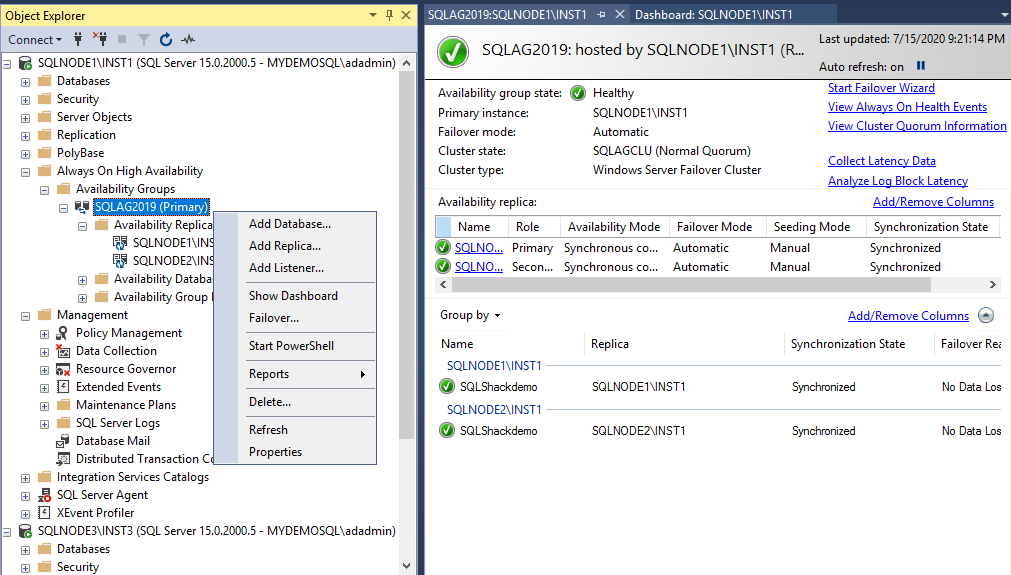Introduction
In the previous articles (see TOC at the bottom), we configured a two-node SQL Server Always On Availability Group. We performed the following steps at a high level.
- Build three Virtual Servers with Windows Server 2016
- SQLNode1 and SQLNode2 acts as failover cluster nodes
- VDITest3 works as a domain controller and active directory
- Configured Domain Controller for [MyDemoSQL] domain, Active Directory in Windows Server 2016
- Join SQLNode1 and SQLNode2 into [MyDemoSQL] domain
- Failover Cluster, Quorum and Storage configurations
- SQL Server 2019 installation
- Synchronous mode Always On configurations for SQLNode1 and SQLNode2
Suppose you get a requirement to add a new node in the existing cluster and always on configuration.
In this article, we will learn the steps to add a new node in the existing AG configuration.
- Note:_ In this article, we will go over the required steps at a high-level. The previous article in this series already covers the things in detail._
Steps to add a new node into existing SQL Server Always On Availability Groups
Server build
Build a new virtual machine in the Oracle VirtualBox. Its configurations should be similar to existing cluster nodes SQLNode1 and SQLNode2. You can follow this article, A comprehensive guide to SQL Server Always On Availability Groups on Windows Server 2016 for reference purposes.
Take an RDP session for the newly created VM and log in using the Administrator account.

Assign static IP address
Open the network properties for Ipv4 and assign a static IP, DNS server IP as per your earlier configurations.
- In our case, DNS server IP address is 10.0.2.15
- I assign IP address 10.0.2.44 for the new VM.
You can refer to the article, Configure Domain Controller and Active Directory for SQL Server Always On Availability Groups for static IP assignments.

Turn off the Windows firewall
You should turn off firewalls in your new virtual machine. If you use the firewall, you should open the ports for communication with the domain controller and failover cluster nodes.

#alwayson availability groups #installation #setup and configuration #sql