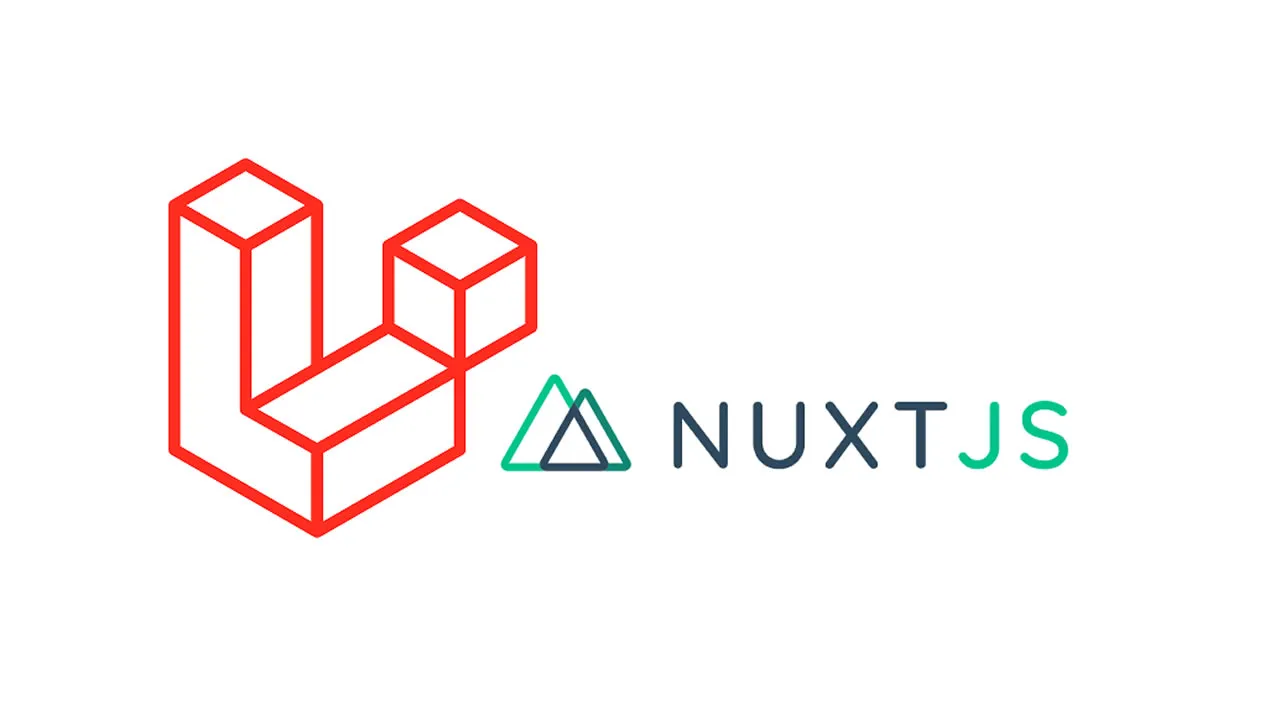Implement authentication in a Next.js single-page application using Laravel Sanctum for more secure local storage. Protect your applications easily by implementing Laravel Sanctum, a package for authentication of SPAs, mobile applications, and token-based API’s.
Dealing with authentication in single-page applications (SPA) can be tricky. Often, developers simply use local storage to save users tokens. However, local storage isn’t very secure, so it’s generally recommended to use something that offers more protection, such as cookies.
In this tutorial, we’ll show you how to implement authentication in a Nuxt.js SPA using Laravel Sanctum. To demonstrate how this works, we’ll walk through the process of building a simple Nuxt.js app with authentication powered by a Laravel API.
We’ll cover the following in detail and with examples:
- What is Laravel Sanctum?
- Creating a Laravel app
- Setting up Laravel Sanctum
- Building a Laravel API
- Creating a Nuxt.js application
- Creating a login page
- Updating the homepage
- Restricting access
To follow along with this demonstration, you should have basic knowledge of Laravel and Nuxt.js.
What is Laravel Sanctum?
Laravel Sanctum is a Laravel package for authentication of SPAs, mobile applications, and basic, token-based APIs. Depending on what you’re building, Laravel Sanctum can be used to generate API tokens for users or authenticate users with a Laravel session.
#laravel #nuxt #vue #javascript #php