A Simple Switch Component with Icons in The Thumb
react-native-switch-with-icons
A simple switch component with icons in the thumb.
Example
Installation
npm i react-native-switch-with-icons
or
yarn add react-native-switch-with-icons
Usage
import SwitchWithIcons from "react-native-switch-with-icons";
<SwitchWithIcons
onValueChange={value => console.log(`Value has been updated to ${value}`)}
/>
Properties
| Prop | Description | Type | Default |
|---|---|---|---|
| value | The value to be represented | Boolean | false |
| disabled | Defines if user can interact | Boolean | false |
| noIcon | Sets the visibility of the icon | Boolean | false |
| onValueChange | Change value callback | Function | - |
| icon | The icons to be displayed | Object | {true: SwitchOn, false: SwitchOff} |
| trackColor | The colors of the track | Object | {true: “rgb(144, 195, 240)”, false: “rgb(187, 194, 204)”} |
| thumbColor | The colors of the thumb | Object | {true: “rgb(52, 149, 235)”, false: “rgb(255, 255, 255)”} |
| iconColor | The colors of the icons | Object | {true: “#FFFFFF”, false: “#9499AD”} |
| disabledThumbColor | The color of the thumb when disabled | String | “#9499AD” |
| disabledTrackColor | The color of the track when disabled | String | “#BCBFC9” |
| disabledIconColor | The color of the icon when disabled | String | “#FFFFFF” |
| animationDuration | The duration of the animation | Number | 200 |
Contributing
Pull requests are welcome.
Download Details:
Author: fernando-silva-dev
Source Code: https://github.com/fernando-silva-dev/react-native-switch-with-icons
#react #react-native #mobile-apps
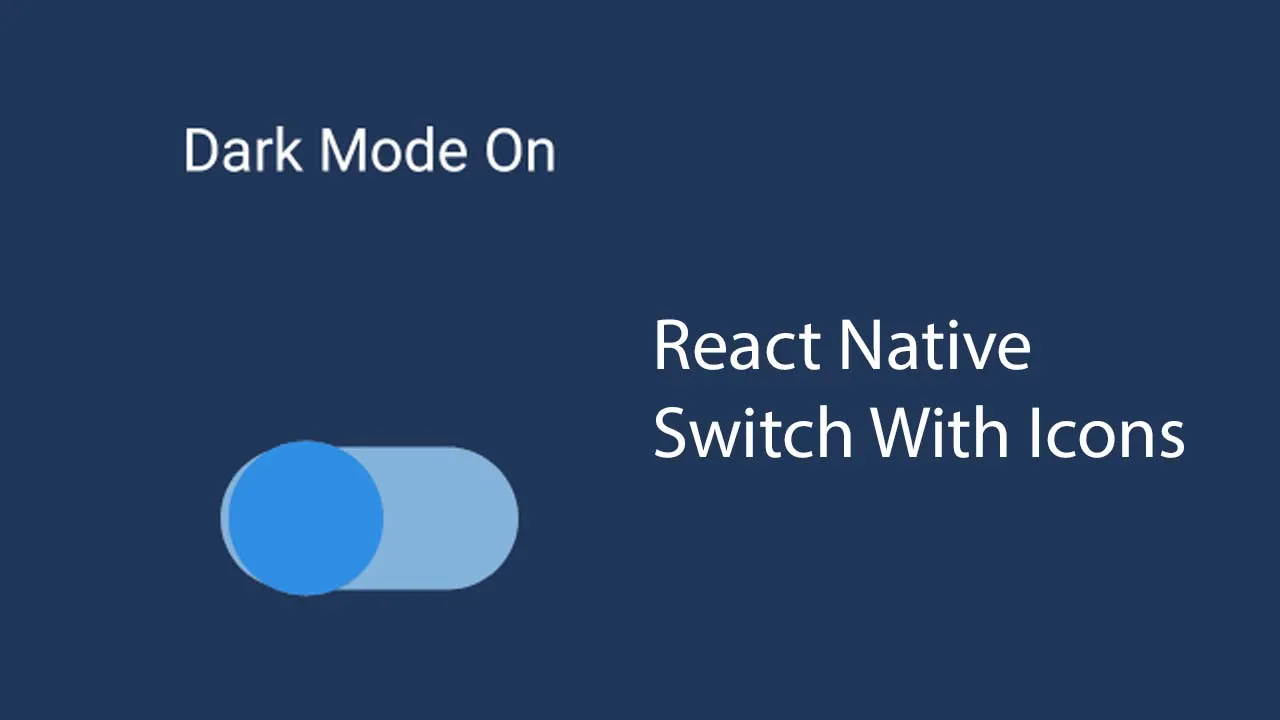
19.80 GEEK