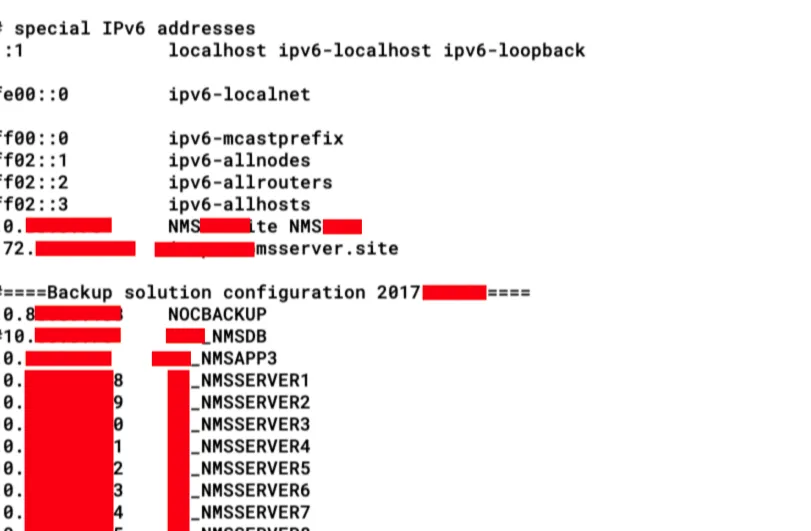TLDR; Red Team Engagement for a telecom company. Got a foothold on the company’s Network Monitoring System (NMS). Sorted reverse shell issue with tunneling SSH over HTTP. Went full-on Ninja when getting SSH over HTTP. Proxied inside the network to get for internal network scan. Got access to CDRs and VLR with SS7 application.
Recap: Red Team Engagement for a Telecom company. Found interesting subdomain, did a full port scan on that subdomain, found port 12000/tcp, 14000/tcp, and 14100/tcp found a running instance of JBoss (lucky me!), exploited JBoss for RCE, implemented TCP tunnel over HTTP for Shell Stability.
For detailed information, you can check out the following links:
Part 2 — Playing with Tunnels: TCP Tunneling
Part 4 — Getting Access to CDRs, SS7 applications & VLRs
DISCLAIMER: This post is quite lengthy so just sit back,be patient and enjoy the ride!
In the previous part, I mentioned the steps I followed and I configured TCP Tunnel over HTTP and SSH port forwarding to access port 22/tcp of NMS server from my server using port 2222/tcp. In this blog post, I’ll show how I implemented SSH Dynamic Tunnels for further network exploitation.
Stealthy SSH Access
When you’re connected to an SSH server, the connection details are saved in a log file. To check these connection details, you can execute the ‘w’ command in *nix systems.
_The command w on many Unix-likeoperating systems provides a quick summary of every user logged into a computer, what each user is currently doing, and what load all the activity is imposing on the computer itself. The command is a one-command combination of several other Unix programs: who, uptime, and ps -a. Source: _Wikipedia
#post-exploitation #hacking #red-team #reverse-shell #telecom-network #neural networks