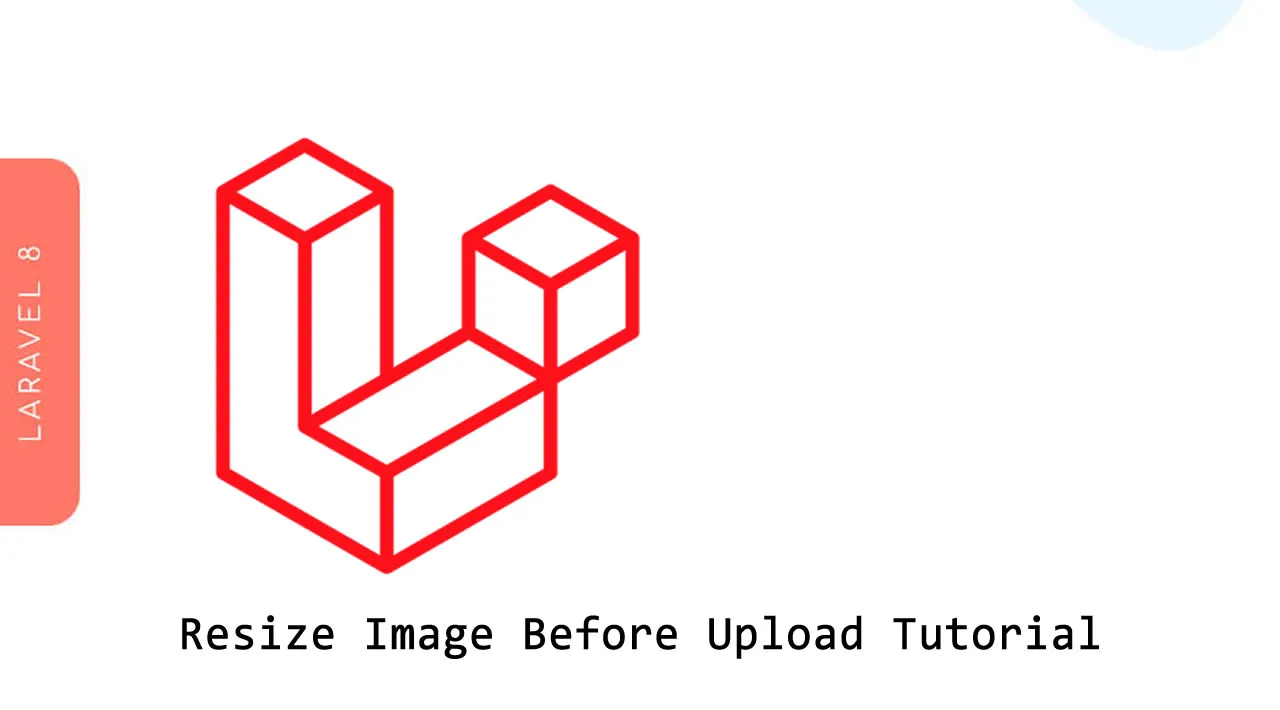Laravel 8 intervention image resize tutorial; This step-by-step tutorial helps you learn how to upload an image and resize an image in the laravel 8 application with the help of the PHP intervention image package.
Ideally, image resize is the process of changing the dimension of the image; we daily browse a variety of sites, be it social media, ecommerce, or any other site where we require to upload images; sometimes, we have to create or generate thumbnail images.
Consequently, to lower down the size and the dimension of the image, we have to create the file resizing feature; in this guide, we will tell you how to profoundly resize an image in laravel application using PHP intervention image package, this package allows you to mange the image ratio.
Laravel 8 Image Resize with Intervention Image Example
- Step 1: Install Laravel App
- Step 2: Add Intervention Image Package
- Step 3: Register Image Intervention Package
- Step 4: Configure Controller
- Step 5: Add Routes
- Step 6: Set Up Blade View
- Step 7: Run Laravel Project
#laravel #php #web-development