Simple shopping cart with Vue.js and Deno.js
Vue Shopping Cart
Technologies
Development
- [x] Deno.js server
- [x] Vue.js client
- [x] AppWrite is (BaaS - Backend as a service)
Gettting Started
Make sure everything is centralized in one place (deps.ts)
$ deno cache server/deps.ts
After installation AppWrite, create .env in root folder and updated AppWrite environments.
APP_WRITE_API_ENDPOINT=http://localhost/v1
APP_WRITE_PROJECT_ID=
APP_WRITE_API_KEY=
For development, you need run command line:
$ npm run dev
About Vue Shopping Cart
Coming soon for development
Vue shopping cart is a modern web app
- It has a frontend (Vue.js) and a backend (Deno.js)
- It has two roles: customer and manager
- New users have only the customer role
- Customers can:
- [x] Register into the system
- [x] Login into the system
- [x] List products
- [x] See the product details
- Add the product into the cart
- Remove the product from the cart
- Check out the cart
- List past orders
- Managers can:
- Login into the system
- Add new products and categories
- Change the product stocks
- List products orders
- See order details
- Change order status
- List customers
- See customers details
Download Details:
Author: dangvanthanh
Source Code: https://github.com/dangvanthanh/vue-shopping-cart
#vuejs #vue #javascript #deno #nodejs
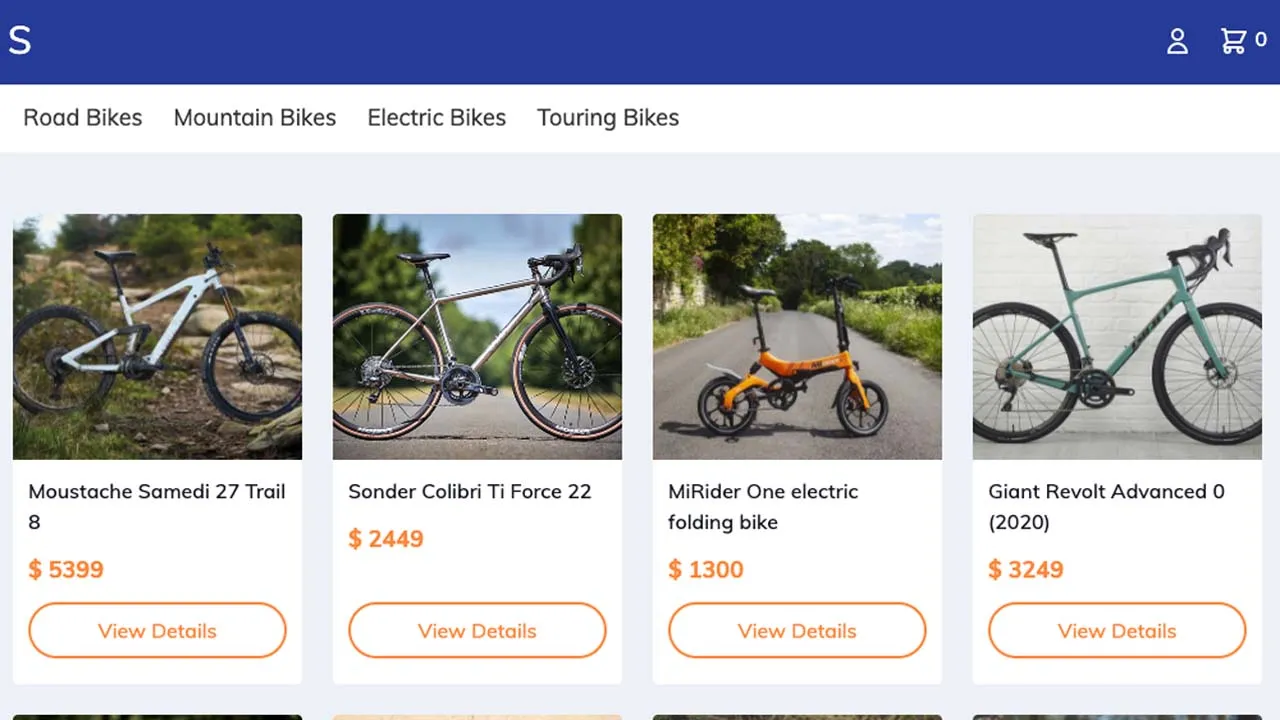
11.35 GEEK
