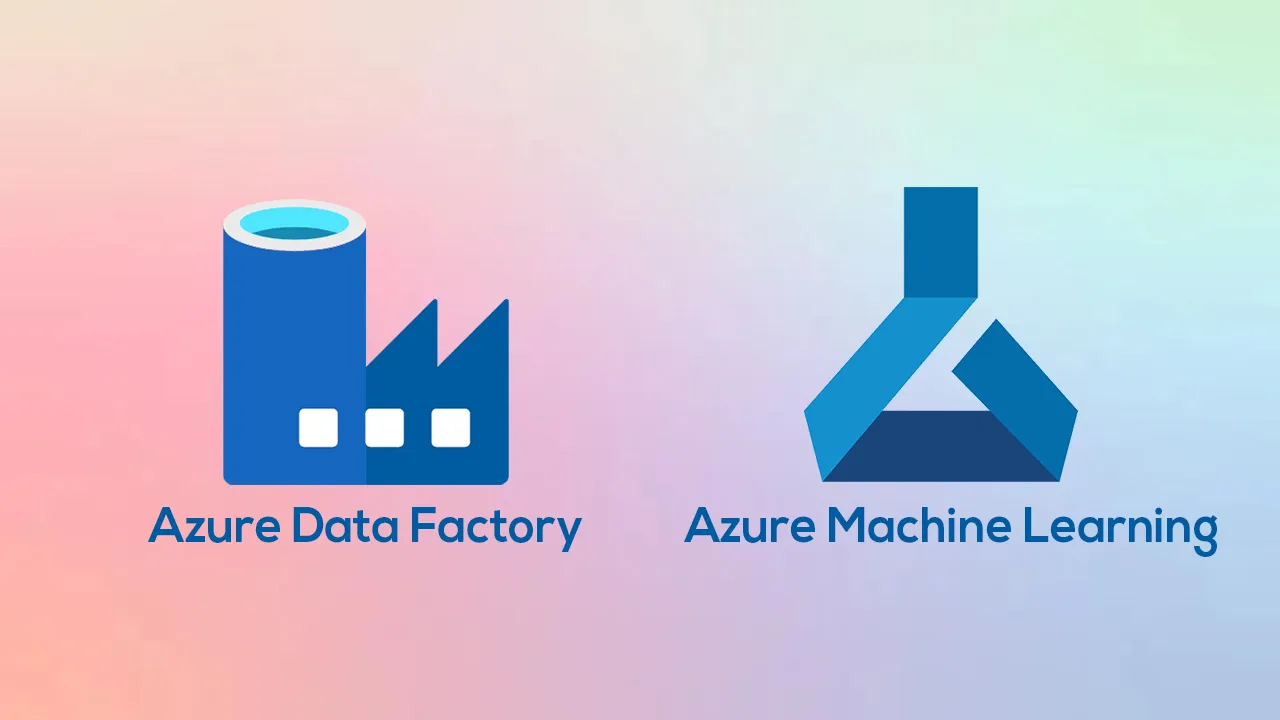Ability to run notebook code as Pipeline
Prerequisite
- Azure Account
- Azure Machine learning
- Create a compute instance
- Create a compute cluster as cpu-cluster
- Select Standard D series version
- Create Train file to train the model
- Create a pipeline file to run the as pipeline
Steps
Create Train file as train.py
- Create a directory ./train_src
- Create a train.py
- Should be a python file not notebook
Create Pipeline code
-
Load the workspace config
-
Get the default store information
-
Create compute cluster
-
Load the package dependencies
-
Load the data set
-
set the dataset as input
-
Setup output optional
-
I am only creating single step
-
setup the pipeline config and assign
-
Validate the pipeline
-
Now time to submit the pipeline
-
Wait for pipeline to finish
-
Now lets publish the pipeline
-
Every publish will create a REST endpoint
-
I logged into the Azure ML Studio
-
Go to Pipeline on the left menu
-
Click on pipeline endpoint
-
should see a pipeline — Published_Titanic_Pipeline_Notebook
-
Click submit and see if the pipeline line runs
-
Now go to ADF or Synapse Integrate
-
Create a New pipeline
-
Name is AzureMLPipelinetest
-
Drag and drop Azure Machine learning services (only to run published pipeline)
-
Create a New Source for Azure Machine learning using service principal account
#data-factory #machine-learning #azure-ai #azure-machine-learning #azure data factory