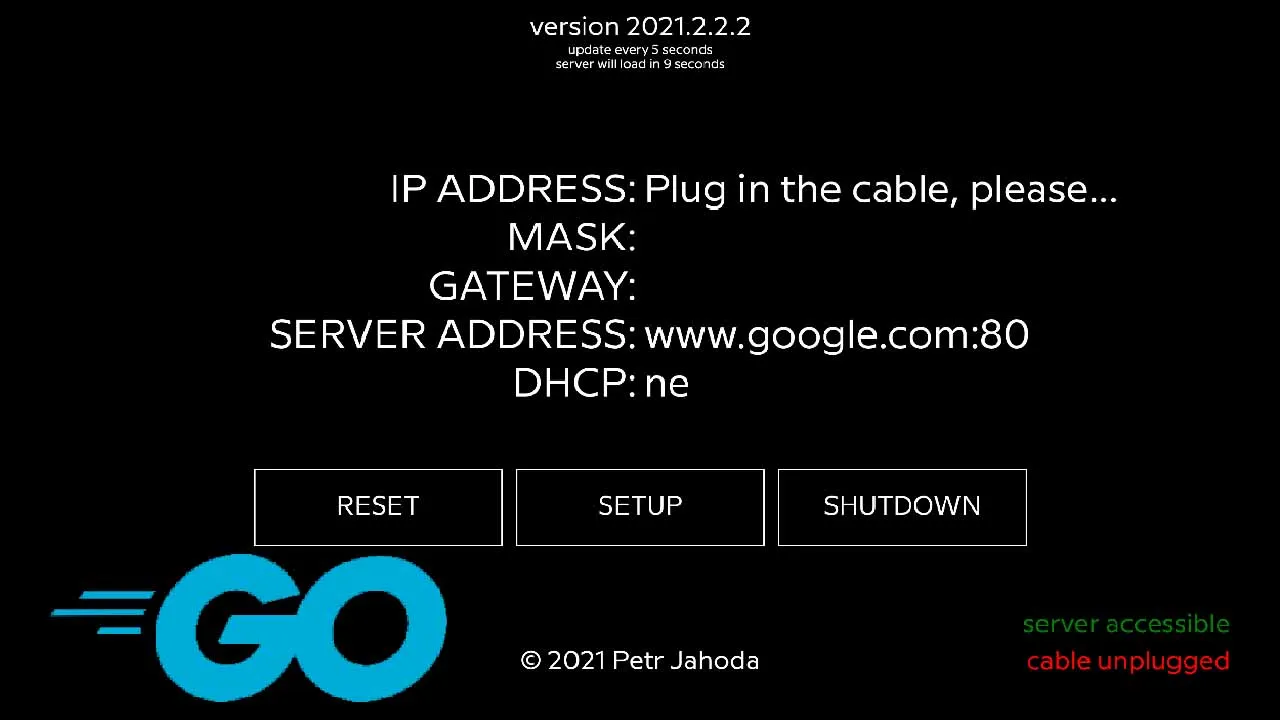Including network setup software and remote control
This article, this tutorial, was written because of one simple reason: I wasn’t able to find something similar anywhere else.
I wanted a complete set of instructions, how to change a newly unboxed Raspberry Pi into a device, that can be used in background for some other device with touch screen.
I wanted the result to look like what you can see below (Czech version). A device with a touch display and Raspberry Pi inside. I wanted a smooth boot into some “setup” screen where I can change network and set up a server address, that will be loaded automatically, if everything is OK. Server address is — in this case — a web page, containing final software. Like some software for factories (something like this), banks, parking lots, etc.

This tutorial is a complete tutorial, you can use and change as you want. This tutorial is a working one (as of April 2021), and is based on work of others. I just combined it all together. Because I combined different things all over the internet, and many times I wasn’t sure who the original author really is, I am not able to write down every author for every piece of tutorial. If you are an author, and reading this, please feel free to contact me, I will gladly update this article.
I also added some features, like a remote restart, remote shutdown, remote screenshot, etc. So one can build a web page and manage all connected devices.
Raspberry Pi 4b was used in the process.
#tutorial #go #raspberry-pi #golang